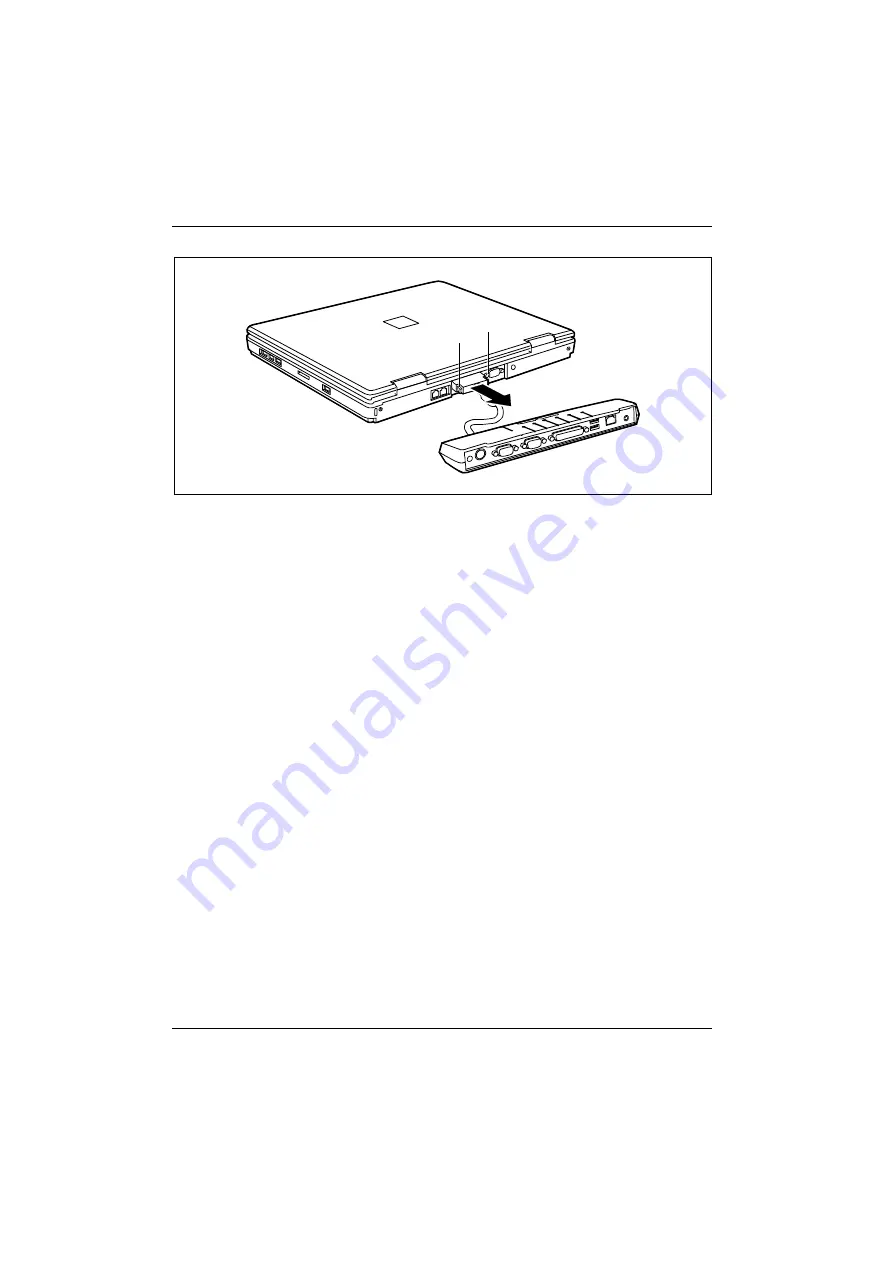
AMILO Pro
14
A26391-K149-Z100-1-7619, Edition 2
2
1
1
►
Push the two connector locks (1) together and pull the plug of the port replicators off the
notebook (2).
BIOS Setup
With the
BIOS Setup
you can change a number of parameters and therefore the configuration of your
notebook. For example, you can use the
BIOS Setup
to set the date and time. The
BIOS
Setup
can
also be used to assign passwords. The "EasyGuide" manual describes how to run and end the
BIOS
Setup
.
Drivers and utilities
If there is installed on your notebook a Windows operating system the "Drivers°&°Utilities" CD is
included in the delivery scope.
The "Drivers & Utilities" CD contains useful software and all drivers required for the optimum
configuration of your notebook. Additional information for your notebook and Readme files for the
software provided are also included.
If you need to reinstall your operating system, you can reload the original software and the original
drivers of your notebook onto the hard disk using the "Drivers & Utilities" CD. You will always find
the drivers available when the device was shipped on the "Drivers & Utilities" CD.
Driver updates are available at:
http://www.driver-cd.com
.
"Windows Recovery CD"
With the "Windows Recovery CD" you can restore the operating system on your notebook.
Additional information is contained in the "EasyGuide" manual.
Summary of Contents for Siemens AMILO Pro answers 2
Page 1: ...Getting Started AMILO Pro English answers2 ...
Page 3: ......
Page 5: ...AMILO Pro August 2004 edition ...
Page 8: ......











































