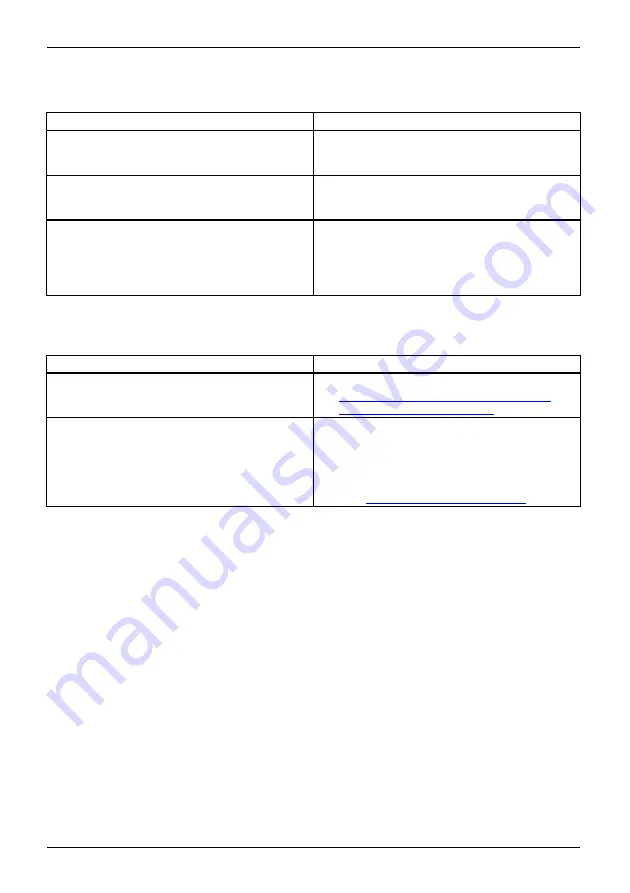
Troubleshooting and tips
The printer does not print
Printerdoesnotprint
Cause
Troubleshooting
The printer is not switched on.
►
Make sure that the printer is switched on
and is online (see the manuals supplied with
the printer).
The printer is not connected correctly.
►
Check that the cable connecting the
notebook and the printer is connected
properly.
The printer driver is faulty or not correctly
installed, or it is the wrong printer driver.
►
Check that the cable connecting the
notebook and the printer is connected
properly.
►
Check whether the correct printer driver is
loaded (see printer documentation).
The radio connection to a network does not work
Theradioconnectiontoanetwork does notwork
Cause
Troubleshooting
The radio component is disabled.
►
Switch the radio component on (see
"Switching the wireless LAN/ Bluetooth
module on and off", Page 15
The radio component is enabled. Despite this,
the wireless connection to a network does not
work.
►
Check whether the radio connection is
switched on via the software.
►
Further information on using the
radio component can be found in the
corresponding manual or in the help
fi
les
(see
).
20 - English
10600816217, edition 1, April 2007
Summary of Contents for Siemens AMILO Xa Series
Page 3: ......
Page 5: ...AMILO Xa Series English Norsk Português Česky Türkçe Slovensko Slovenský Getting Started ...
Page 8: ...Contents English 10600816217 edition 1 April 2007 ...
Page 30: ...Innhold Norsk 10600816217 utgave 1 April 2007 ...
Page 52: ...Índice Português 10600816217 edição 1 April 2007 ...
Page 74: ...Obsah Česky 10600816217 vydání 1 April 2007 ...
Page 96: ...İçindekiler Türkçe 10600816217 basım 1 April 2007 ...
Page 118: ...Vsebina Slovensko 10600816217 izdaja 1 April 2007 ...
Page 140: ...Obsah Slovenský 10600816217 vydanie 1 April 2007 ...
















































