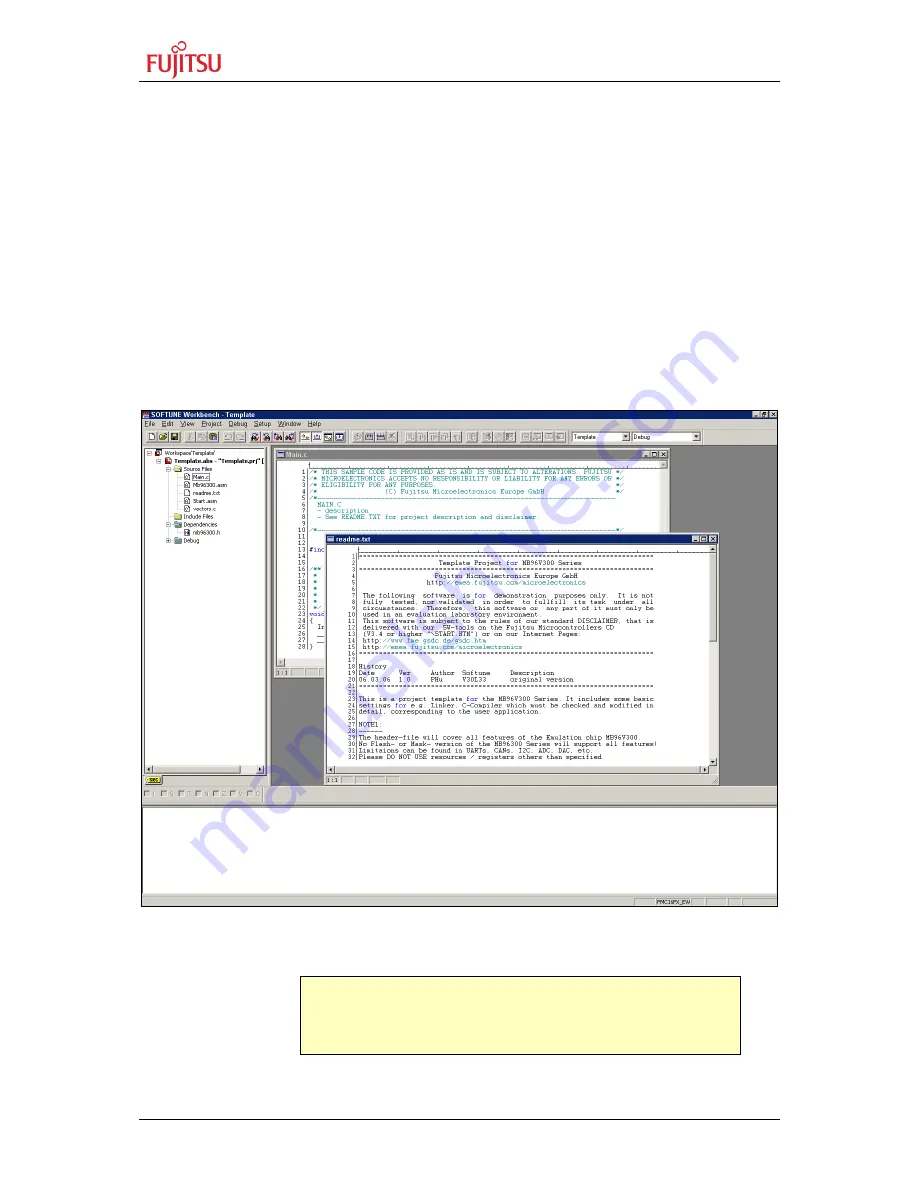
SK-96380-120PMT User Guide
Chapter 6 Getting Started
© Fujitsu Microelectronics Europe GmbH
- 29 -
FMEMCU-UG-960001-15
6 Getting Started
Make sure that the 16LX/FX Family Softune Workbench is installed on your PC and the “SK-
96380-120PMT” is ready to use (power-on, serial connection UART0) to a COM port of the
PC).
6.1 Introduction to Softune Workbench
Start Softune Workbench. Select <File> <Open Workspace> to load the first example. (e.g.
mb96380_io.wsp
). All examples can be found in the folder \Software\SWB_Samples on the
starter-kit DVD-ROM. It is recommended to copy this folder to the local hard-drive. In the
project tree on the left side, you can open the “source”-folder which contains the source-files
registered to this project. A double-click on one of the files will invoke the built-in editor,
which supports syntax-highlighting, tags, and various other functions.
Figure 6-1: Softune Workbench main window
Note:
You may customize the editor by a right-click on the editor
window.












































