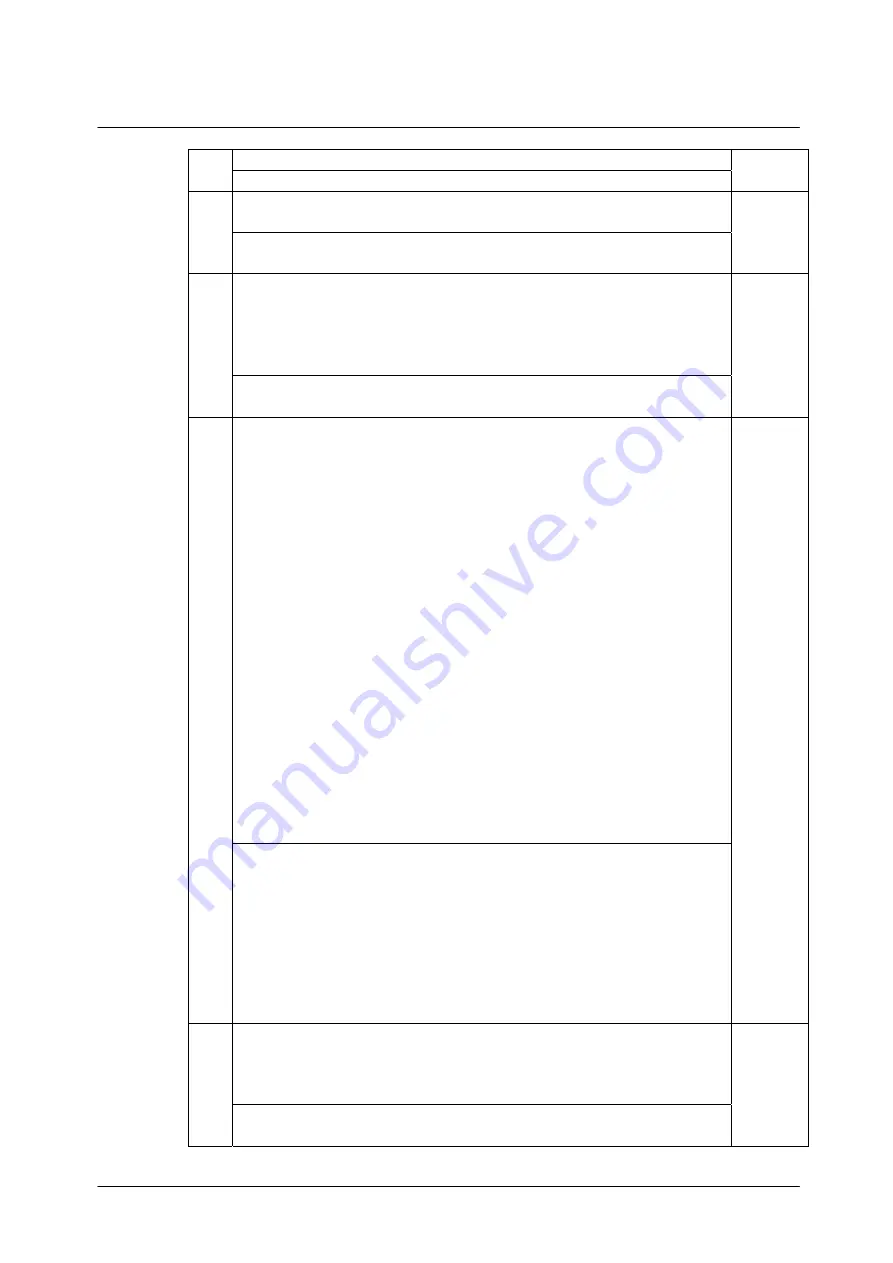
37
Limitations and known bugs
No
Recommended actions
Remarks
A /noautoshutdown file might be created at first boot after Solaris 10 installation. If
/noautoshutdown file exists power management and power saving could be disabled.
30
Check for and remove /noautoshutdown file if you need to enable power management
and power saving features.
Patch installation may fail with the following error message when the patch binary is
located in /(root) directory.
# patchadd xxxxxx-xx
Assertion failed: *a_gzPath != ‘\0’, file zones.c, line 2113
31
This problem is solved by the following patch.
119254-06 or later SunOS 5.10: Install and Patch Utilities Patch
Solaris 10
3/05 only
Installation of non-global zone will fail if the patches that have .us and .u instances,
including the following patches, are installed in the system.
118822-02 SunOS 5.10: Kernel Patch
119309-03 SunOS 5.10: PGX32 Graphics
118708-03 SunOS 5.10: Sun XVR-1200 and Sun XVR-600 Graphics Accelerator
Patch
118708-04 SunOS 5.10: Sun XVR-1200 and Sun XVR-600 Graphics Accelerator
Patch
If this problem occurs, the following errors show up when installing non-global zones
and the operation fails.
# zoneadm -z zone01 install
Preparing to install zone <zone01>.
Creating list of files to copy from the global zone.
Copying <129399> files to the zone.
Initializing zone product registry.
Determining zone package initialization order.
Preparing to initialize <1119> packages on the zone.
Initialized <1119> packages on zone.
Zone <zone01> is initialized.
Installation of these packages generated errors: <SUNWcakr>
32
Immediately install the following patch as soon as Solaris 10 is installed.
119254-06 or later SunOS 5.10: Install and Patch Utilities Patch
If you have already installed 118822-02, 119309-03, 118708-03, 118708-04 without
119254-06, follow the below procedure to recover the system.
1)
Install 119254-06 (or later).
2)
Install 118822-08 (or later) and 118708-06 (or later).
3)
If 119309-03 has been installed, remove 119309-03 and re-install 119309-03.
4)
Reboot system.
Solaris 10
3/05 only
During system booting, port monitor (like ttymon) log files are deleted and the following
error message is displayed. Moreover, once this error message is output, no further log is
saved.
ttymon cannot create log file "/var/saf/zsmon/log": No such file or directory
33
This problem is solved by the following patch.
118868-01 or later SunOS 5.10: ttymon patch
Solaris 10
3/05 only










































