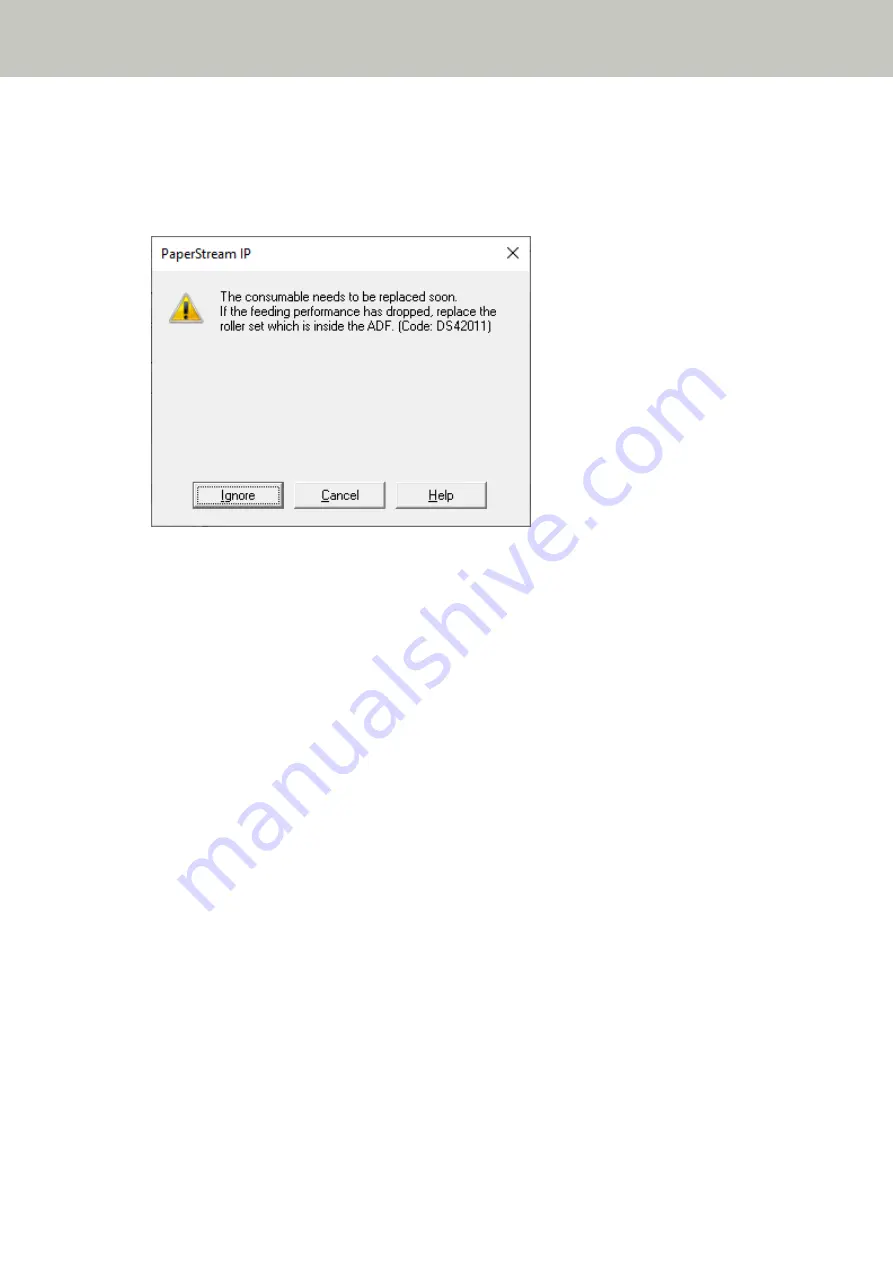
Message for Replacing Consumables
The following message may appear on the computer while the scanner is in use.
Example: Message for replacing consumables
Check the message, and replace the consumable accordingly.
If you click the [Ignore] button, the message disappears and the scan can be continued. However, it is
recommended that you replace the consumable as soon as possible.
To stop the scan and replace the consumable right away, click the [Cancel] button.
For details about replacing consumables, refer to
Replacing the Roller Set (page 79)
Scanner Settings (Software Operation Panel)
138
Summary of Contents for SP-1120N
Page 1: ...P3PC 6882 01ENZ2 FUJITSU Image Scanner SP 1120N SP 1125N SP 1130N Operator s Guide ...
Page 37: ...2 Lift up the stacker extension 1 towards you Basic Operations 37 ...
Page 38: ...3 Lift up the stacker extension 2 towards you Basic Operations 38 ...
Page 129: ...4 Click the OK button The password is set Scanner Settings Software Operation Panel 129 ...
Page 131: ...The password is cleared Scanner Settings Software Operation Panel 131 ...
Page 133: ...4 Click the OK button The password is set Scanner Settings Software Operation Panel 133 ...
Page 144: ...Outer Dimensions The outer dimensions are as follows Unit mm in Appendix 144 ...









































