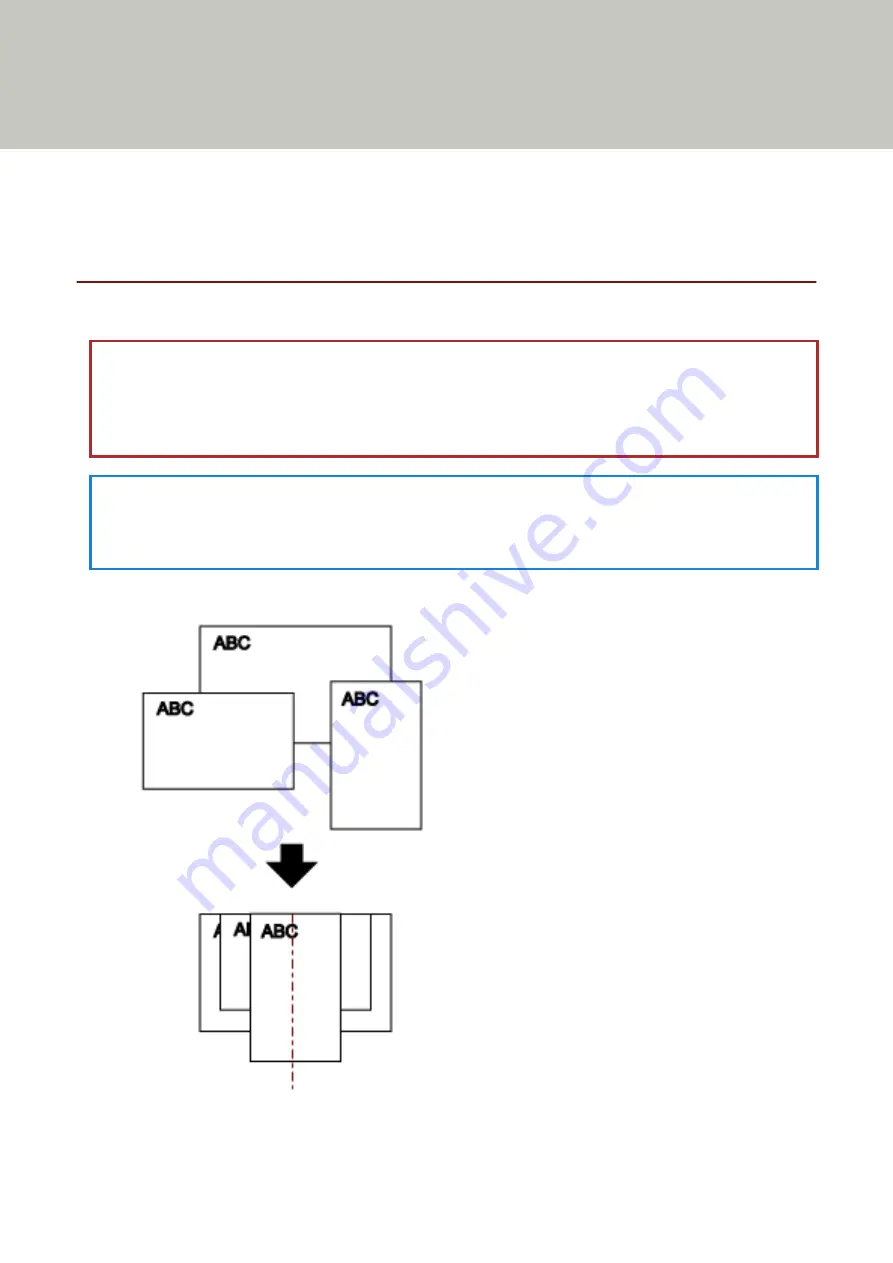
Various Ways to Scan
This section explains how to configure the scanner settings and scan different types of documents with the image
scanning application.
For information on other ways to scan which are not explained here, refer to the manual or help for the image
scanning application, and the help for the scanner driver.
Scanning Documents with Different Widths
ATTENTION
When you scan a mixed batch with different widths, some of the narrower documents may be skewed or not fed
into the ADF.
In that case, separate the documents by their widths, and scan them in different batches.
HINT
For details about document requirements for scanning a mixed batch of documents, refer to
1
Align the top of the documents.
62
Summary of Contents for SP-1120N
Page 1: ...P3PC 6882 01ENZ2 FUJITSU Image Scanner SP 1120N SP 1125N SP 1130N Operator s Guide ...
Page 37: ...2 Lift up the stacker extension 1 towards you Basic Operations 37 ...
Page 38: ...3 Lift up the stacker extension 2 towards you Basic Operations 38 ...
Page 129: ...4 Click the OK button The password is set Scanner Settings Software Operation Panel 129 ...
Page 131: ...The password is cleared Scanner Settings Software Operation Panel 131 ...
Page 133: ...4 Click the OK button The password is set Scanner Settings Software Operation Panel 133 ...
Page 144: ...Outer Dimensions The outer dimensions are as follows Unit mm in Appendix 144 ...
















































