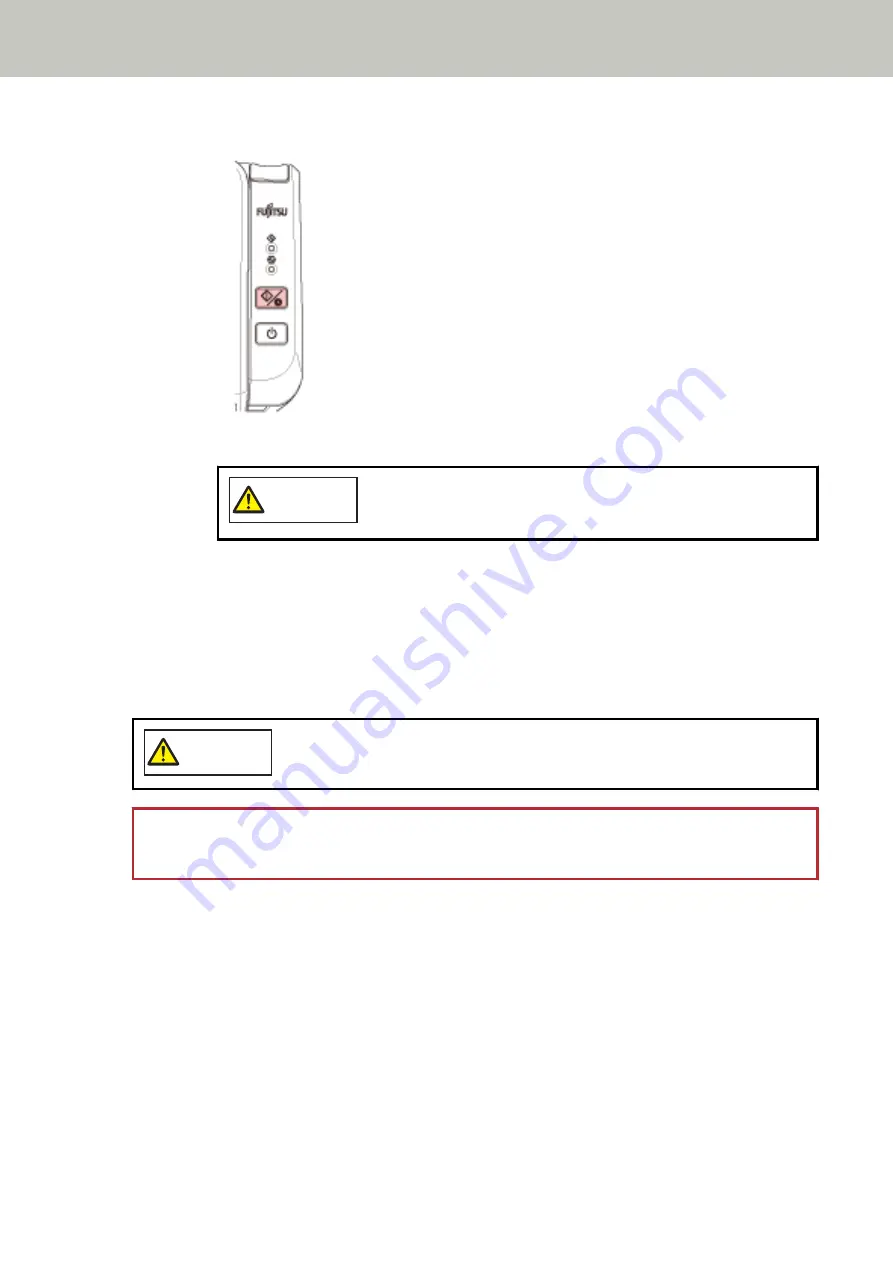
c
Press the scan/stop button on the operator panel for 2 seconds or more.
The feed/eject rollers rotate at the same time.
CAUTION
Be careful not to touch the rollers with your hand while they are
rotating.
d
Put a piece of cloth moistened with Cleaner F1 or a sheet of Cleaning Wipe against the surface
of the feed/eject roller, and wipe horizontally to clean dirt and dust off the whole surface.
Make sure that it is wiped properly because black residue on the roller will affect the feeding
performance.
4
Close the ADF.
For details, refer to
How to Close the ADF (page 33)
CAUTION
Be careful not to get your fingers caught when closing the ADF.
ATTENTION
Confirm that the ADF is closed properly. Otherwise, documents may not be fed into the ADF.
Daily Care
74
Summary of Contents for SP-1130Ne
Page 1: ...P3PC 7082 01ENZ2 FUJITSU Image Scanner SP 1130Ne Operator s Guide ...
Page 35: ...2 Lift up the stacker extension 1 towards you Basic Operations 35 ...
Page 36: ...3 Lift up the stacker extension 2 towards you Basic Operations 36 ...
Page 126: ...4 Click the OK button The password is set Scanner Settings Software Operation Panel 126 ...
Page 128: ...The password is cleared Scanner Settings Software Operation Panel 128 ...
Page 130: ...4 Click the OK button The password is set Scanner Settings Software Operation Panel 130 ...
Page 141: ...Outer Dimensions The outer dimensions are as follows Unit mm in Appendix 141 ...
















































