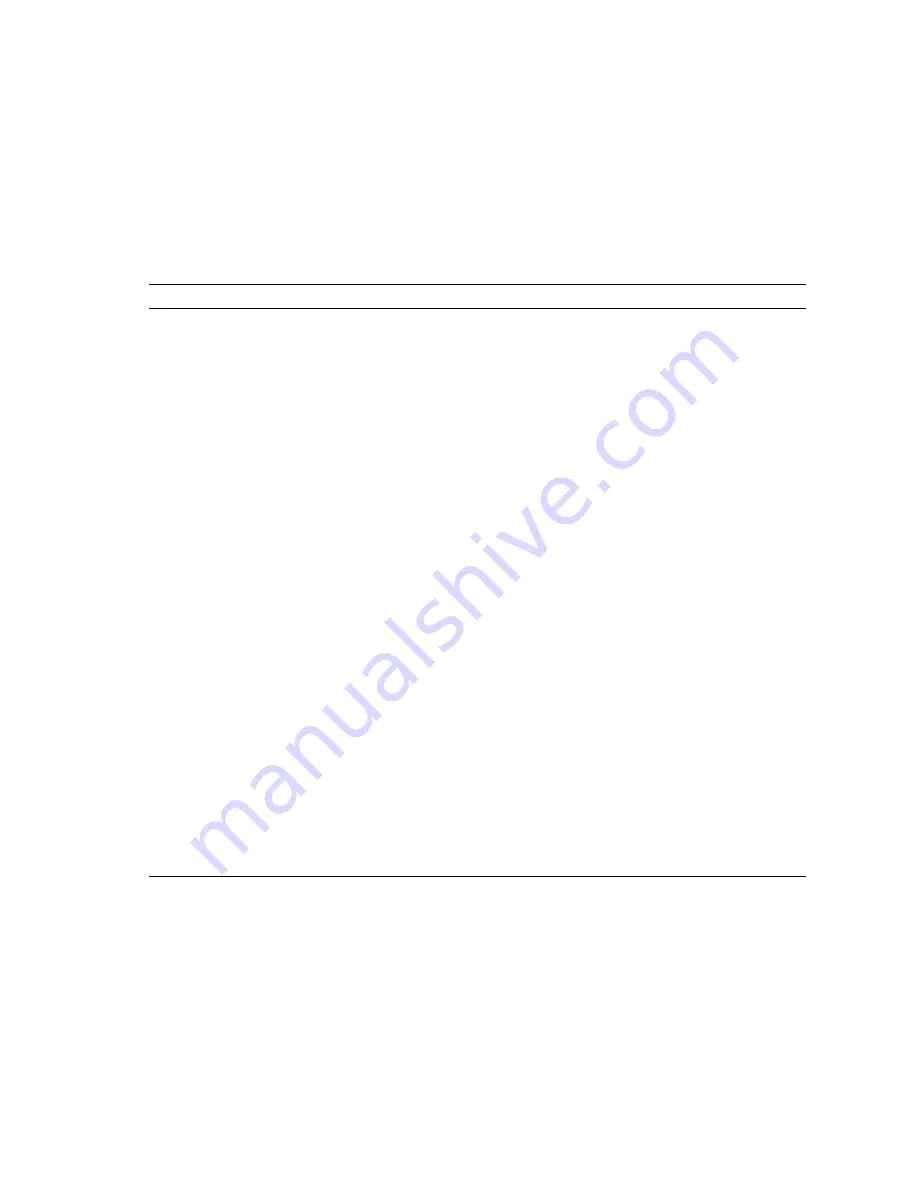
Chapter 2
Fault Isolation
2-13
The operator panel
mode
switch is used to set the operation mode. The operator panel
power
switch is used to power on and off the server.
lists the settings and
corresponding functions of the mode switch on the operator panel.
TABLE 2-5
Switches (Operator Panel)
Name
Description of Function
Mode switch
Used to set an operation mode for the server
.
Insert the special key that is under the
customer’s control, to switch between modes.
Locked
Normal operation mode.
The system can be powered on with the power switch, but it
cannot be powered off with the power switch.
The key can be pulled out at this key position.
Service
Mode for maintenance.
The system can only be powered on and off with the power
switch.
The key cannot be pulled out at this key position.
Maintenance is performed in Service mode while the server
is stopped.
Because remote power control and automatic power control
of the server are disabled in Service mode, unintentional
power on can be prevented.
Power switch
Used to control the server power. Power on and power off are controlled by pressing this
switch in different patterns, as described below.
Holding down for a short time
(less than 4 seconds)
Regardless of the mode switch state, the server (all domains)
is powered on.
At this time, processing for waiting for facility (air
conditioners) power on and warm-up completion is skipped.
Holding down for a long time
in Service mode
(4 seconds or longer)
If power to the server is on (at least one domain is
operating), shutdown processing is executed for all domains
before the system is powered off.
If the system is being powered on, the power-on processing
is cancelled, and the system is powered off.
If the system is being powered off, the operation of the
Power switch is ignored, and the power-off processing is
continued.
Summary of Contents for SPARC Enterprise M4000
Page 4: ......
Page 62: ...2 38 SPARC Enterprise M4000 M5000 Servers Service Manual December 2010 ...
Page 89: ...Chapter 5 Internal Components Access 5 7 FIGURE 5 4 Removing the M5000 Server Top Cover ...
Page 126: ...6 34 SPARC Enterprise M4000 M5000 Servers Service Manual December 2010 ...
Page 132: ...7 6 SPARC Enterprise M4000 M5000 Servers Service Manual December 2010 ...
Page 158: ...8 26 SPARC Enterprise M4000 M5000 Servers Service Manual December 2010 ...
Page 245: ...Chapter 14 Backplane Unit Replacement 14 11 FIGURE 14 4 Removing the M5000 Server Backplane ...
Page 248: ...14 14 SPARC Enterprise M4000 M5000 Servers Service Manual December 2010 ...
Page 256: ...15 8 SPARC Enterprise M4000 M5000 Servers Service Manual December 2010 ...
Page 288: ...E 6 SPARC Enterprise M4000 M5000 Servers Service Manual December 2010 ...
Page 304: ...F 16 SPARC Enterprise M4000 M5000 Servers Service Manual December 2010 ...
Page 308: ...G 4 SPARC Enterprise M4000 M5000 Servers Service Manual December 2010 ...
















































