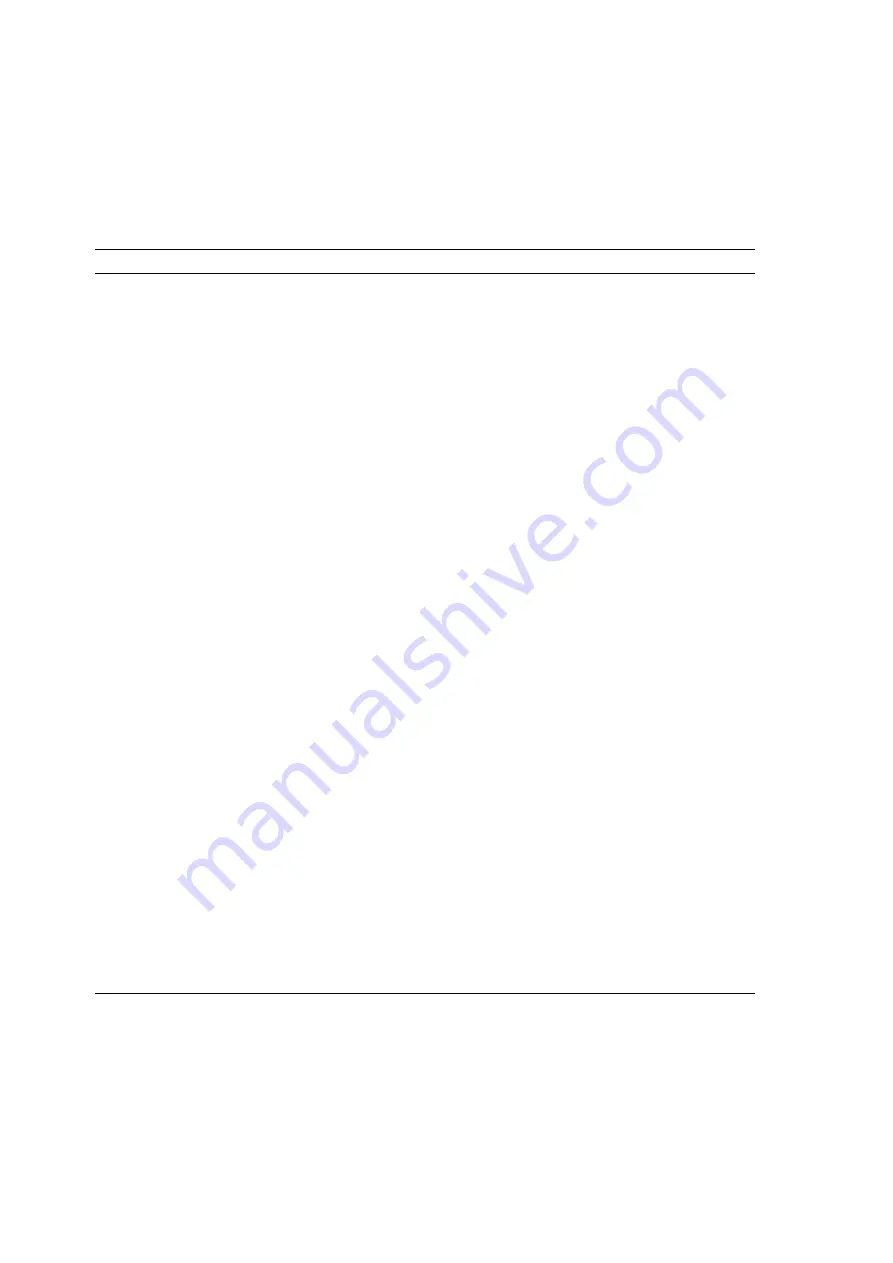
32
SPARC Enterprise M8000/M9000 Servers Product Notes for XCP Version 1092 • April 2010
RTIF1-
071126-002
When the server is being installed, and the
mainline switch is turned on for the first time,
these error messages might be displayed:
PSU shortage
XSCF watchdog timeout
XSCFU hang-up is detected
XSCF process down detected
Turn off the system AC power, then turn it on
again.
When the error log is displayed again, turn off
the system AC power, then turn it on again. To
turn on the system power that you turned off,
wait at least 30 seconds before power-on.
RTIF1-
080725-001
In
setsnmp
addv3traphost
, when the
authentication failed due to the reasons such
as the trap host not working, or the wrong
user name or password, the subsequent SNMP
traps will not be notified.
No workaround is available.
Confirm that the SNMP trap host is working
and re-execute the
setsnmp
(8) command
using the correct user name.
RTIF1-
080725-002
When the SNMPv3 trap has been set, after the
watchdog timeout occurred in XSCF and XSCF
reset, the subsequent SNMP traps will not be
notified.
Reset the XSCF.
RTIF1-
081225-001
In the
settimezone -c adddst
command,
when you set eight or more letters to the
abbreviation of time zone and the name of
Daylight Saving Time, execution of the
showlogs
command induces a segmentation
fault and results in an error.
Specify the abbreviation of time zone and the
name of Daylight Saving Time in seven letters
or less.
RTIF1-
090108-003
Date and time of the Last Update which
displayed on the XSCF Web may not be
updated.
Please refresh the display.
RTIF1-
090427-005
When you use the
setpasswordpolicy
(8)
command and set "
9999999999
" (10 digits) in
Different Characters, the
showpasswordpolicy
(8) command displays
"
-1
."
No workaround is available.
Use XSCF Web.
RTIF1-
090731-001
While a DIMM correctable error (CE) has been
occurred, when XSCF failover is started, a
message
"XSCFU hang-up is detected"
might appear in the error log.
This error log can be safely ignored.
RTIF1-
100331-001
When you use the
sethttps
(8) command to
create the self CA (Certificate Authority) or a
CSR with specifying only spaces (for example,
" ") in the
operand, the HTTPS function
might be disabled after XSCF reset.
When you create the self CA or a CSR, do not
specify only spaces in the
operand.
TABLE 4
Known Issues and Workarounds in XCP 1092
(Continued)
ID
Description
Workaround
Summary of Contents for SPARC Enterprise M8000
Page 4: ......
Page 8: ...viii SPARC Enterprise M8000 M9000 Servers Product Notes for XCP Version 1092 April 2010 ...
Page 12: ...xii SPARC Enterprise M8000 M9000 Servers Product Notes for XCP Version 1092 April 2010 ...
Page 88: ...76 SPARC Enterprise M8000 M9000 Servers Product Notes for XCP Version 1092 April 2010 ...
















































