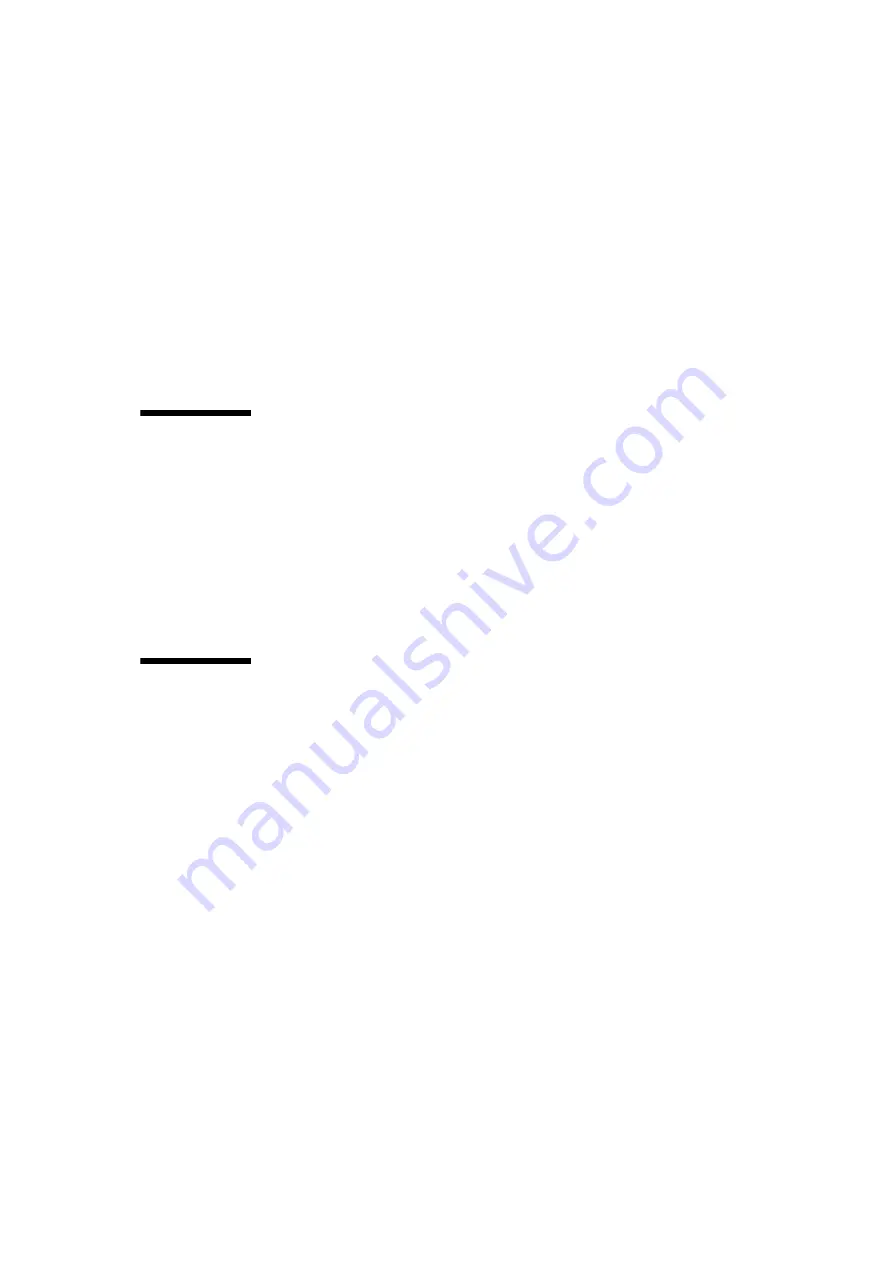
Information
About
Hardware
19
We do not provide guarantees to every USB memory from any manufacturers that
currently on the market against its connectivity to XSCF and proper operation.
Depending on the USB memory in use, defects such as the XSCF firmware error or
reset may occur. In case such defects occurred, stop the use of USB memory
immediately.
To connect the USB memory to the USB port for XSCF, connect the USB memory
directly to the USB port. If connected via USB hub or USB extension cables, it may
cause errors.
Power Control and Operator Panel Mode
Switch
You can use the mode switch on the operator panel to switch between system
power-on/off when you use the remote power control utilizing the RCI function or
the automatic power control system (APCS).
For details, see the "Limitations and Cautions" in "Preface" of the
SPARC Enterprise
M8000/M9000 Servers Service Manual
.
Hardware Issues and Workarounds
DVD Drives and
cfgadm
The Solaris cfgadm(1M) command does not always unconfigure a DVD drive from a
domain on SPARC Enterprise M8000/M9000 servers.
Disable the Volume Management Daemon (
vold
) before unconfiguring a DVD drive
with the
cfgadm
(1M) command. To disable
vold
, stop the daemon by issuing the
command
/etc/init.d/volmgt stop
. After the device has been removed or
inserted, restart the daemon by issuing the command
/etc/init.d/volmgt
start
.
Summary of Contents for SPARC Enterprise M8000
Page 4: ......
Page 8: ...viii SPARC Enterprise M8000 M9000 Servers Product Notes for XCP Version 1092 April 2010 ...
Page 12: ...xii SPARC Enterprise M8000 M9000 Servers Product Notes for XCP Version 1092 April 2010 ...
Page 88: ...76 SPARC Enterprise M8000 M9000 Servers Product Notes for XCP Version 1092 April 2010 ...
















































