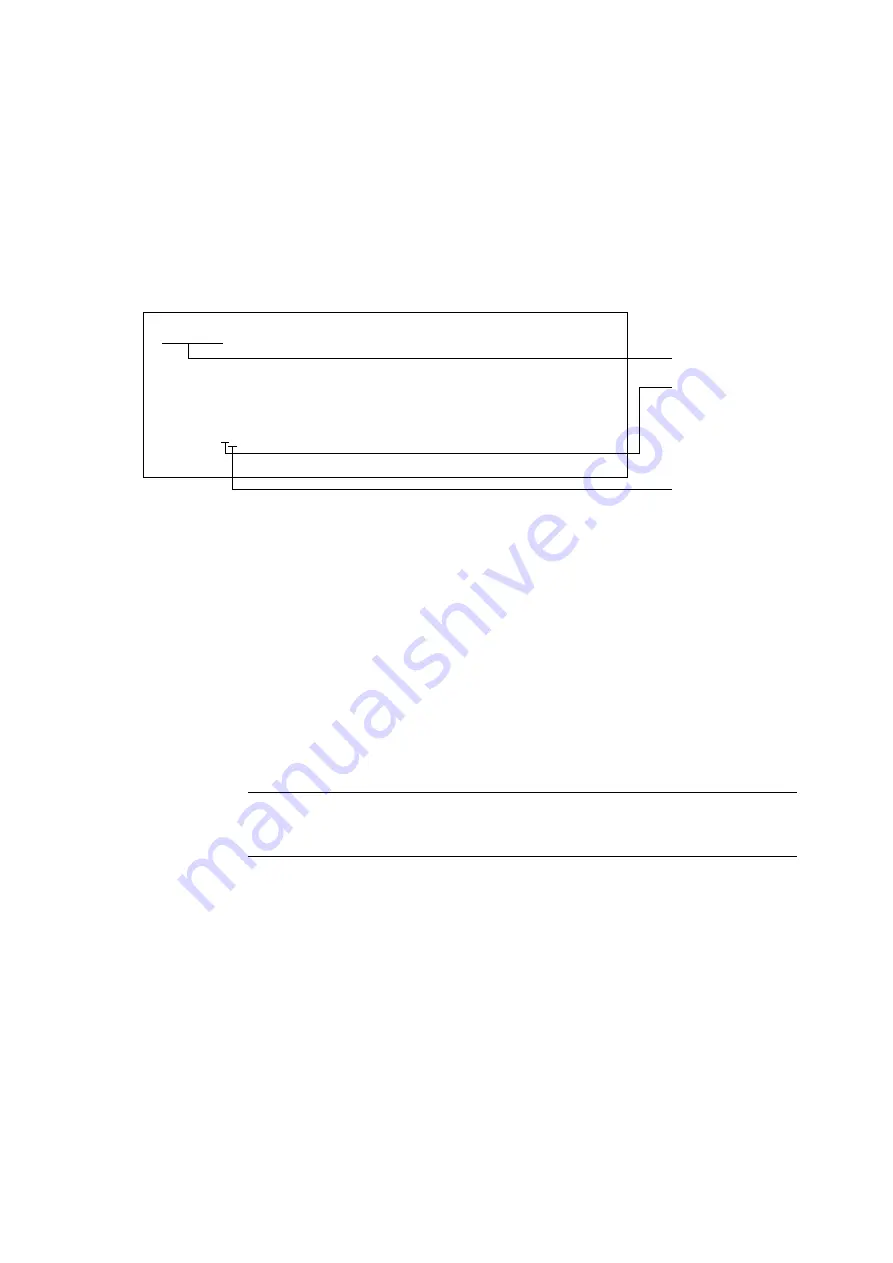
Chapter 6
Replacement of CPU/Memory Board Unit (CMU), CPU Module, and DIMM
6-35
shows an example of how to read the DIMM information displayed in the
Type field.
FIGURE 6-26
Example of Reading DIMM Information
6.4.3.2
DIMM Mounting Conditions
To replace or add the DIMMs, comply with the following mount conditions.
■
Memory modules are added in sets of 16 DIMMs.
■
The DIMMs mounted in the MEM#xxA slot are defined as Group A. The DIMMs
mounted in the MEM#xxB slot are defined as Group B. The standard memory modules
are included in Group A.
■
The memory size of Group A is equal to or greater than that of Group B.
■
Group B need not always include memory modules.
■
Mount memory modules of the same size and rank in each group. Memory modules of
different sizes or ranks cannot be mounted in a single group.
Note –
When you upgrade using larger capacity memory than the capacity of Group-A,
move the memory mounted in Group-A to Group-B, and then mount the upgrade memory to
Group-A.
MEM#00A Status:Normal;
+ Code:2cffffffffffffff0836HTF25672Y-53EB1 0100-d409da25;
+ Type:2B; Size:2 GB;
Memory slot No.
DIMM size
1: 1 GB
2: 2 GB
4: 4 GB
. . .
DIMM rank
A: 1 rank
B: 2 rank
Summary of Contents for SPARC Enterprise M8000
Page 4: ......
Page 15: ...Contents xv Index Index 1 ...
Page 16: ...xvi SPARC Enterprise M8000 M9000 Servers Service Manual October 2012 ...
Page 22: ......
Page 27: ...Chapter 1 Safety and Tools 1 5 M9000 Server Front View ...
Page 29: ...Chapter 1 Safety and Tools 1 7 Power Supply Unit PSU ...
Page 38: ...1 16 SPARC Enterprise M8000 M9000 Servers Service Manual October 2012 ...
Page 88: ...2 50 SPARC Enterprise M8000 M9000 Servers Service Manual October 2012 ...
Page 148: ......
Page 154: ...5 6 SPARC Enterprise M8000 M9000 Servers Service Manual October 2012 ...
Page 205: ...Chapter 7 I O Unit IOU Replacement 7 13 FIGURE 7 8 Removing the IOU Front of M9000 1 1 2 3 ...
Page 227: ...Chapter 8 FAN Unit Replacement 8 11 FIGURE 8 9 Removing the FAN Unit Rear of M8000 1 2 ...
Page 256: ...10 8 SPARC Enterprise M8000 M9000 Servers Service Manual October 2012 ...
Page 272: ...11 16 SPARC Enterprise M8000 M9000 Servers Service Manual October 2012 ...
Page 312: ...13 30 SPARC Enterprise M8000 M9000 Servers Service Manual October 2012 ...
Page 340: ...15 14 SPARC Enterprise M8000 M9000 Servers Service Manual October 2012 ...
Page 358: ...17 10 SPARC Enterprise M8000 M9000 Servers Service Manual October 2012 ...
Page 370: ...18 12 SPARC Enterprise M8000 M9000 Servers Service Manual October 2012 ...
Page 380: ...19 10 SPARC Enterprise M8000 M9000 Servers Service Manual October 2012 ...
Page 409: ...Chapter 20 Backplane Replacement 20 29 FIGURE 20 16 Removing the FANBP Rear of the M8000 ...
Page 422: ...21 10 SPARC Enterprise M8000 M9000 Servers Service Manual October 2012 ...
Page 439: ...Chapter 23 Switch Backplane Replacement 23 7 FIGURE 23 4 Removing the SWBP Rear of the M8000 ...
Page 442: ...23 10 SPARC Enterprise M8000 M9000 Servers Service Manual October 2012 ...
Page 460: ...24 18 SPARC Enterprise M8000 M9000 Servers Service Manual October 2012 ...
Page 484: ...25 24 SPARC Enterprise M8000 M9000 Servers Service Manual October 2012 ...
Page 494: ...A 10 SPARC Enterprise M8000 M9000 Servers Service Manual October 2012 ...
Page 544: ...C 4 SPARC Enterprise M8000 M9000 Servers Service Manual October 2012 ...
Page 552: ...D 8 SPARC Enterprise M8000 M9000 Servers Service Manual October 2012 ...
















































