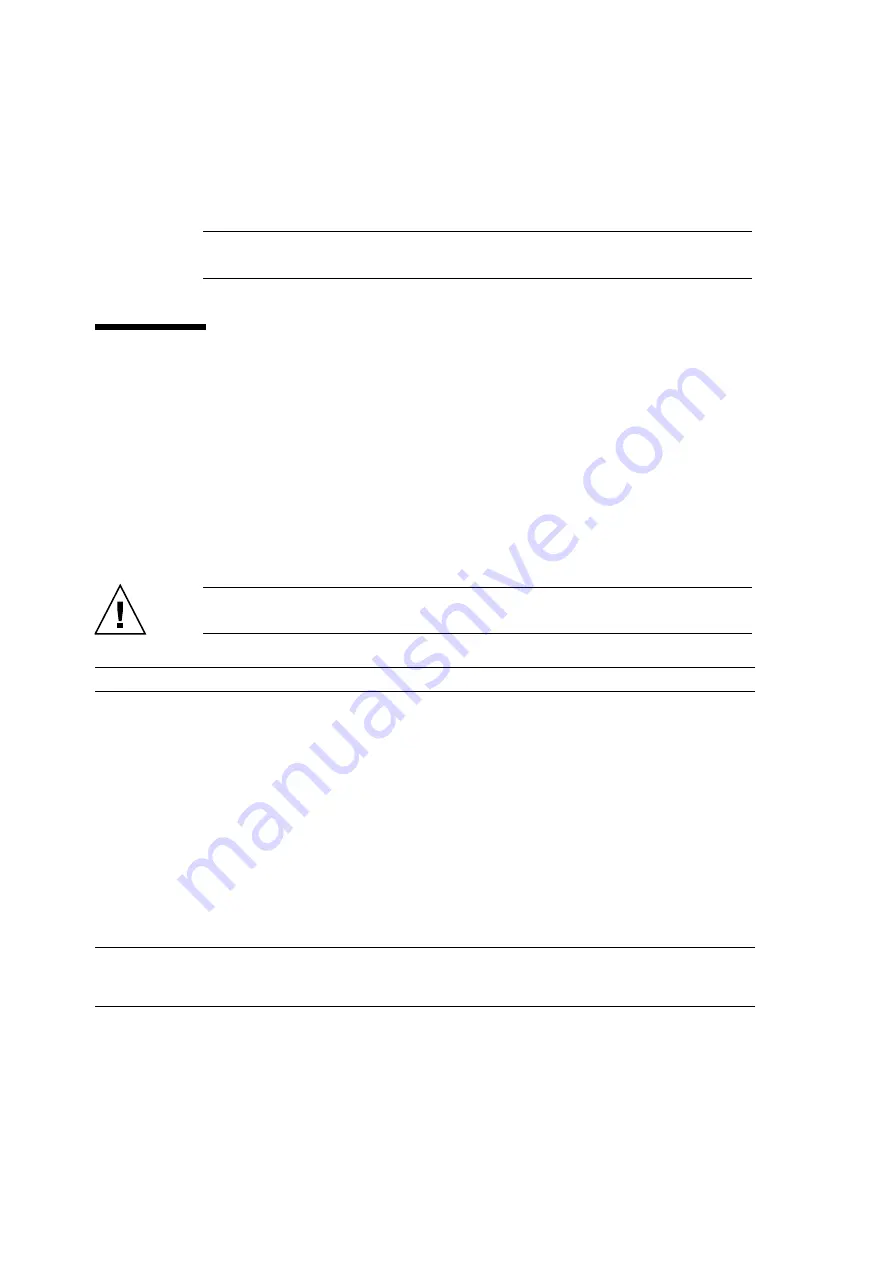
1-2
SPARC Enterprise M8000/M9000 Servers Service Manual • October 2012
Note –
This indicates information that could help the user to use the product more
effectively.
1.2
Notes on Safety
This section explains the important alert messages and the alert labels affixed on the servers.
■
Section 1.2.1, “Important Alert Messages” on page 1-2
■
Section 1.2.2, “Alert Labels” on page 1-3
1.2.1
Important Alert Messages
Before performing the maintenance work, confirm the following notes on safety:
Caution –
The WARNING signal indicates a dangerous situation could result in death or
serious injury if the user does not perform the procedure correctly.
Task
Warning
Normal operation
Electric shock, fire
Do not damage, break, or modify the power cords. Cord damage may cause electric shock or fire.
Maintenance
Electric shock, injury, fire
Only authorized service engineers should perform the work listed below. Otherwise, electric shock,
injury, or fire may result.
• Installation, transport, and initial setup of each device
• Removal of the front, rear, or a side cover.
• Mounting or removing internal optional components
• Connecting or disconnecting an external interface cable
• Maintenance (repair, regular diagnosis, and maintenance)
Electric shock
When you perform active maintenance, do not pull out two or more active maintenance units. Doing
so may cause electric shock.
Modification
Electric shock, injury or fire
Do not make mechanical or electrical modifications to the equipment. The company is not
responsible for regulatory compliance of a modified product.
Summary of Contents for SPARC Enterprise M8000
Page 4: ......
Page 15: ...Contents xv Index Index 1 ...
Page 16: ...xvi SPARC Enterprise M8000 M9000 Servers Service Manual October 2012 ...
Page 22: ......
Page 27: ...Chapter 1 Safety and Tools 1 5 M9000 Server Front View ...
Page 29: ...Chapter 1 Safety and Tools 1 7 Power Supply Unit PSU ...
Page 38: ...1 16 SPARC Enterprise M8000 M9000 Servers Service Manual October 2012 ...
Page 88: ...2 50 SPARC Enterprise M8000 M9000 Servers Service Manual October 2012 ...
Page 148: ......
Page 154: ...5 6 SPARC Enterprise M8000 M9000 Servers Service Manual October 2012 ...
Page 205: ...Chapter 7 I O Unit IOU Replacement 7 13 FIGURE 7 8 Removing the IOU Front of M9000 1 1 2 3 ...
Page 227: ...Chapter 8 FAN Unit Replacement 8 11 FIGURE 8 9 Removing the FAN Unit Rear of M8000 1 2 ...
Page 256: ...10 8 SPARC Enterprise M8000 M9000 Servers Service Manual October 2012 ...
Page 272: ...11 16 SPARC Enterprise M8000 M9000 Servers Service Manual October 2012 ...
Page 312: ...13 30 SPARC Enterprise M8000 M9000 Servers Service Manual October 2012 ...
Page 340: ...15 14 SPARC Enterprise M8000 M9000 Servers Service Manual October 2012 ...
Page 358: ...17 10 SPARC Enterprise M8000 M9000 Servers Service Manual October 2012 ...
Page 370: ...18 12 SPARC Enterprise M8000 M9000 Servers Service Manual October 2012 ...
Page 380: ...19 10 SPARC Enterprise M8000 M9000 Servers Service Manual October 2012 ...
Page 409: ...Chapter 20 Backplane Replacement 20 29 FIGURE 20 16 Removing the FANBP Rear of the M8000 ...
Page 422: ...21 10 SPARC Enterprise M8000 M9000 Servers Service Manual October 2012 ...
Page 439: ...Chapter 23 Switch Backplane Replacement 23 7 FIGURE 23 4 Removing the SWBP Rear of the M8000 ...
Page 442: ...23 10 SPARC Enterprise M8000 M9000 Servers Service Manual October 2012 ...
Page 460: ...24 18 SPARC Enterprise M8000 M9000 Servers Service Manual October 2012 ...
Page 484: ...25 24 SPARC Enterprise M8000 M9000 Servers Service Manual October 2012 ...
Page 494: ...A 10 SPARC Enterprise M8000 M9000 Servers Service Manual October 2012 ...
Page 544: ...C 4 SPARC Enterprise M8000 M9000 Servers Service Manual October 2012 ...
Page 552: ...D 8 SPARC Enterprise M8000 M9000 Servers Service Manual October 2012 ...
















































