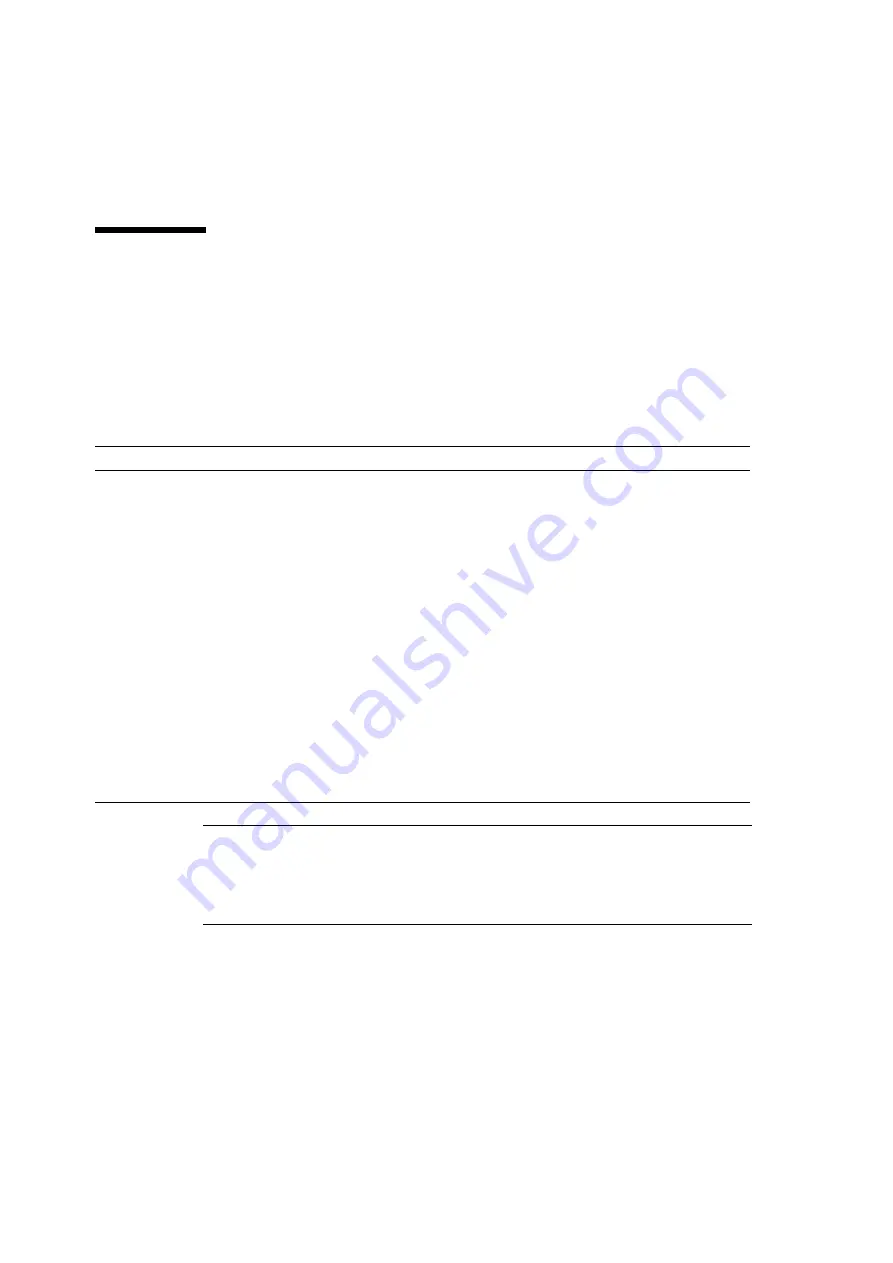
1-8
SPARC Enterprise M8000/M9000 Servers Service Manual • October 2012
1.3
Tools Required for Maintenance
The maintenance work described in
requires maintenance software
to confirm that the server and other components are operating correctly and to collect status
information and log data about the server and components. The work for mounting,
removing, or replacing a specific component requires screwdrivers, and special tools such as
an antistatic wrist strap. These items are listed in
Caution –
Before handling the components, be sure to connect the clip of the antistatic
wrist strap and the antistatic mat to the server grounding port, and attach the band of the
wrist strap to one of your wrists. Place the component on the grounded antistatic mat with
your hand wearing the antistatic wrist strap, to eliminate static electricity in advance of
installation. Failure to take these antistatic measures might result in serious damage.
TABLE 1-1
Maintenance Tools
No.
Name
Use
1
Torque wrench
[8.24 N•m (84 kgf•cm)]
Used to secure the bus bars of the power cabinet.
2
Sockets for 10 mm (M6) torque
wrench
Used to replace the backplane (BP_A) in the M8000 server.
3
Sockets for 13 mm (M8) torque
wrench
Used to secure the bus bars of the power cabinet.
4
Torque wrench extension
5
Torque screwdriver
[0.2 N•m (2.0 kgf•cm)]
Used to secure the clock cables between the cabinets if the expansion
cabinet of the M9000 server is installed.
6
Slotted bit
Used to secure the clock cables between the cabinets if the expansion
cabinet of the M9000 server is installed.
7
Wrist strap
For antistatic purposes
8
Antistatic mat
For antistatic purposes
9
CPU module replacement tool
For mounting and removing CPU Modules (accessory)
10
Oracle VTS
Test program
Summary of Contents for SPARC Enterprise M8000
Page 4: ......
Page 15: ...Contents xv Index Index 1 ...
Page 16: ...xvi SPARC Enterprise M8000 M9000 Servers Service Manual October 2012 ...
Page 22: ......
Page 27: ...Chapter 1 Safety and Tools 1 5 M9000 Server Front View ...
Page 29: ...Chapter 1 Safety and Tools 1 7 Power Supply Unit PSU ...
Page 38: ...1 16 SPARC Enterprise M8000 M9000 Servers Service Manual October 2012 ...
Page 88: ...2 50 SPARC Enterprise M8000 M9000 Servers Service Manual October 2012 ...
Page 148: ......
Page 154: ...5 6 SPARC Enterprise M8000 M9000 Servers Service Manual October 2012 ...
Page 205: ...Chapter 7 I O Unit IOU Replacement 7 13 FIGURE 7 8 Removing the IOU Front of M9000 1 1 2 3 ...
Page 227: ...Chapter 8 FAN Unit Replacement 8 11 FIGURE 8 9 Removing the FAN Unit Rear of M8000 1 2 ...
Page 256: ...10 8 SPARC Enterprise M8000 M9000 Servers Service Manual October 2012 ...
Page 272: ...11 16 SPARC Enterprise M8000 M9000 Servers Service Manual October 2012 ...
Page 312: ...13 30 SPARC Enterprise M8000 M9000 Servers Service Manual October 2012 ...
Page 340: ...15 14 SPARC Enterprise M8000 M9000 Servers Service Manual October 2012 ...
Page 358: ...17 10 SPARC Enterprise M8000 M9000 Servers Service Manual October 2012 ...
Page 370: ...18 12 SPARC Enterprise M8000 M9000 Servers Service Manual October 2012 ...
Page 380: ...19 10 SPARC Enterprise M8000 M9000 Servers Service Manual October 2012 ...
Page 409: ...Chapter 20 Backplane Replacement 20 29 FIGURE 20 16 Removing the FANBP Rear of the M8000 ...
Page 422: ...21 10 SPARC Enterprise M8000 M9000 Servers Service Manual October 2012 ...
Page 439: ...Chapter 23 Switch Backplane Replacement 23 7 FIGURE 23 4 Removing the SWBP Rear of the M8000 ...
Page 442: ...23 10 SPARC Enterprise M8000 M9000 Servers Service Manual October 2012 ...
Page 460: ...24 18 SPARC Enterprise M8000 M9000 Servers Service Manual October 2012 ...
Page 484: ...25 24 SPARC Enterprise M8000 M9000 Servers Service Manual October 2012 ...
Page 494: ...A 10 SPARC Enterprise M8000 M9000 Servers Service Manual October 2012 ...
Page 544: ...C 4 SPARC Enterprise M8000 M9000 Servers Service Manual October 2012 ...
Page 552: ...D 8 SPARC Enterprise M8000 M9000 Servers Service Manual October 2012 ...
















































