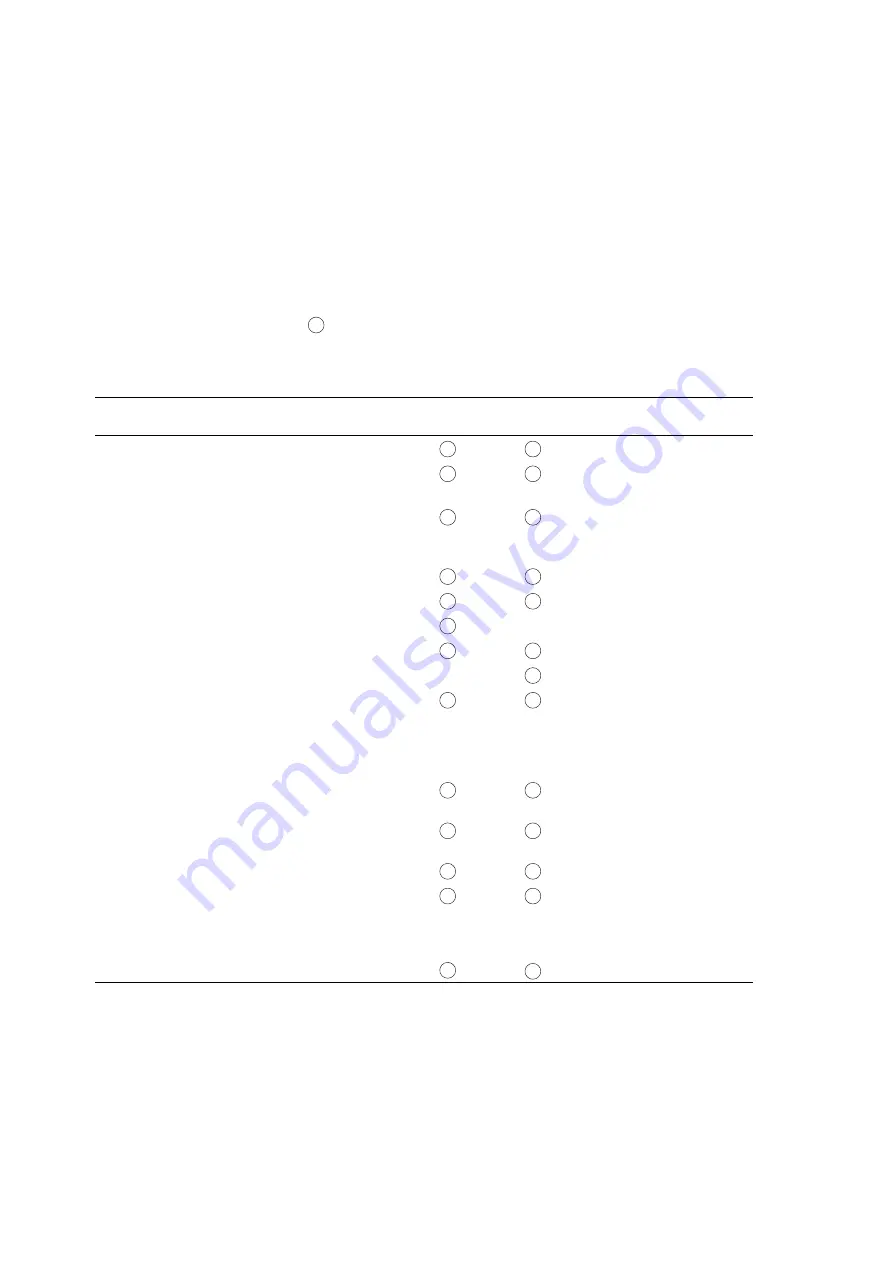
B-2
SPARC Enterprise M8000/M9000 Servers Service Manual • October 2012
gives the name and abbreviation of each component, and whether active
replacement and hot replacement can be applied to each, together with the chapter and the
section where the replacement procedure is explained.
For the most up-to-date information, contact a certified service engineer.
A circle symbol (
) means a component is replaceable. A dash (—) means a component is
not replaceable.
TABLE B-1
FRU Components of the Server Models
Name:
Abbreviation
Active
Replacement
Hot
Replacement
Replacement Procedure
CPU/memory board unit: See
CMU
*
• CPU module: See
CPUM
In case of SPARC64 VI
CPUM
In case of SPARC64
VII/SPARC64 VII+
• Memory: See
MEM
I/O unit: See
IOU
• Hard disk drive: See
HDD
—
PCICS
†
• IOU Onboard Device Card: See
IOUA
—
‡
• External I/O expansion unit connection
card: See
PCIB-EX
Crossbar Unit: See
XBU_B
—
—
Clock Control Unit: See
CLKU_B
—
—
XSCF unit (M8000/M9000 Servers for base
cabinet): See
XSCFU_B
XSCF Unit (For M9000 Server Expansion
cabinet): See
XSCFU_C
CD-RW/DVD-RW drive unit: See
DVDU
Tape drive unit: See
TAPEU
Operator Panel: See
OPNL
—
—
Sensor Unit: See
SNSU
—
—
Power supply unit: See
PSU
**
Summary of Contents for SPARC Enterprise M8000
Page 4: ......
Page 15: ...Contents xv Index Index 1 ...
Page 16: ...xvi SPARC Enterprise M8000 M9000 Servers Service Manual October 2012 ...
Page 22: ......
Page 27: ...Chapter 1 Safety and Tools 1 5 M9000 Server Front View ...
Page 29: ...Chapter 1 Safety and Tools 1 7 Power Supply Unit PSU ...
Page 38: ...1 16 SPARC Enterprise M8000 M9000 Servers Service Manual October 2012 ...
Page 88: ...2 50 SPARC Enterprise M8000 M9000 Servers Service Manual October 2012 ...
Page 148: ......
Page 154: ...5 6 SPARC Enterprise M8000 M9000 Servers Service Manual October 2012 ...
Page 205: ...Chapter 7 I O Unit IOU Replacement 7 13 FIGURE 7 8 Removing the IOU Front of M9000 1 1 2 3 ...
Page 227: ...Chapter 8 FAN Unit Replacement 8 11 FIGURE 8 9 Removing the FAN Unit Rear of M8000 1 2 ...
Page 256: ...10 8 SPARC Enterprise M8000 M9000 Servers Service Manual October 2012 ...
Page 272: ...11 16 SPARC Enterprise M8000 M9000 Servers Service Manual October 2012 ...
Page 312: ...13 30 SPARC Enterprise M8000 M9000 Servers Service Manual October 2012 ...
Page 340: ...15 14 SPARC Enterprise M8000 M9000 Servers Service Manual October 2012 ...
Page 358: ...17 10 SPARC Enterprise M8000 M9000 Servers Service Manual October 2012 ...
Page 370: ...18 12 SPARC Enterprise M8000 M9000 Servers Service Manual October 2012 ...
Page 380: ...19 10 SPARC Enterprise M8000 M9000 Servers Service Manual October 2012 ...
Page 409: ...Chapter 20 Backplane Replacement 20 29 FIGURE 20 16 Removing the FANBP Rear of the M8000 ...
Page 422: ...21 10 SPARC Enterprise M8000 M9000 Servers Service Manual October 2012 ...
Page 439: ...Chapter 23 Switch Backplane Replacement 23 7 FIGURE 23 4 Removing the SWBP Rear of the M8000 ...
Page 442: ...23 10 SPARC Enterprise M8000 M9000 Servers Service Manual October 2012 ...
Page 460: ...24 18 SPARC Enterprise M8000 M9000 Servers Service Manual October 2012 ...
Page 484: ...25 24 SPARC Enterprise M8000 M9000 Servers Service Manual October 2012 ...
Page 494: ...A 10 SPARC Enterprise M8000 M9000 Servers Service Manual October 2012 ...
Page 544: ...C 4 SPARC Enterprise M8000 M9000 Servers Service Manual October 2012 ...
Page 552: ...D 8 SPARC Enterprise M8000 M9000 Servers Service Manual October 2012 ...
















































