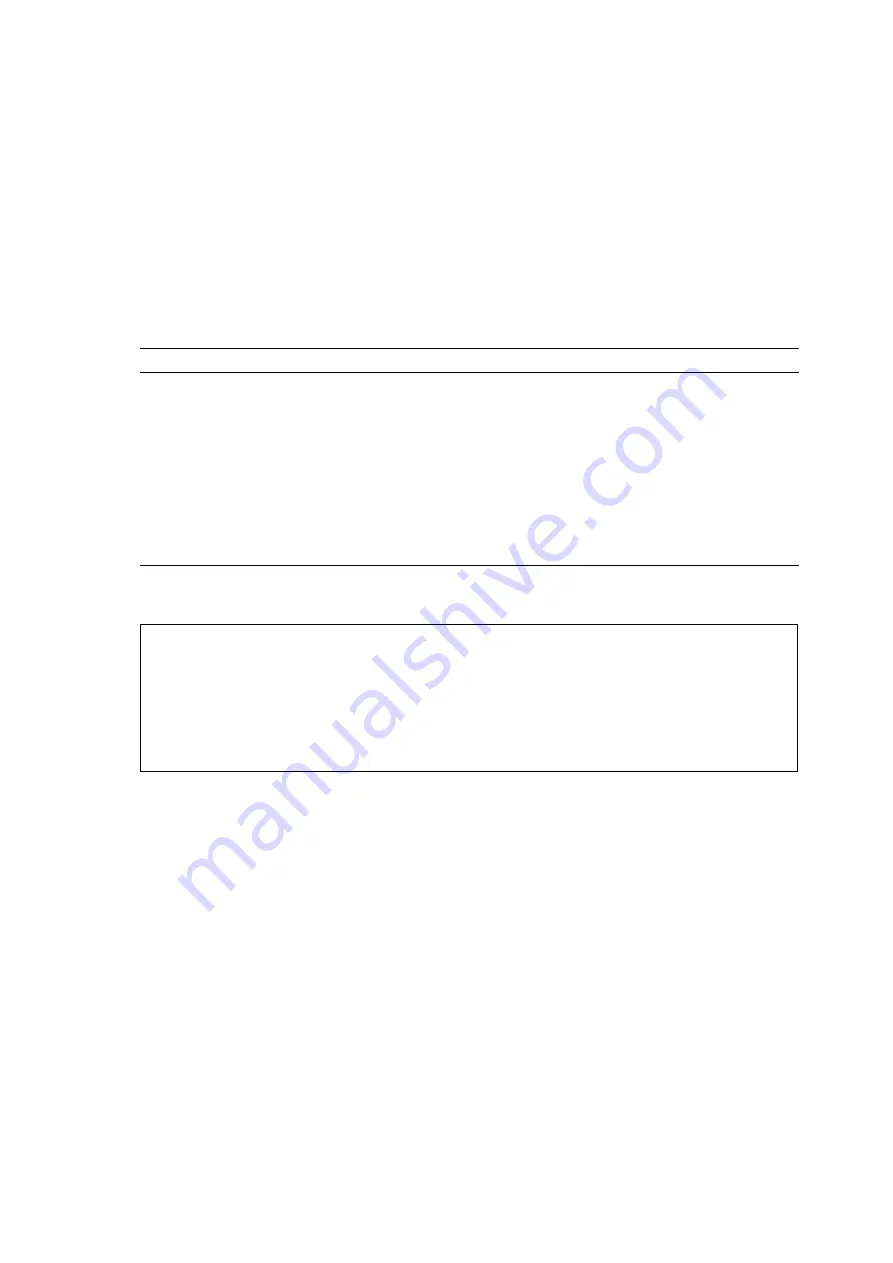
Chapter 2
System Overview and Troubleshooting
2-49
2.9.7.1
Options
describes options for the
prstat
command and how those options can help
troubleshooting.
The following example shows output for the
prstat
command.
TABLE 2-19
Options for
prstat
Option
Description
How It Can Help
No option
Displays a sorted list of the top processes that are consuming the
most CPU resources. List is limited to the height of the terminal
window and the total number of processes. Output is automatically
updated every five seconds. Ctrl-C aborts.
Output identifies process ID, user ID,
memory used, state, CPU
consumption, and command name.
-n
number
Limits output to number of lines.
Limits amount of data displayed and
identifies primary resource
consumers.
-s
key
Permits sorting list by key parameter.
Useful keys are
cpu
(default),
time
,
and
size
.
-v
Verbose mode.
Displays additional parameters.
#
prstat -n 5 -s size
PID
USERNAME
SIZE
RSS
STATE
PRI
NICE
TIME
CPU
PROCESS/NLWP
100524
mm39236
28M
21M
sleep
48
0
0:00.26
0.3%
maker6X.exe/1
100317
root
28M
69M
sleep
59
0
0:00.26
0.7%
Xsun/1
100460
mm39236
11M
8760K
sleep
59
0
0:00.03
0.0%
dtwm/8
100453
mm39236
8664K
4928K
sleep
48
0
0:00.00
0.0%
dtsession/4
100591
mm39236
7616K
5448K
sleep
49
0
0:00.02
0.1%
dtterm/1
Total: 65 processes, 159 lwps, load averages: 0.03, 0.02, 0.04
Summary of Contents for SPARC Enterprise M8000
Page 4: ......
Page 15: ...Contents xv Index Index 1 ...
Page 16: ...xvi SPARC Enterprise M8000 M9000 Servers Service Manual October 2012 ...
Page 22: ......
Page 27: ...Chapter 1 Safety and Tools 1 5 M9000 Server Front View ...
Page 29: ...Chapter 1 Safety and Tools 1 7 Power Supply Unit PSU ...
Page 38: ...1 16 SPARC Enterprise M8000 M9000 Servers Service Manual October 2012 ...
Page 88: ...2 50 SPARC Enterprise M8000 M9000 Servers Service Manual October 2012 ...
Page 148: ......
Page 154: ...5 6 SPARC Enterprise M8000 M9000 Servers Service Manual October 2012 ...
Page 205: ...Chapter 7 I O Unit IOU Replacement 7 13 FIGURE 7 8 Removing the IOU Front of M9000 1 1 2 3 ...
Page 227: ...Chapter 8 FAN Unit Replacement 8 11 FIGURE 8 9 Removing the FAN Unit Rear of M8000 1 2 ...
Page 256: ...10 8 SPARC Enterprise M8000 M9000 Servers Service Manual October 2012 ...
Page 272: ...11 16 SPARC Enterprise M8000 M9000 Servers Service Manual October 2012 ...
Page 312: ...13 30 SPARC Enterprise M8000 M9000 Servers Service Manual October 2012 ...
Page 340: ...15 14 SPARC Enterprise M8000 M9000 Servers Service Manual October 2012 ...
Page 358: ...17 10 SPARC Enterprise M8000 M9000 Servers Service Manual October 2012 ...
Page 370: ...18 12 SPARC Enterprise M8000 M9000 Servers Service Manual October 2012 ...
Page 380: ...19 10 SPARC Enterprise M8000 M9000 Servers Service Manual October 2012 ...
Page 409: ...Chapter 20 Backplane Replacement 20 29 FIGURE 20 16 Removing the FANBP Rear of the M8000 ...
Page 422: ...21 10 SPARC Enterprise M8000 M9000 Servers Service Manual October 2012 ...
Page 439: ...Chapter 23 Switch Backplane Replacement 23 7 FIGURE 23 4 Removing the SWBP Rear of the M8000 ...
Page 442: ...23 10 SPARC Enterprise M8000 M9000 Servers Service Manual October 2012 ...
Page 460: ...24 18 SPARC Enterprise M8000 M9000 Servers Service Manual October 2012 ...
Page 484: ...25 24 SPARC Enterprise M8000 M9000 Servers Service Manual October 2012 ...
Page 494: ...A 10 SPARC Enterprise M8000 M9000 Servers Service Manual October 2012 ...
Page 544: ...C 4 SPARC Enterprise M8000 M9000 Servers Service Manual October 2012 ...
Page 552: ...D 8 SPARC Enterprise M8000 M9000 Servers Service Manual October 2012 ...
















































