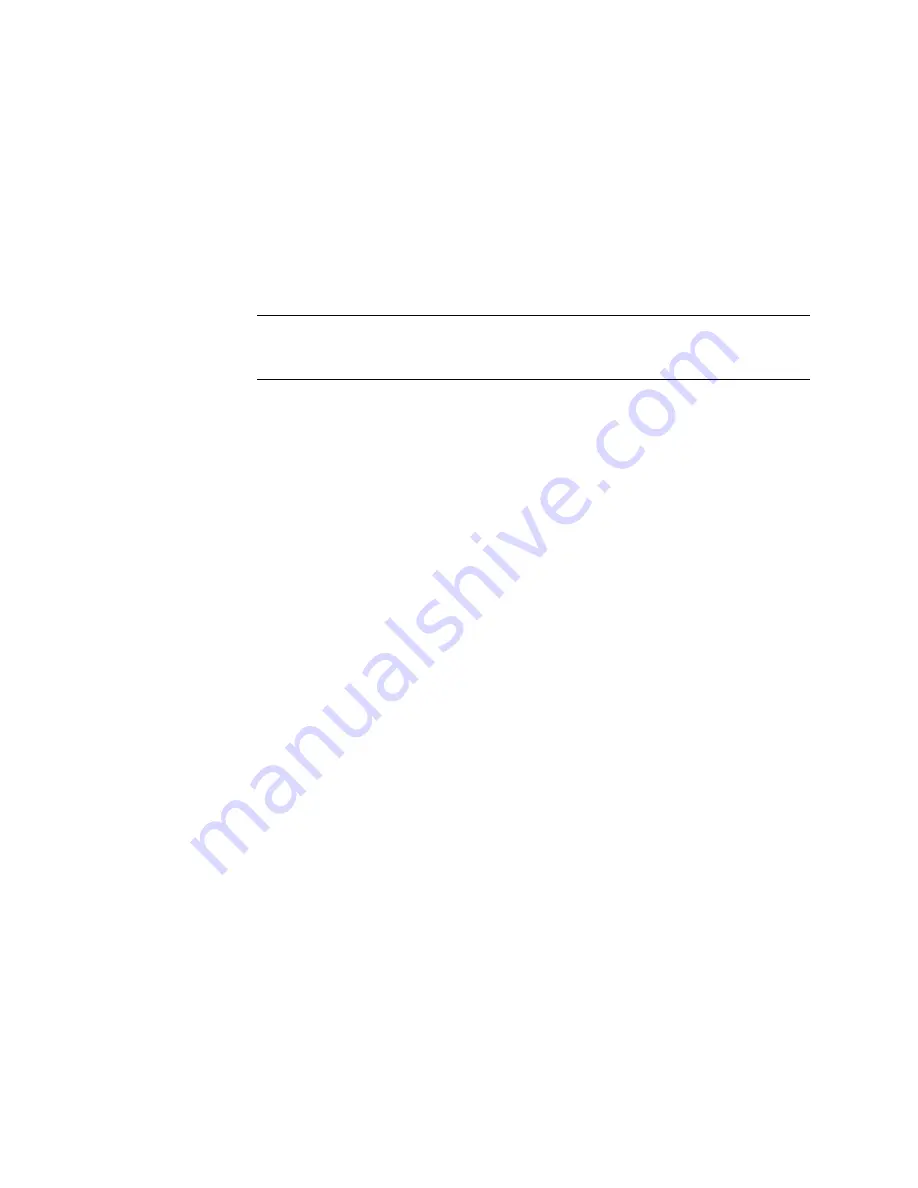
Servicing Customer-Replaceable Units
113
FB-DIMM Fault Button Locations
FIGURE: FB-DIMM Fault Button Locations on page 114
shows the location of the
FB-DIMM fault buttons on the CMP module and the memory module. Press this
button to illuminate the fault indicator on the module. Replace the FB-DIMM
identified by the indicator.
Note –
You must replace a faulty FB-DIMM with an identical part (same part
number). See
“Supported FB-DIMM Configurations” on page 110
for more
information.
Summary of Contents for SPARC Enterprise T5440 Server
Page 1: ......
Page 2: ......
Page 6: ......
Page 26: ...xxiv SPARC Enterprise T5440 Server Service Manual July 2009 ...
Page 84: ...58 SPARC Enterprise T5440 Server Service Manual July 2009 ...
Page 180: ...154 SPARC Enterprise T5440 Server Service Manual July 2009 ...
Page 192: ...166 SPARC Enterprise T5440 Server Service Manual July 2009 ...
Page 198: ...172 SPARC Enterprise T5440 Server Service Manual July 2009 ...
Page 212: ...186 SPARC Enterprise T5440 Server Service Manual July 2009 ...
Page 213: ......
Page 214: ......
















































