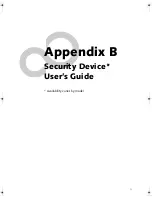82
S t y l i s t i c S T 5 1 0 0 S e r i e s T a b l e t P C
L
LAN jack . . . . . . . . . . . . . . . . . . . . . . . . . . . . . . . . . . . . . 9
Local Area Network (LAN) . . . . . . . . . . . . . . . . . . . . 21
Lock . . . . . . . . . . . . . . . . . . . . . . . . . . . . . . . . . . . . . 9, 21
low-battery warning . . . . . . . . . . . . . . . . . . . . . . . . . . 28
M
memory cover . . . . . . . . . . . . . . . . . . . . . . . . . . . . . . . . 7
memory module . . . . . . . . . . . . . . . . . . . . . . . . . . . . . 35
Memory Stick . . . . . . . . . . . . . . . . . . . . . . . . . . . . . 8, 33
microphone jack . . . . . . . . . . . . . . . . . . . . . . . . . . . 9, 20
modem . . . . . . . . . . . . . . . . . . . . . . . . . . . . . . . . . . . . . 20
connection . . . . . . . . . . . . . . . . . . . . . . . . . . . . . . . . 33
jack . . . . . . . . . . . . . . . . . . . . . . . . . . . . . . . . . . . . . . . 9
N
navigation buttons . . . . . . . . . . . . . . . . . . . . . . . . . 6, 15
O
Off state . . . . . . . . . . . . . . . . . . . . . . . . . . . . . . . . . 25, 27
OmniPass
Control Center . . . . . . . . . . . . . . . . . . . . . . . . . . . . 78
importing an OmniPass user profile . . . . . . . . . . . 78
installing . . . . . . . . . . . . . . . . . . . . . . . . . . . . . . . . . . 73
using . . . . . . . . . . . . . . . . . . . . . . . . . . . . . . . . . . . . . 75
verifying information . . . . . . . . . . . . . . . . . . . . . . . 74
optional accessories . . . . . . . . . . . . . . . . . . . . . . . . . . . . 5
overheating, avoiding . . . . . . . . . . . . . . . . . . . . . . . . . 40
P
page up/page down . . . . . . . . . . . . . . . . . . . . . . . . . . . 21
PC card slot . . . . . . . . . . . . . . . . . . . . . . . . . . . . 8, 20, 33
pen . . . . . . . . . . . . . . . . . . . . . . . . . . . . . . . . . . . . . . 8, 10
installing a pen tether . . . . . . . . . . . . . . . . . . . . . . . 31
not responding . . . . . . . . . . . . . . . . . . . . . . . . . . . . 41
replacing the tip . . . . . . . . . . . . . . . . . . . . . . . . . . . . 31
using . . . . . . . . . . . . . . . . . . . . . . . . . . . . . . . . . . . . . 30
pen tether . . . . . . . . . . . . . . . . . . . . . . . . . . . . . . . . . 8, 31
peripheral connectors . . . . . . . . . . . . . . . . . . . . . . . . . 20
power icon . . . . . . . . . . . . . . . . . . . . . . . . . . . . . . . 11, 25
blinking . . . . . . . . . . . . . . . . . . . . . . . . . . . . . . . 25, 28
not displayed . . . . . . . . . . . . . . . . . . . . . . . . . . . . . . 25
power on/suspend/resume
button . . . . . . . . . . . . . . . . . . . . . . . . . . . . . . . . . . . . . 6
power usage . . . . . . . . . . . . . . . . . . . . . . . . . . . . . . . . . 25
powering up the pen tablet . . . . . . . . . . . . . . . . . . . . .26
problems, solving . . . . . . . . . . . . . . . . . . . . . . . . . . . . .41
protecting the display screen . . . . . . . . . . . . . . . . . . . .39
R
Registration . . . . . . . . . . . . . . . . . . . . . . . . . . . . . . . . . .27
removable battery pack . . . . . . . . . . . . . . . . . . . . . . . . .7
removing a DIMM card . . . . . . . . . . . . . . . . . . . . . . . .35
removing a Memory Stick . . . . . . . . . . . . . . . . . . . . . .33
restoring the factory image . . . . . . . . . . . . . . . . . . . . .42
restoring your pre-installed software . . . . . . . . . . . . .42
resuming system operation . . . . . . . . . . . . . . . . . .28, 41
RJ-45 . . . . . . . . . . . . . . . . . . . . . . . . . . . . . . . . . . . . . . .21
S
SD Card . . . . . . . . . . . . . . . . . . . . . . . . . . . . . . . 8, 20, 33
Security Application Panel
operating . . . . . . . . . . . . . . . . . . . . . . . . . . . . . . . . . .18
passwords . . . . . . . . . . . . . . . . . . . . . . . . . . . . . . . . .17
uninstalling . . . . . . . . . . . . . . . . . . . . . . . . . . . . . . . .18
Setting up Security Panel . . . . . . . . . . . . . . . . . . . . . . .17
Shock Sensor Utility . . . . . . . . . . . . . . . . . . . . . . . . . . .29
shutting down the system . . . . . . . . . . . . . . . . . . . . . .27
Smart Card slot . . . . . . . . . . . . . . . . . . . . . . . . . . . . . . . .8
solving problems . . . . . . . . . . . . . . . . . . . . . . . . . . . . . .41
speaker . . . . . . . . . . . . . . . . . . . . . . . . . . . . . . . . . . . . . . .6
speaker/headphone volume too low . . . . . . . . . . . . . .41
status display . . . . . . . . . . . . . . . . . . . . . . . . . . . . . . . . .11
battery icon . . . . . . . . . . . . . . . . . . . . . . . . . . . . . . . .12
charge/DC input icon . . . . . . . . . . . . . . . . . . . . . . . .11
hard disk drive access icon . . . . . . . . . . . . . . . . . . . .12
power icon, blinking . . . . . . . . . . . . . . . . . . . . . . . . .25
power icon, system states indicated by . . . . . . .11, 25
Stylistic ST5000
care and maintenance . . . . . . . . . . . . . . . . . . . . . . .39
features . . . . . . . . . . . . . . . . . . . . . . . . . . 6, 7, 8, 9, 10
items included with . . . . . . . . . . . . . . . . . . . . . . . . . .5
storing . . . . . . . . . . . . . . . . . . . . . . . . . . . . . . . . . . . .40
Stylistic ST5000 specifications
agency approval . . . . . . . . . . . . . . . . . . . . . . . . . . . .48
display . . . . . . . . . . . . . . . . . . . . . . . . . . . . . . . . . . . .47
environmental . . . . . . . . . . . . . . . . . . . . . . . . . . . . . .48
interface . . . . . . . . . . . . . . . . . . . . . . . . . . . . . . . . . . .47
physical . . . . . . . . . . . . . . . . . . . . . . . . . . . . . . . . . . .47
power . . . . . . . . . . . . . . . . . . . . . . . . . . . . . . . . . . . . .48
processing . . . . . . . . . . . . . . . . . . . . . . . . . . . . . . . . .47
Osian_UG.book Page 82 Friday, June 8, 2007 12:45 PM
Summary of Contents for ST5111 - Stylistic Tablet PC
Page 1: ...Fujitsu Stylistic ST5111 ST5112 Tablet PC User s Guide ...
Page 2: ......
Page 7: ...Preface ...
Page 8: ...S t y l i s t i c S T 5 1 0 0 S e r i e s T a b l e t P C U s e r s G u i d e P r e f a c e ...
Page 10: ...2 S t y l i s t i c S T 5 1 0 0 S e r i e s T a b l e t P C U s e r s G u i d e P r e f a c e ...
Page 11: ...3 1 Getting Started with Your Tablet PC ...
Page 31: ...23 2 Using Your Stylistic Tablet PC ...
Page 45: ...37 3 Care and Maintenance ...
Page 53: ...45 4 System Specifications ...
Page 59: ...51 Appendix A Wireless LAN Bluetooth User s Guide Optional devices ...
Page 79: ...71 Appendix B Security Device User s Guide Availability varies by model ...
Page 92: ...84 S t y l i s t i c S T 5 1 0 0 S e r i e s T a b l e t P C ...
Page 93: ......
Page 94: ......
Page 95: ......
Page 96: ......