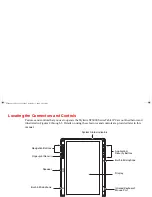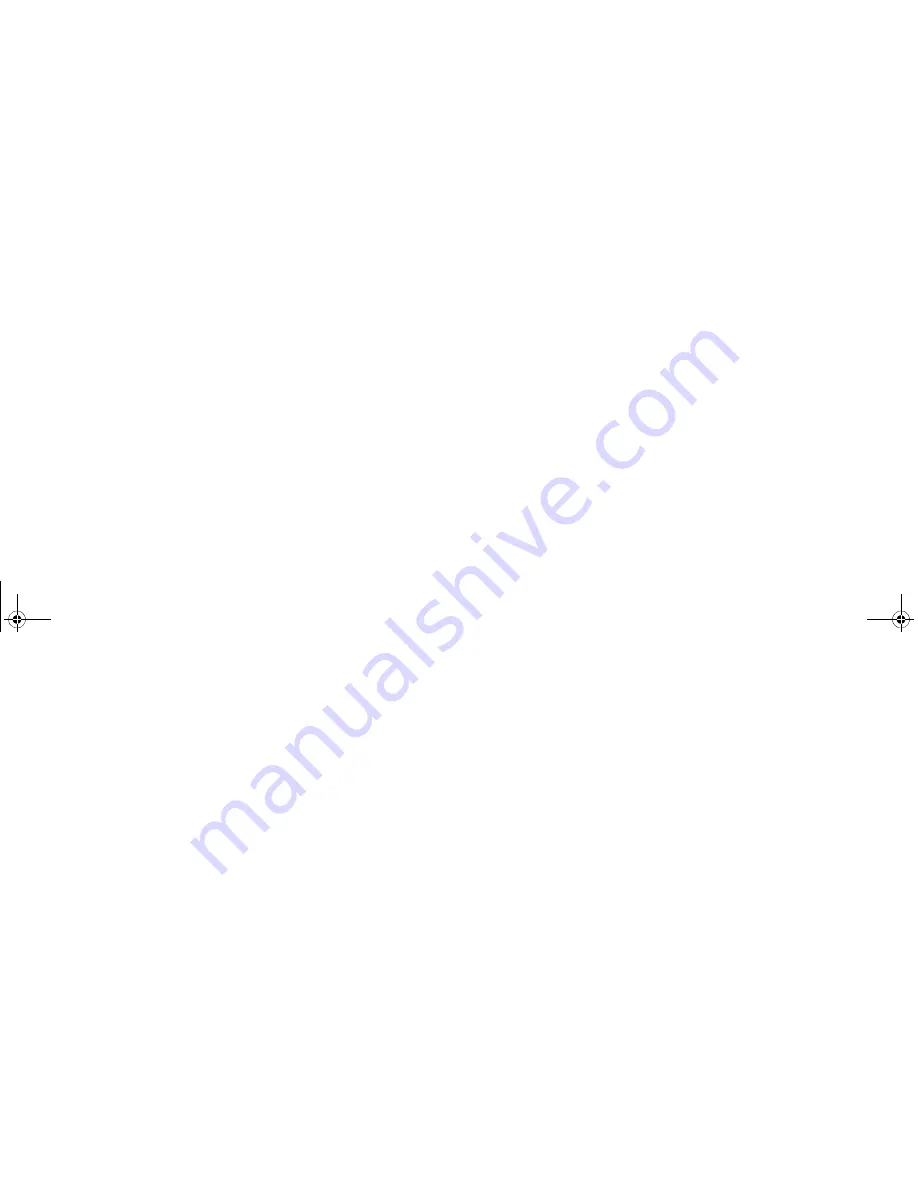
10
Communications . . . . . . . . . . . . . . . . . . . . . . . . . . . . . . . . . . . . . . . . . . . . . 85
Security Features . . . . . . . . . . . . . . . . . . . . . . . . . . . . . . . . . . . . . . . . . . . . 85
Device Ports . . . . . . . . . . . . . . . . . . . . . . . . . . . . . . . . . . . . . . . . . . . . . . . . 86
Power . . . . . . . . . . . . . . . . . . . . . . . . . . . . . . . . . . . . . . . . . . . . . . . . . . . . . 87
Dimensions and Weight . . . . . . . . . . . . . . . . . . . . . . . . . . . . . . . . . . . . . . . 87
Environmental Requirements . . . . . . . . . . . . . . . . . . . . . . . . . . . . . . . . . . . 87
Popular Accessories . . . . . . . . . . . . . . . . . . . . . . . . . . . . . . . . . . . . . . . . . . 87
Included Software. . . . . . . . . . . . . . . . . . . . . . . . . . . . . . . . . . . . . . . . . . . . 88
Learning About Your Software . . . . . . . . . . . . . . . . . . . . . . . . . . . . . . . . . 88
Regulatory Information . . . . . . . . . . . . . . . . . . . . . . . . . . . . . . . . . . . . . . . . 91
Appendix A: WLAN User’s Guide
Using the Optional Wireless LAN . . . . . . . . . . . . . . . . . . . . . . . . . . . . . . . . 96
Wireless LAN Devices Covered by this Document . . . . . . . . . . . . . . . . . . 96
Characteristics of the WLAN Device . . . . . . . . . . . . . . . . . . . . . . . . . . . . . 96
Wireless LAN Modes Using this Device . . . . . . . . . . . . . . . . . . . . . . . . . . 97
Deactivating/Disconnecting the WLAN Device . . . . . . . . . . . . . . . . . . . . 99
Deactivation Using the Wireless On/Off Switch . . . . . . . . . . . . . . . . . . . . 100
Disconnection Using the Icon in the Taskbar. . . . . . . . . . . . . . . . . . . . . . . 100
Activating the WLAN Device . . . . . . . . . . . . . . . . . . . . . . . . . . . . . . . . . . 100
Configuring the Wireless LAN. . . . . . . . . . . . . . . . . . . . . . . . . . . . . . . . . . . 101
Configuring the WLAN Using Windows Vista . . . . . . . . . . . . . . . . . . . . . 101
Configuring the WLAN Using Windows XP . . . . . . . . . . . . . . . . . . . . . . 102
Connection to the network . . . . . . . . . . . . . . . . . . . . . . . . . . . . . . . . . . . . . 102
Troubleshooting the WLAN. . . . . . . . . . . . . . . . . . . . . . . . . . . . . . . . . . . . . 103
WLAN Specifications . . . . . . . . . . . . . . . . . . . . . . . . . . . . . . . . . . . . . . . . . . 105
ST6000.book Page 10 Monday, November 3, 2008 10:23 AM