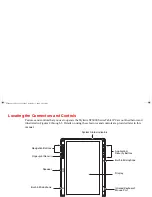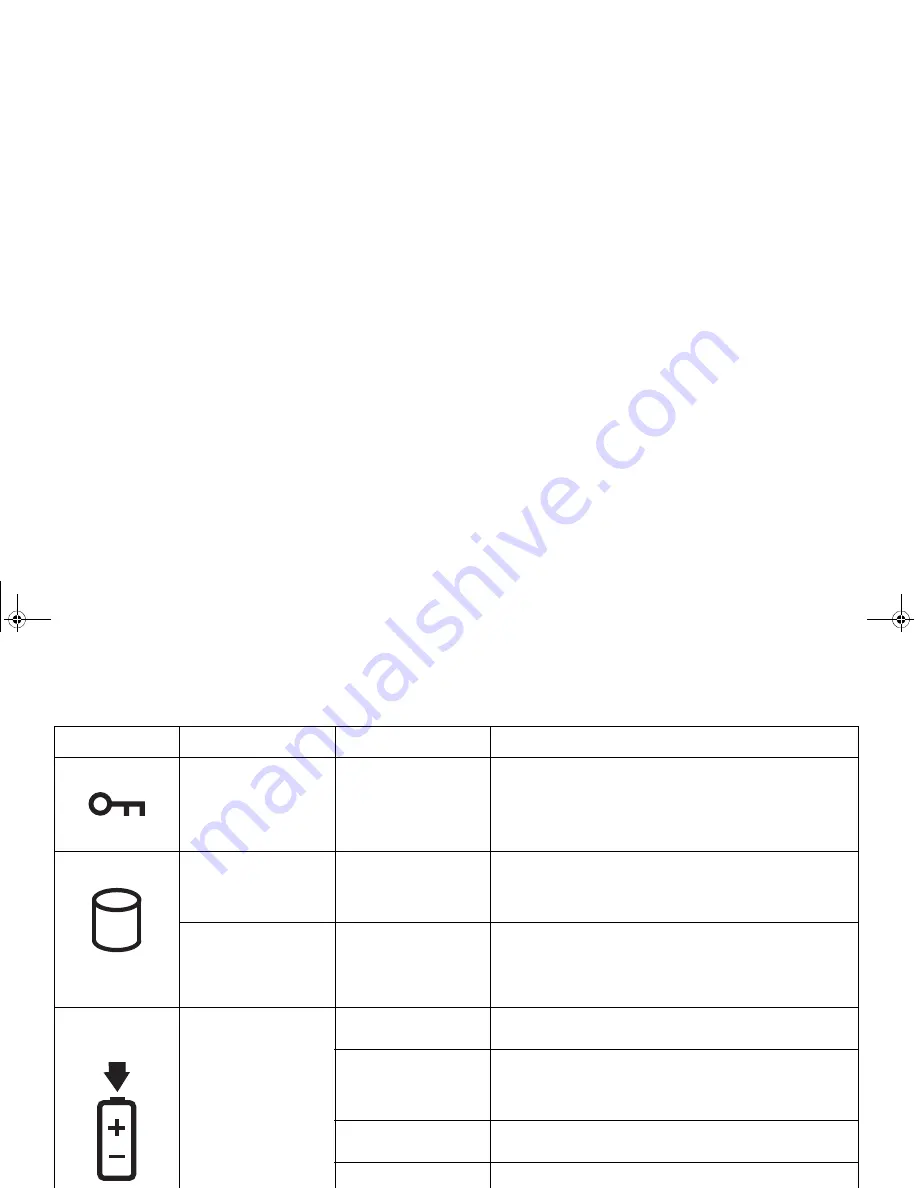
26 - Status Display
In the following table, a “blinking” LED flashes at the rate of once per second; an LED that is “blinking, slow” flashes at the rate of one second on,
five seconds off.
Icon
Mode/State
LED State
Remarks
Security
• On State
Green, continuous
(until password is
entered)
The Security Indicator lights (if a password was set)
when the system resumes from Off or Sleep modes. You
must enter the password that was set in the Security
Panel before your system will resume operation. See
“Security Functions of Application Buttons” on page 34.
HDD Access
• On State (or
flashing)
• Idle Mode
Green
Displayed when hard disk drive is accessed.
• Sleep
• Hibernate
• Off State
Off
Hard disk drive is not being accessed.
Charge/DC In
• On State
• Idle Mode
• Sleep
• Hibernate
• Off State
Amber
AC adapter and battery are available and system is
charging.
Green
• AC adapter and battery are available and system is
not charging (battery fully charged).
• AC adapter is available but battery is not present.
Amber, blinking
AC adapter and battery are available and waiting to
charge (battery is out of thermal range).
Off
AC adapter is not available.
ST6000.book Page 26 Monday, November 3, 2008 10:23 AM