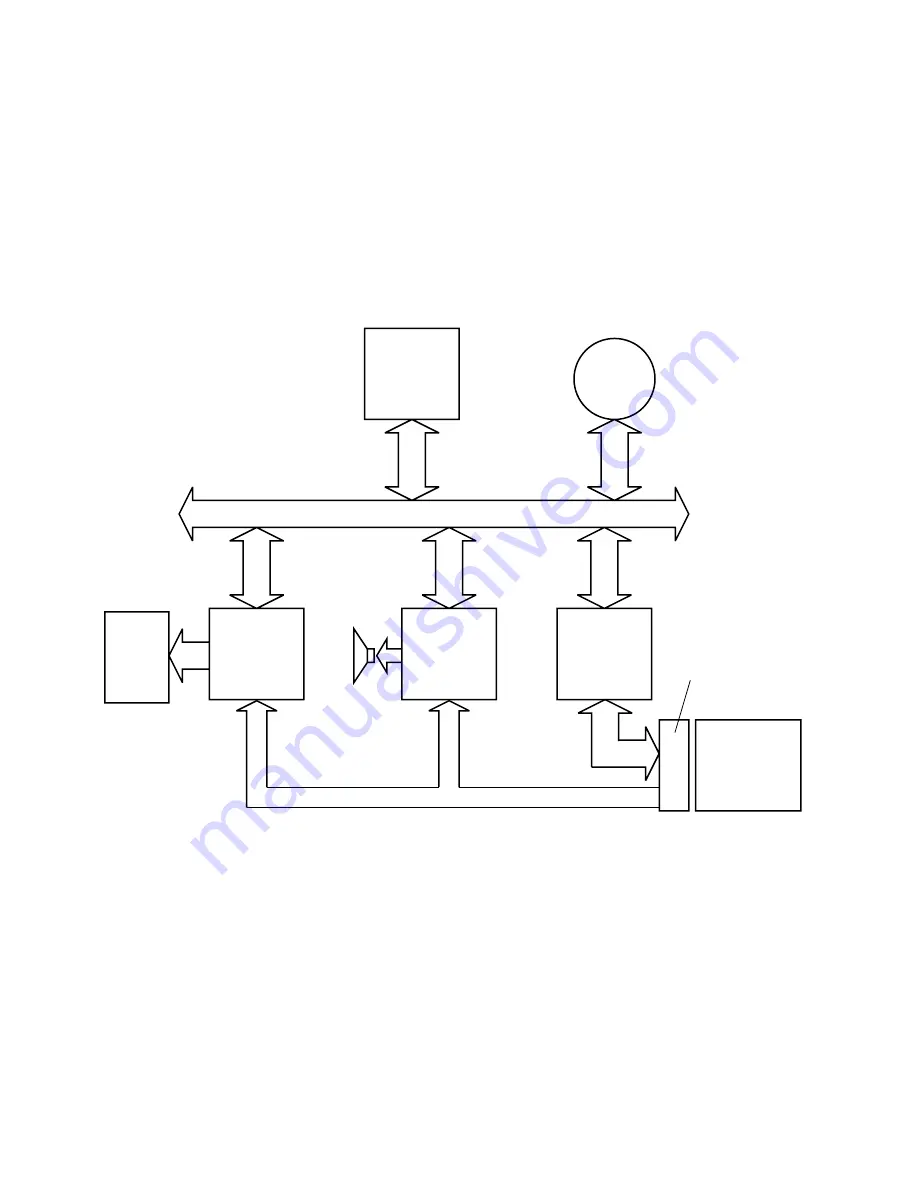
1-2
Pen Tablet Features
Zoomed Video Support
The Zoomed Video (ZV) Port Standard is an adaptation of the PC Card Standard that defines a
high-speed multimedia (video and audio) bus between a PC Card controller and other system
components. Upon insertion of a Zoomed Video card, the PC Card controller reconfigures the PC Card
socket to form the ZV bus.
In the Stylistic 2300 pen tablet, the ZV bus connects the system’s PC Card socket to the system’s audio
and video controllers as shown in Figure 1-1. This allows a Zoomed Video card to send large amounts of
video and audio data directly to the video frame buffer and audio controller. Since this all takes place
over the ZV bus, the CPU and system bus do not need to process or carry video and audio data and are
therefore, free to perform other tasks. The end result is that the system can play back full-screen,
full-motion video and audio in real time while the system performs other tasks.
Figure 1-1 Zoomed Video Port
Note:
Figure 1-1 is intended to illustrate the concept of the ZV bus. This figure does not depict a complete
system block diagram. Individual system busses, such as the ISA and PCI busses are not called out.
In the case of Zoomed Video playback, MPEG compressed data is transferred from the hard disk to the
Zoomed Video card (via the system bus and the PC Card controller). The MPEG data is then
decompressed by the PC Card and sent to the display and audio controller via the ZV bus.
System Bus
ZV Bus
CPU
IDE
ZV Port
PC Card
Video
Display
Controller
Controller
Audio
Controller
Screen
PC Card
Audio
w/ ZV Port
w/ ZV Port
HDD
Out
PC Card
Socket
Microsoft Corp. Exhibit 1020
Summary of Contents for Stylistic 2300
Page 1: ...Microsoft Corp Exhibit 1020 ...
Page 8: ...viii Microsoft Corp Exhibit 1020 ...
Page 10: ...x Microsoft Corp Exhibit 1020 ...
Page 18: ...1 4 Pen Tablet Features Microsoft Corp Exhibit 1020 ...
Page 42: ...Microsoft Corp Exhibit 1020 ...
Page 60: ...3 40 Configuring the Stylistic 2300 Pen Tablet System Microsoft Corp Exhibit 1020 ...
Page 61: ...Microsoft Corp Exhibit 1020 ...
Page 63: ...Microsoft Corp Exhibit 1020 ...
Page 74: ...5 10 Hardware Specifications Microsoft Corp Exhibit 1020 ...
Page 76: ...Microsoft Corp Exhibit 1020 ...
Page 77: ...Microsoft Corp Exhibit 1020 ...
Page 78: ...Microsoft Corp Exhibit 1020 ...
Page 81: ...Microsoft Corp Exhibit 1020 ...
Page 91: ...Microsoft Corp Exhibit 1020 ...
Page 114: ...9 4 Programmable Hotpad Libraries for 16 bit Windows Applications Microsoft Corp Exhibit 1020 ...
Page 120: ...Microsoft Corp Exhibit 1020 ...
Page 124: ...C 2 Enabling ACPI Microsoft Corp Exhibit 1020 ...
Page 138: ...Index 6 Microsoft Corp Exhibit 1020 ...
Page 139: ...Microsoft Corp Exhibit 1020 ...
Page 140: ...4 99 58 0584 00C Microsoft Corp Exhibit 1020 ...































