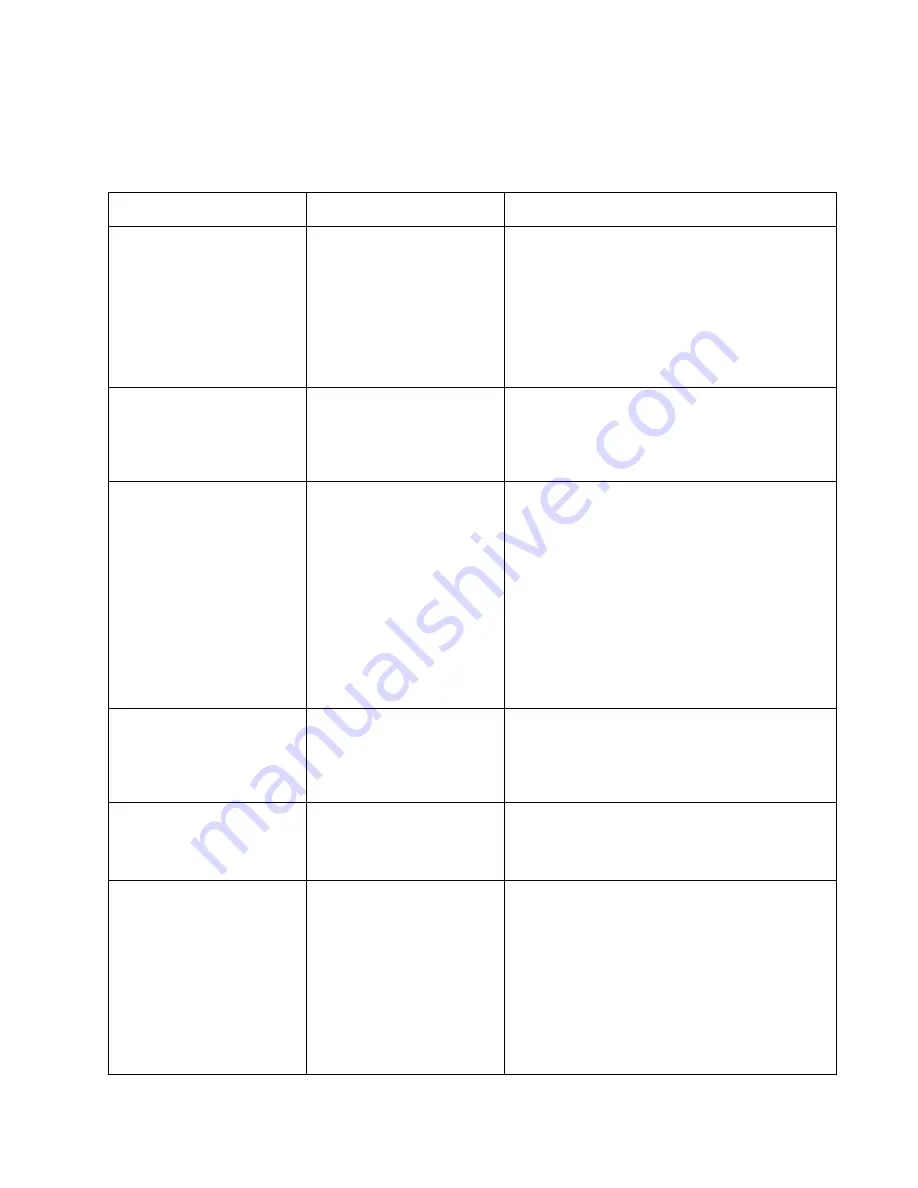
BIOS Setup
3-13
Security Menu Options
Security menu options for the Stylistic 2300 pen tablet are described in Table 3-8. Note that settings for
some security menu options determine whether other options are available.
Table 3-8 BIOS Setup Security Menu Options
Option
Settings
Description
Set Supervisor Password
(Tap on the setting field for
this option or press Enter to
specify a supervisor
password.)
Specifying a supervisor password grants access to
all password protected Security menu options.
When a supervisor password is enabled and a user
password is used to enter BIOS Setup, the user
cannot access the following Security menu options:
Set Supervisor Password, Diskette Access, and
Fixed Disk Boot Sector.
When Enabled, a supervisor password (or user
password if used) is required to run BIOS Setup.
Supervisor Password Is
Enabled
Disabled
Indicates whether a supervisor password has been
specified. (This field cannot be changed directly. To
enable or disable the supervisor password, enter a
new password or clear the old password using the
Set Supervisor Password option.)
Set User Password
(Press Enter to specify a user
password.)
Specifying a user password grants access to the
following Security menu options only: User
Password, Password On Boot. Other Security menu
options are not accessible.
(When a supervisor password is enabled and a user
password is used to enter BIOS Setup, the user
cannot access the following Security options: Set
Supervisor Password, Diskette Access, Fixed Disk
Boot Sector.)
When enabled, a user (or supervisor) password is
required to run BIOS Setup.
Note that a supervisor password must be enabled
before a user password can be specified.
User Password Is
Enabled
Disabled
Indicates whether a user password has been
specified. (This field cannot be changed directly. To
enable or disable the user password, enter a new
password or clear the old password using the Set
User Password option.)
Password On Boot
Disabled
Enabled
Select Enabled to require a user or supervisor
password to boot the system. Note that a user or
supervisor password must be specified before this
option can be enabled.
Password Protect HDD
Disabled
Enabled
This option protects data on the hard disk with the
password lock feature of the hard disk drive.
Select Enabled to prevent access to data on the hard
disk drive when it is used in another system. If the
drive is used in another system, the data can only be
accessed if the original password is used. (This
setting does not affect access to the drive when used
in the original pen tablet.)
If Disabled is selected, a password is not required to
read data from the hard disk when it is installed in
another system.
Microsoft Corp. Exhibit 1020
Summary of Contents for Stylistic 2300
Page 1: ...Microsoft Corp Exhibit 1020 ...
Page 8: ...viii Microsoft Corp Exhibit 1020 ...
Page 10: ...x Microsoft Corp Exhibit 1020 ...
Page 18: ...1 4 Pen Tablet Features Microsoft Corp Exhibit 1020 ...
Page 42: ...Microsoft Corp Exhibit 1020 ...
Page 60: ...3 40 Configuring the Stylistic 2300 Pen Tablet System Microsoft Corp Exhibit 1020 ...
Page 61: ...Microsoft Corp Exhibit 1020 ...
Page 63: ...Microsoft Corp Exhibit 1020 ...
Page 74: ...5 10 Hardware Specifications Microsoft Corp Exhibit 1020 ...
Page 76: ...Microsoft Corp Exhibit 1020 ...
Page 77: ...Microsoft Corp Exhibit 1020 ...
Page 78: ...Microsoft Corp Exhibit 1020 ...
Page 81: ...Microsoft Corp Exhibit 1020 ...
Page 91: ...Microsoft Corp Exhibit 1020 ...
Page 114: ...9 4 Programmable Hotpad Libraries for 16 bit Windows Applications Microsoft Corp Exhibit 1020 ...
Page 120: ...Microsoft Corp Exhibit 1020 ...
Page 124: ...C 2 Enabling ACPI Microsoft Corp Exhibit 1020 ...
Page 138: ...Index 6 Microsoft Corp Exhibit 1020 ...
Page 139: ...Microsoft Corp Exhibit 1020 ...
Page 140: ...4 99 58 0584 00C Microsoft Corp Exhibit 1020 ...

































