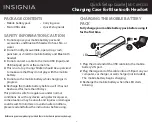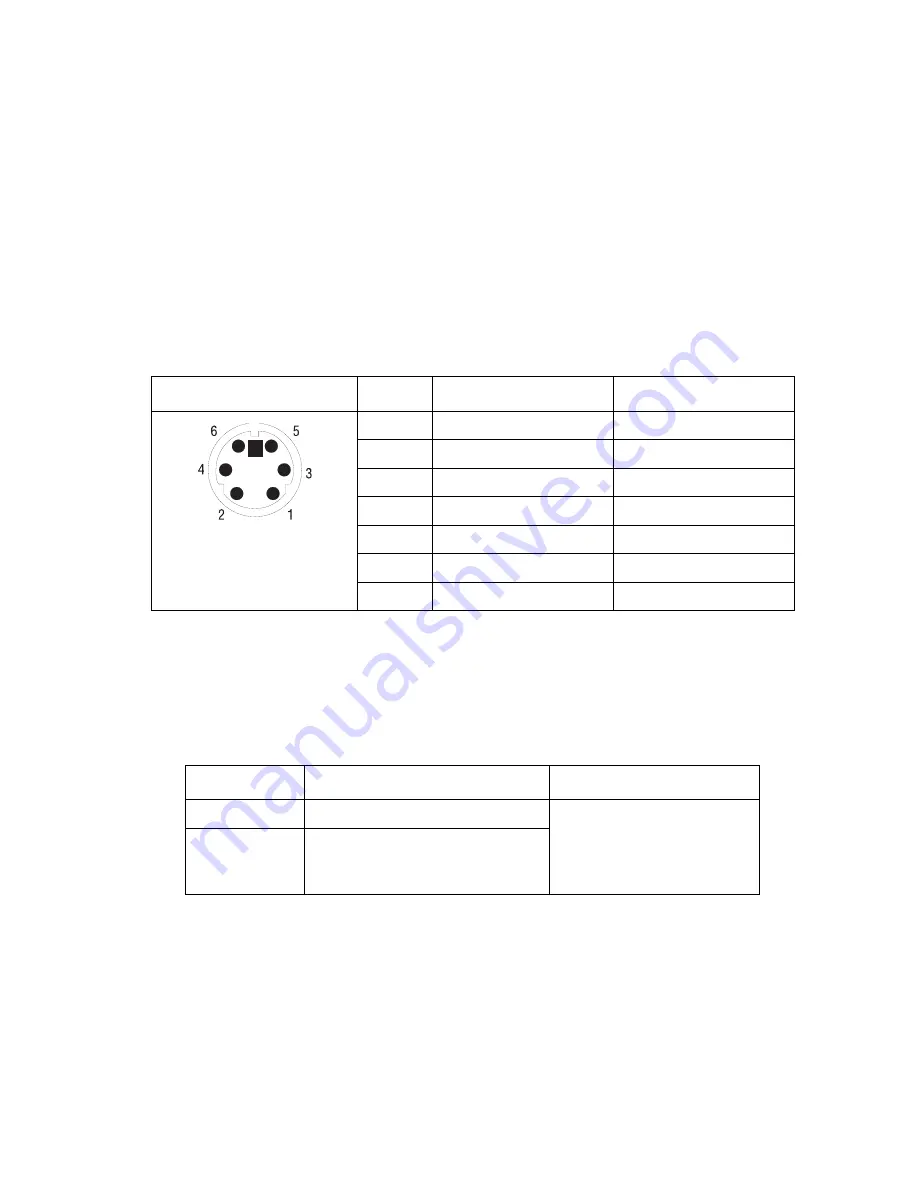
Keyboard/Mouse Port
6-5
Keyboard/Mouse Port
The keyboard/mouse port on the pen tablet can be used with Fujitsu low-power keyboards and most PS/
2-style keyboard and mouse devices. The system determines whether a keyboard or mouse is connected
automatically and activates the appropriate signals on the port as shown in Table 6-5.
Note:
This port is supported for use with Fujitsu low-power keyboards; however, the “Fn” function keys -- keys
that duplicate hotpad functions -- on older Fujitsu keyboards are not supported.
This port is compatible with most PS/2-style keyboards. Note that pin 6 provides 3.3 volts to power
Fujitsu low-power keyboards. Pin 6 is not used by standard PS/2-style keyboards. Conventional PS/
2-style keyboards are powered by 5 volts on pin 4.
Pin assignments for the keyboard/mouse port on the pen tablet are shown in Table 6-5.
DC Power Input
The DC power input connector connects to the AC adapter or auto adapter to power the pen tablet. The
DC power input connector is a two-conductor connector with a center pin and sleeve. Pin assignments for
this connector are given in Table 6-6.
When a DC power source is connected to the DC power input on the pen tablet, circuitry built into the
pen tablet provides protection against reverse polarity and overvoltage.
Table 6-5 Keyboard/Mouse Port Connector Pin Assignments
Connector Pin Locations
Pin
Signal (Keyboard)
Signal (Mouse)
1
Keyboard data
Mouse data
2
No connection
No connection
3
Ground
Ground
4
+5-Volt power
+5-Volt power
5
Keyboard Clock
Clock
6
+3.3-Volt power
+3.3-Volt power
Sleeve
Ground
Ground
Table 6-6 DC Power Input Connector Pin Assignments
Conductor
Description
Comments
Center Pin
16 Volts DC ±10%, 2.7 A
This connector is a
EIAJ-RC5320A standard
connector. See “DC Power
Inputs” on page 7-2 for more
details.
Sleeve
Ground
Microsoft Corp. Exhibit 1020
Summary of Contents for Stylistic 2300
Page 1: ...Microsoft Corp Exhibit 1020 ...
Page 8: ...viii Microsoft Corp Exhibit 1020 ...
Page 10: ...x Microsoft Corp Exhibit 1020 ...
Page 18: ...1 4 Pen Tablet Features Microsoft Corp Exhibit 1020 ...
Page 42: ...Microsoft Corp Exhibit 1020 ...
Page 60: ...3 40 Configuring the Stylistic 2300 Pen Tablet System Microsoft Corp Exhibit 1020 ...
Page 61: ...Microsoft Corp Exhibit 1020 ...
Page 63: ...Microsoft Corp Exhibit 1020 ...
Page 74: ...5 10 Hardware Specifications Microsoft Corp Exhibit 1020 ...
Page 76: ...Microsoft Corp Exhibit 1020 ...
Page 77: ...Microsoft Corp Exhibit 1020 ...
Page 78: ...Microsoft Corp Exhibit 1020 ...
Page 81: ...Microsoft Corp Exhibit 1020 ...
Page 91: ...Microsoft Corp Exhibit 1020 ...
Page 114: ...9 4 Programmable Hotpad Libraries for 16 bit Windows Applications Microsoft Corp Exhibit 1020 ...
Page 120: ...Microsoft Corp Exhibit 1020 ...
Page 124: ...C 2 Enabling ACPI Microsoft Corp Exhibit 1020 ...
Page 138: ...Index 6 Microsoft Corp Exhibit 1020 ...
Page 139: ...Microsoft Corp Exhibit 1020 ...
Page 140: ...4 99 58 0584 00C Microsoft Corp Exhibit 1020 ...