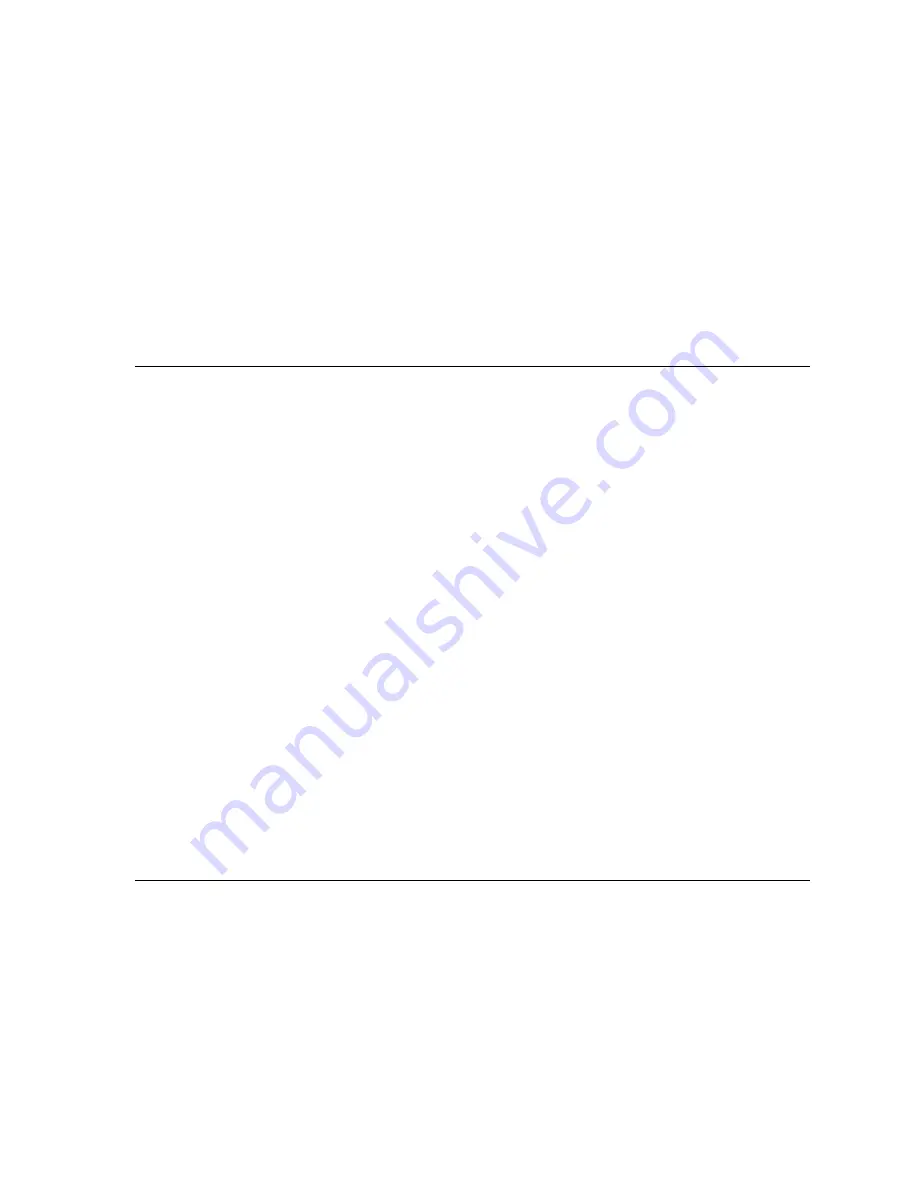
BiosSetupSetResumeTime
7-5
BiosSetupSetResumeTime
7
This function sets the resume time for the Resume On Time BIOS option. A prototype of this function is
given below:
int WINAPI BiosSetupSetResumeTime (BYTE
cBCDHour,
BYTE
cBCDMin,
BYTE
cBCDSec,
BYTE
Enable,
BYTE
Permanent_or_Current )
This function accepts three byte values that determine the resume time in hours, minutes, and seconds
and two byte values which specify whether the Resume On Time option is enabled and whether the
permanent or current setting is to be set. Details on these parameters are given in the following:
Note that you must specify all parameters when calling this function. You cannot use this function to
enable or disable the Resume On Time option without passing all of the parameters this function accepts.
On success, this function returns SETUP_SUCCESS. In the event of an error, this function returns one of
the error codes listed in Table 7-1.
BiosSetupGetLCDType
7
This function allows you to determine what type of LCD the pen tablet has. A prototype of the function is
shown below:
char BiosSetupGetLCDType ( )
This function returns one of the following values indicating the LCD type.
BiosSetupGetLAN
7
This function allows you to determine whether a LAN module is present in the pen tablet. A prototype of
the function is shown below:
char BiosSetupGetLAN ( )
Parameter
Description
cBCDHour
Byte value that specifies hour setting in BCD format.
Acceptable values: 0 to 23 (must be in BCD format)
cBCDMin
Byte value that specifies minutes setting in BCD format.
Acceptable values: 0 to 59 (must be in BCD format)
cBCDSec
Byte value that specifies seconds setting in BCD format.
Acceptable values: 0 to 59 (must be in BCD format)
Enable
SETUP_RESUMEONTIME_OFF = Disable Resume On Time option.
SETUP_RESUMEONTIME_ON = Enable Resume On Time option.
Permanent_or_Current
0 = Permanent setting
1 = Current setting
Parameter
Description
SETUP_LCD_TFT
TFT Color
SETUP_LCD_TFC
Transflective Color
Summary of Contents for stylistic lt
Page 1: ...Stylistic LT Technical Reference Guide ...
Page 6: ...vi ...
Page 8: ...viii ...
Page 10: ...x ...
Page 14: ...xiv About This Guide ...
Page 18: ...1 4 Stylistic LT Features ...
Page 58: ...3 38 Configuring the Stylistic LT Pen Tablet System ...
Page 68: ...4 10 Hardware Specifications ...
Page 110: ...B 2 Enabling ACPI ...
Page 124: ...D 10 Glossary ...
Page 130: ...Index 6 ...
Page 131: ......
Page 132: ...8 99 58 0658 00A ...















































