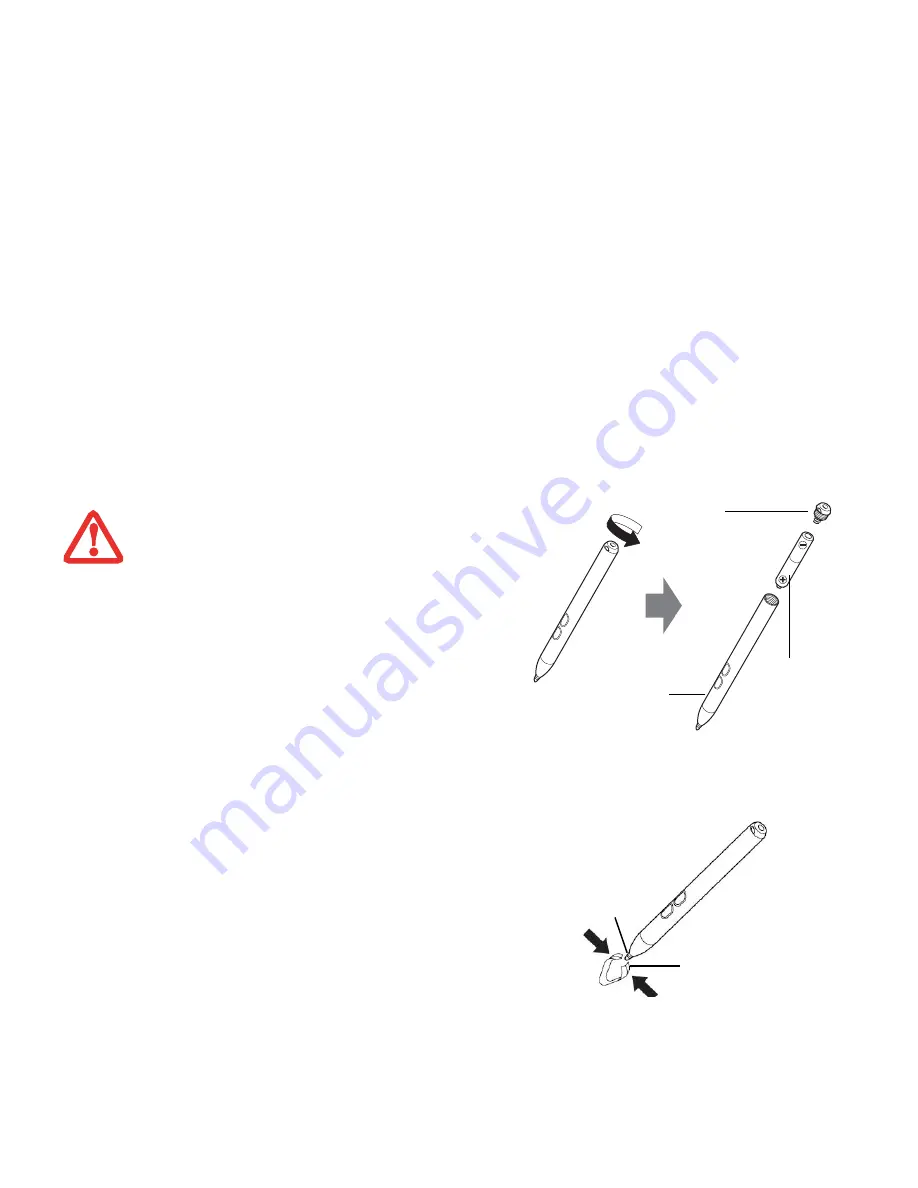
33
- Active Digitizer/Touchscreen
Changing the Pen Battery
•
D
O
NOT
REMOVE
THE
TIP
OF
THE
PEN
TO
REPLACE
THE
BATTERY
;
REMOVE
ONLY
THE
CAP
ON
THE
TOP
OF
THE
PEN
.
•
T
HERE
IS
A
RISK
OF
EXPLOSION
IF
THE
BATTERY
IS
REPLACED
BY
AN
INCORRECT
TYPE
. D
ISPOSE
OF
USED
BATTERIES
IN
ACCORDANCE
WITH
LOCAL
INSTRUCTIONS
.
The pen contains a AAAA-battery. Before proceeding, be sure to
have a new battery available.
1
Remove the rear Pen Cap (Figure 13).
2
Remove the battery from the pen barrel.
3
Insert the new battery into the pen barrel in the same
orientation as the one that was removed.
4
Close the rear Pen Cap.
Figure 13. Replacing the Battery
Replacing the Pen Tip
With use, the pen tip may become worn or may pick up foreign
particles that can scratch the screen. A damaged or worn tip may
not move freely, causing unpredictable results when using the pen.
If a problem like this should occur, you should replace the pen tip.
1
Using the pen tip removal tool that was included with your
system, pinch the pen tip and pull it from the barrel.
2
Using one of the new tips that were supplied with your pen,
insert the pointed end of the tip into the barrel and push it in
firmly until it is in place
Figure 14. Replacing the Pen Tip
Pen Cap
AAAA-battery
Pen Barrel
Pen Tip
Pen Tip Removal Tool










































