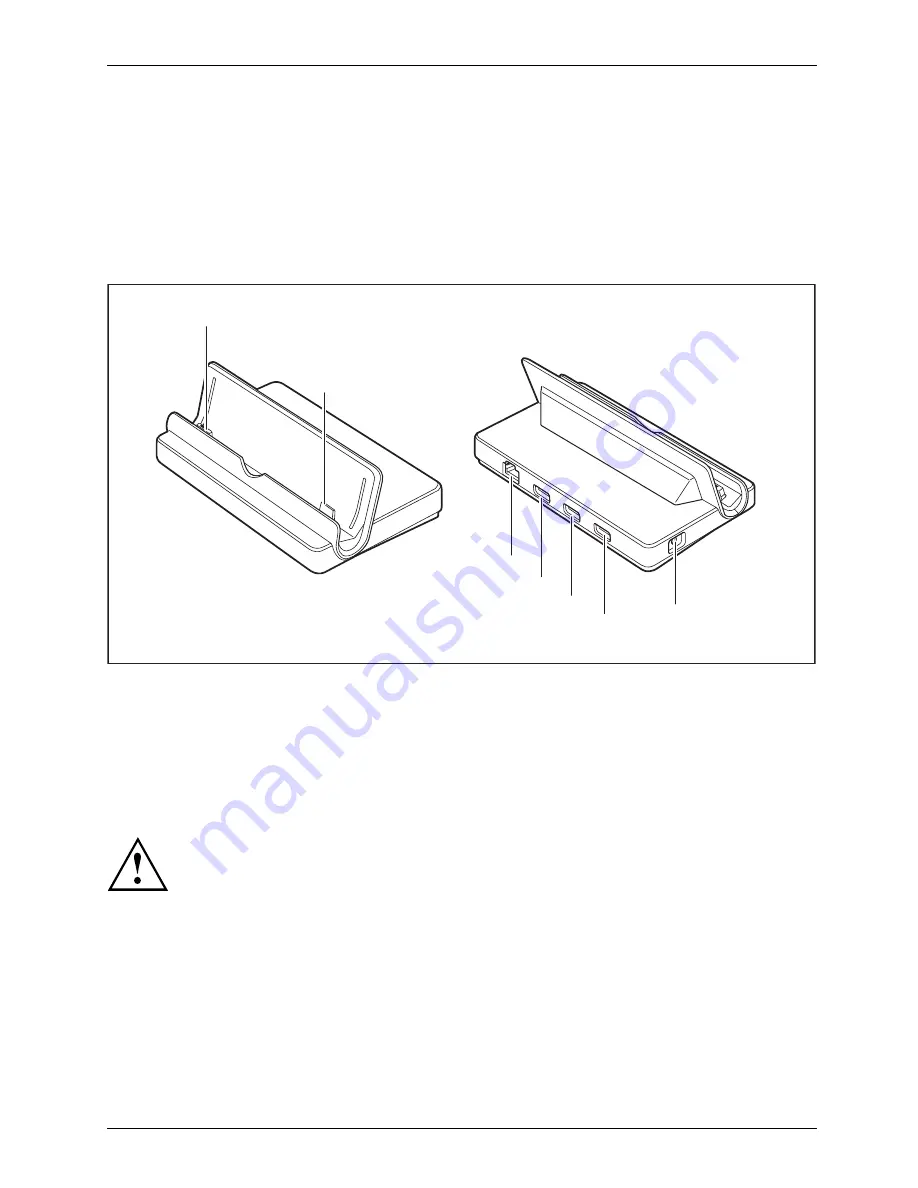
Working with the Tablet PC
Your Cradle (optional)
Your cradle is a device which can help you to quickly connect your Tablet PC to your
peripheral devices such as a display screen, keyboard, mouse etc.
You need only dock the Tablet PC in order to work with your peripheral devices.
Cradle components
Ports
Ports
Cradle
1
2
3
5
4
4
4
1 = Connector on the cradle for the docking
port of the Tablet PC
2 = Docking guide for the Tablet PC
3 = DC input connector (DC IN)
4 = USB ports (USB 2.0)
5 = LAN port
Setting up the Cradle
Select a suitable location for the Cradle before setting it up. Follow
the instructions below when doing so:
•
Place the Cradle on a
fl
at, stable, nonslippery surface.
•
Never place the Cradle and the mains adapter on a heat-sensitive surface.
•
Do not expose the Cradle to extreme environmental conditions.
Protect the Cradle from dust, humidity and heat.
Fujitsu
51
Summary of Contents for Stylistic Q572
Page 1: ...System Operating manual STYLISTIC Q572 ...
Page 3: ......
Page 10: ...Contents 6 Fujitsu ...
















































