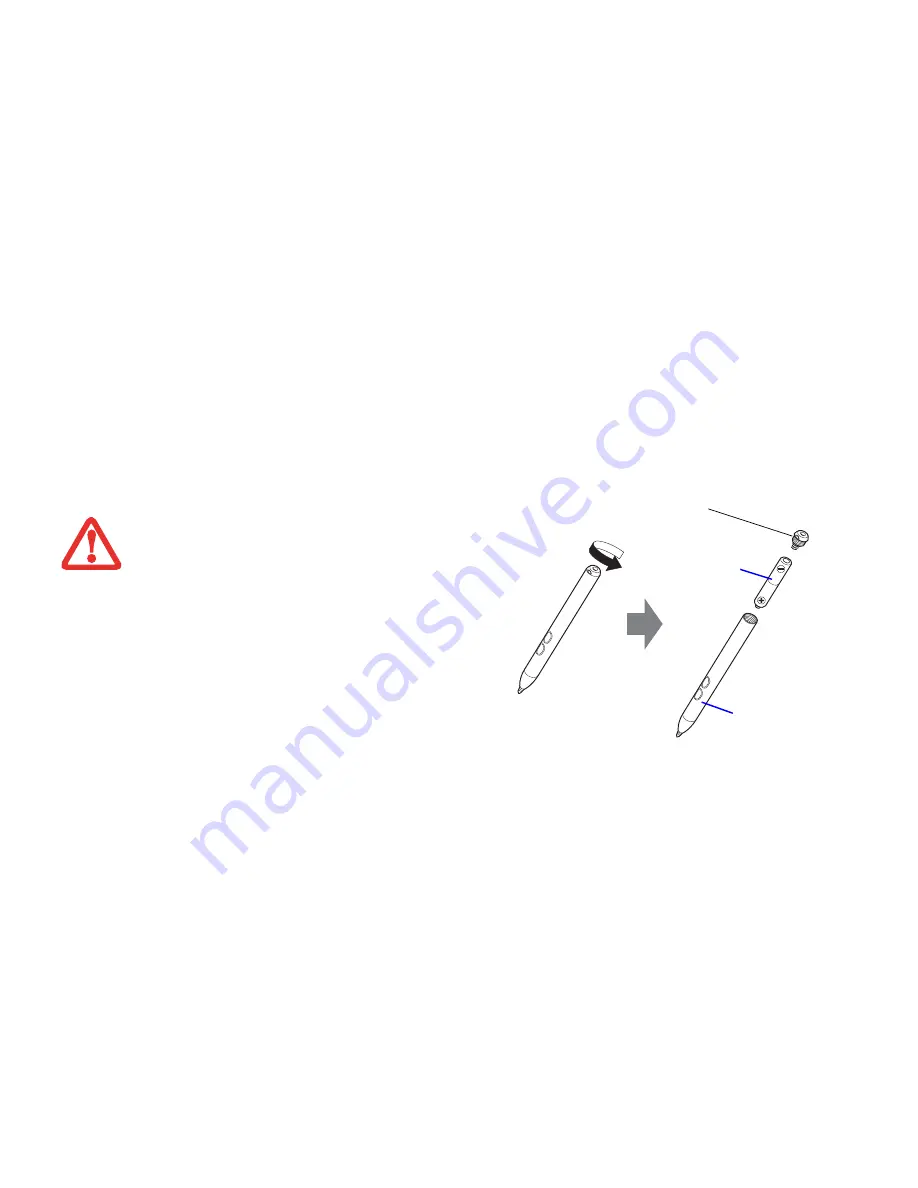
32
- Active Digitizer/Touchscreen
Changing the Pen Battery
Figure 15. Replacing the Battery
•
D
O
NOT
REMOVE
THE
TIP
OF
THE
PEN
TO
REPLACE
THE
BATTERY
;
REMOVE
ONLY
THE
CAP
ON
THE
TOP
OF
THE
PEN
.
•
T
HERE
IS
A
RISK
OF
EXPLOSION
IF
THE
BATTERY
IS
REPLACED
BY
AN
INCORRECT
TYPE
. D
ISPOSE
OF
USED
BATTERIES
IN
ACCORDANCE
WITH
LOCAL
INSTRUCTIONS
.
The pen contains a AAAA-battery. Before proceeding, be sure
to have a new battery available.
1
Remove the rear Pen Cap (Figure 15).
2
Remove the battery from the pen barrel.
3
Insert the new battery into the pen barrel in the same
orientation as the one that was removed.
4
Close the rear Pen Cap.
Pen Cap
AAAA-battery
Pen Barrel
















































