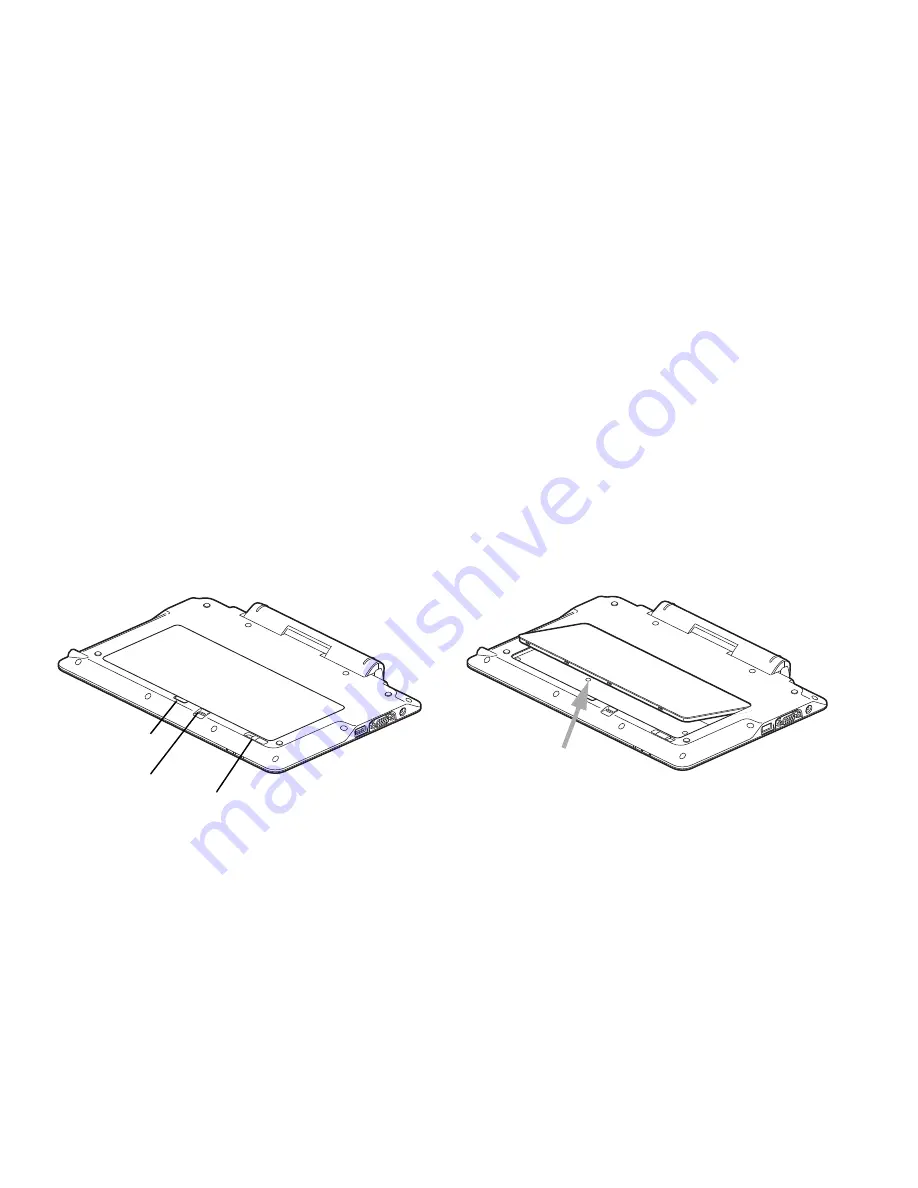
51
-
Detaching Docking Station
To detach the Docking Station, slide the tablet support release latch to the left and lift the Hybrid Tablet away from
the Docking Station to detach it. (Figure 25)
Changing the Battery
The keyboard docking station is equipped with a rechargeable, removable battery. The battery can be charged by
connecting the AC Adapter to the DC In port on the left side of the docking station (Figure 22).
To remove the battery for replacement with a new battery or when storing the docking station for a long period of
time, perform the following steps (Figure 27):
1
Turn the docking station upside down.
2
While pushing the battery lock, slide the battery latch to release the battery.
3
Lift the battery at the lift point and remove it from the battery bay.
Figure 26. Docking Station - Bottom
Figure 27. Removing the Battery
Battery Lock
Battery Latch
Lift Point
















































