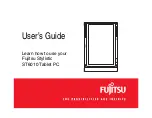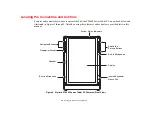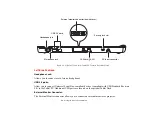10
Dimensions and Weight . . . . . . . . . . . . . . . . . . . . . . . . . . . . . . . . . . . . . . . 91
Environmental Requirements . . . . . . . . . . . . . . . . . . . . . . . . . . . . . . . . . . . 91
Popular Accessories . . . . . . . . . . . . . . . . . . . . . . . . . . . . . . . . . . . . . . . . . . 91
Included Software. . . . . . . . . . . . . . . . . . . . . . . . . . . . . . . . . . . . . . . . . . . . 92
Learning About Your Software . . . . . . . . . . . . . . . . . . . . . . . . . . . . . . . . . 92
Notice . . . . . . . . . . . . . . . . . . . . . . . . . . . . . . . . . . . . . . . . . . . . . . . . . . . . . 95
FCC NOTICES. . . . . . . . . . . . . . . . . . . . . . . . . . . . . . . . . . . . . . . . . . . . . . 95
DOC (INDUSTRY CANADA) NOTICES . . . . . . . . . . . . . . . . . . . . . . . . 97
Before Using the Optional Wireless LAN . . . . . . . . . . . . . . . . . . . . . . . . . . 103
Wireless LAN Device Covered by this Document. . . . . . . . . . . . . . . . . . . 103
Characteristics of the WLAN Device . . . . . . . . . . . . . . . . . . . . . . . . . . . . . 103
Wireless LAN Modes Using this Device . . . . . . . . . . . . . . . . . . . . . . . . . . 104
Deactivating/Disconnecting the WLAN Device . . . . . . . . . . . . . . . . . . . . 106
Deactivation Using the Wireless On/Off Switch . . . . . . . . . . . . . . . . . . . . 107
Disconnection Using the Icon in the Taskbar. . . . . . . . . . . . . . . . . . . . . . . 107
Activating the WLAN Device . . . . . . . . . . . . . . . . . . . . . . . . . . . . . . . . . . 107
Configuring the WLAN Using Windows Vista . . . . . . . . . . . . . . . . . . . . . 108
Configuring the WLAN Using Windows XP . . . . . . . . . . . . . . . . . . . . . . 109
Connection to the network . . . . . . . . . . . . . . . . . . . . . . . . . . . . . . . . . . . . . 109
Summary of Contents for Stylistic ST6010
Page 2: ...User s Guide Learn how to use your Fujitsu Stylistic ST6010 Tablet PC ...
Page 13: ...12 ...
Page 14: ...13 ...