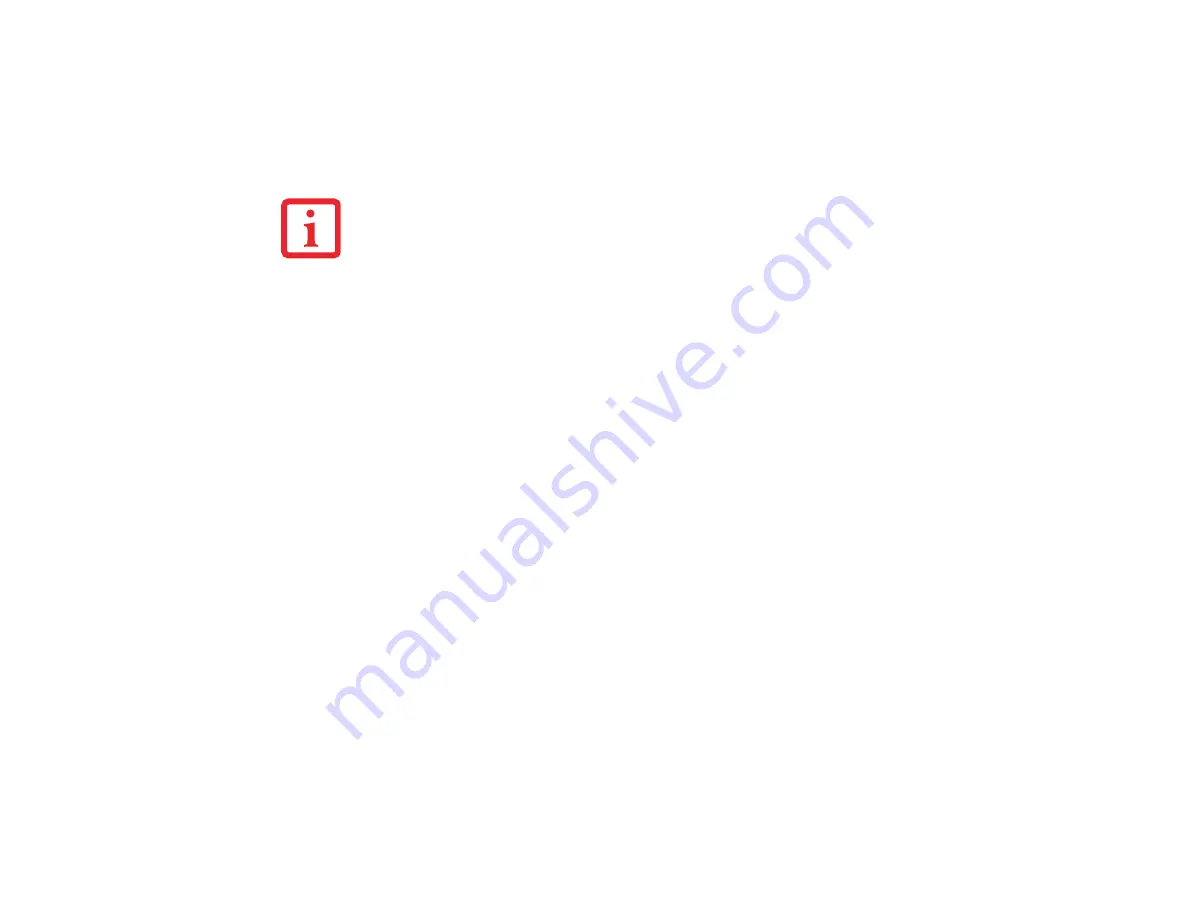
55 - Starting the Tablet PC
•
The system uses a small amount of battery power when in Sleep mode. Eventually, the battery will
become fully discharged.
•
If the battery charge drops to a Low-Battery Warning level while the system is running, the system
will beep periodically. If this occurs, suspend system operation, shut down the system, or attach an
external power source, such as the AC adapter, to the Tablet PC.
•
If the battery charge drops to a Critically Low level while the system is running, the system is forced
into a Sleep or Hibernate mode. If this occurs, you must either install a charged battery, or connect
an external power source such as the AC adapter before you can resume system operation. (If the
charge drops to a Critically Low level while the system is
in
Sleep mode, the system stays in that
mode until power is restored or totally dissipated.)
•
Suspending system operation interrupts data communications; therefore, some programs may block
the system from suspending to prevent an interruption.
•
The suspend action of the Suspend/Resume button may be disabled to prevent accidental
interruption. If this is the case, pressing the Suspend/Resume button will not suspend system
operation as described here. (In this case, sleep mode can only be achieved using the system
software). Contact your local help desk or reseller if your system configuration is not suitable.
•
If your system is equipped with a PC Card that allows you to connect to a wired or wireless network,
you may be logged off the network after a period of inactivity while system operation is suspended.
Contact a network administrator or help desk, or call Fujitsu Service and Support at 1-800-8Fujitsu
(1-800-838-5487) for details on your network log-off parameters.
I
F
YOU
WILL
NOT
BE
USING
THE
SYSTEM
FOR
AN
EXTENDED
PERIOD
,
SHUT
DOWN
THE
SYSTEM
RATHER
THAN
USING
S
LEEP
MODE
.
Summary of Contents for Stylistic ST6010
Page 2: ...User s Guide Learn how to use your Fujitsu Stylistic ST6010 Tablet PC ...
Page 13: ...12 ...
Page 14: ...13 ...
















































