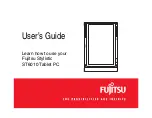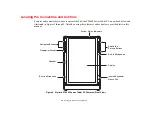8
Using Your Security Panel . . . . . . . . . . . . . . . . . . . . . . . . . . . . . . . . . . . . . 39
Precautions . . . . . . . . . . . . . . . . . . . . . . . . . . . . . . . . . . . . . . . . . . . . . . . . . 40
Uninstalling the Security Panel Application. . . . . . . . . . . . . . . . . . . . . . . . 40
Reinstalling the Security Panel Application . . . . . . . . . . . . . . . . . . . . . . . . 41
Installing Click Me! . . . . . . . . . . . . . . . . . . . . . . . . . . . . . . . . . . . . . . . . . . 42
Fujitsu Driver Update Utility . . . . . . . . . . . . . . . . . . . . . . . . . . . . . . . . . . . 43
Connectors and Peripheral Interfaces. . . . . . . . . . . . . . . . . . . . . . . . . . . . . 43
Using the Stylistic ST6000 Series Tablet PC
Proper Tablet PC Orientations . . . . . . . . . . . . . . . . . . . . . . . . . . . . . . . . . . 49
Powering Up . . . . . . . . . . . . . . . . . . . . . . . . . . . . . . . . . . . . . . . . . . . . . . . . 49
Booting the First Time . . . . . . . . . . . . . . . . . . . . . . . . . . . . . . . . . . . . . . . . 50
Shutting Down . . . . . . . . . . . . . . . . . . . . . . . . . . . . . . . . . . . . . . . . . . . . . . 53
Suspending System Operation . . . . . . . . . . . . . . . . . . . . . . . . . . . . . . . . . . 53
Resuming Operation . . . . . . . . . . . . . . . . . . . . . . . . . . . . . . . . . . . . . . . . . . 56
Productivity Applications and Utilities . . . . . . . . . . . . . . . . . . . . . . . . . . . . 57
Using the Shock Sensor Utility. . . . . . . . . . . . . . . . . . . . . . . . . . . . . . . . . . 58
Display Profiles . . . . . . . . . . . . . . . . . . . . . . . . . . . . . . . . . . . . . . . . . . . . . 60
Adjusting the Display Brightness . . . . . . . . . . . . . . . . . . . . . . . . . . . . . . . . 60
Summary of Contents for Stylistic ST6010
Page 2: ...User s Guide Learn how to use your Fujitsu Stylistic ST6010 Tablet PC ...
Page 13: ...12 ...
Page 14: ...13 ...