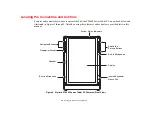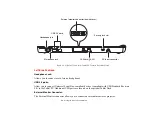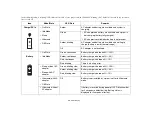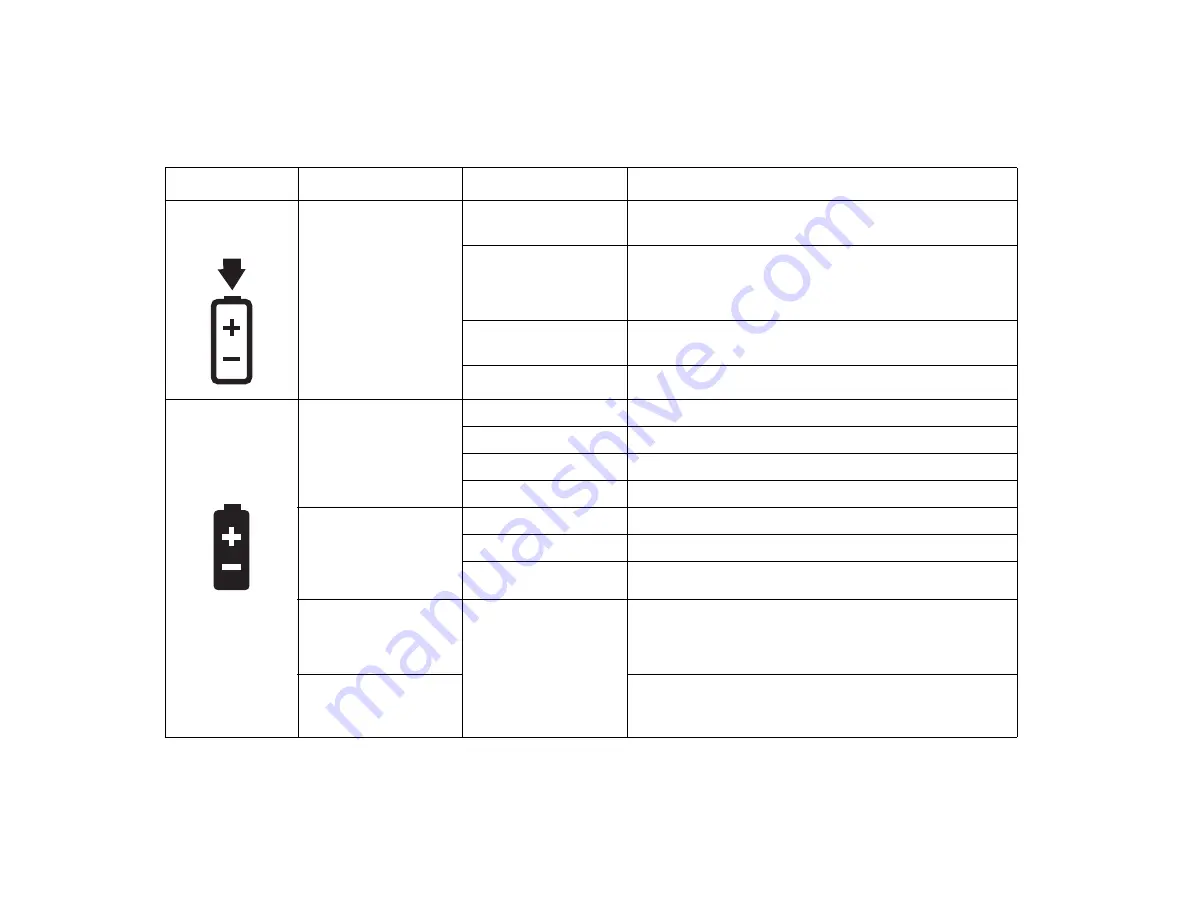
28 - Status Display
In the following table, a “blinking” LED flashes at the rate of once per second; an LED that is “blinking, slow” flashes at the rate of one second on,
five seconds off.
Icon
Mode/State
LED State
Remarks
Charge/DC In
• On State
• Idle Mode
• Sleep
• Hibernate
• Off State
Amber
AC adapter and battery are available and system is
charging.
Green
• AC adapter and battery are available and system is
not charging (battery fully charged).
• AC adapter is available but battery is not present.
Amber, blinking
AC adapter and battery are available and waiting to
charge (battery is out of thermal range).
Off
AC adapter is not available.
Battery
• On State
• Idle Mode
Green, continuous
Battery charge is between 50%-100%
Amber, continuous
Battery charge is between 13%-49%
Red, continuous
Battery charge is between 0%-12%
Red, blinking
There is a battery error.
• Sleep, without AC
adapter
• Sleep with AC
adapter
Green, blinking slow
Battery charge is between 50%-100%.
Amber, blinking slow
Battery charge is between 13%-49%.
Red, blinking slow
Battery charge is between 0%-12%.
• Hibernate, with AC
adapter
• Off State
Off
Battery is not installed, or system is off or in Hibernate
mode.
• Hibernate, without
AC adapter
If battery is inserted during power off, LED blinks amber
for 4 seconds to detect battery. Battery status is
displayed for 5 seconds after that.
Summary of Contents for Stylistic ST6010
Page 2: ...User s Guide Learn how to use your Fujitsu Stylistic ST6010 Tablet PC ...
Page 13: ...12 ...
Page 14: ...13 ...