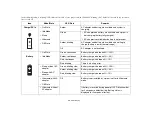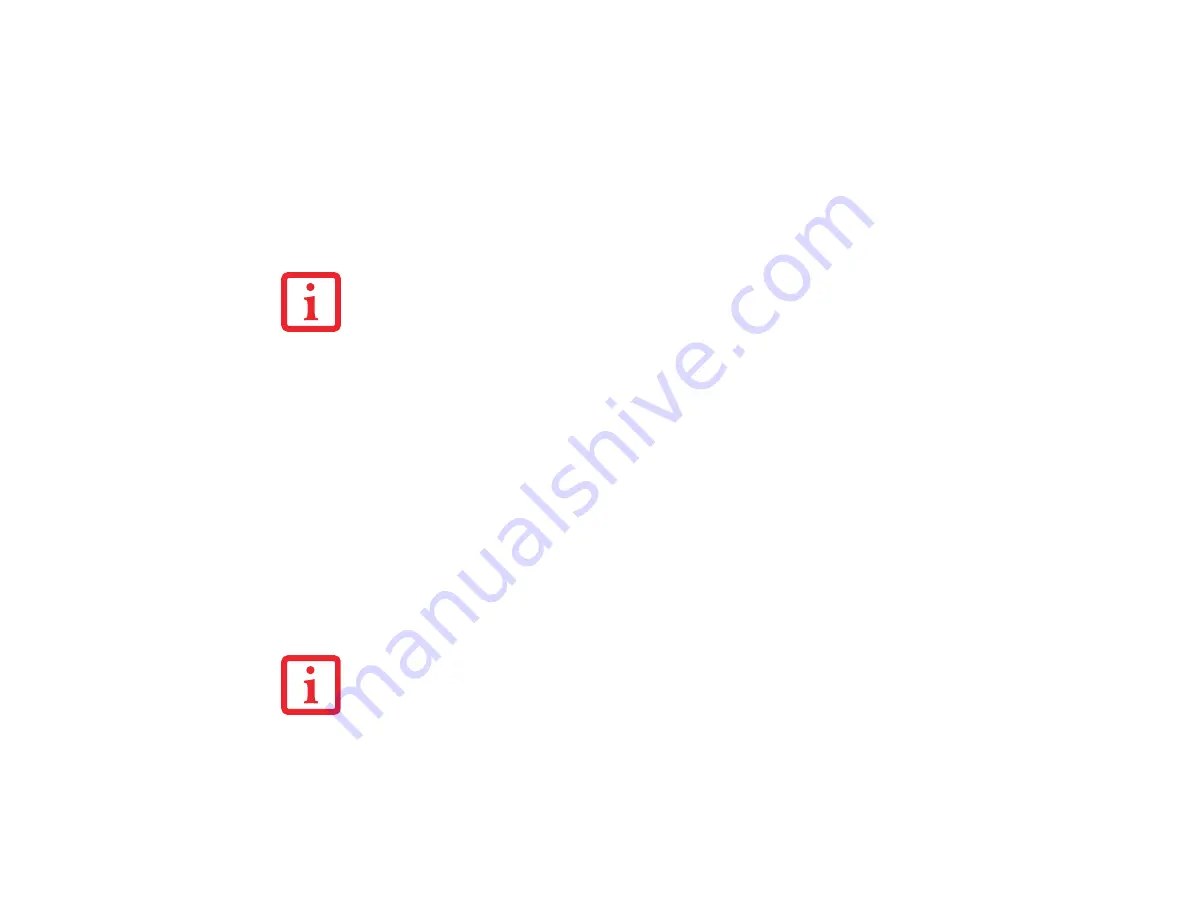
42 - Application, Navigation, and Security Buttons
If you forget both passwords, please contact Fujitsu Computer Systems Corporation Service and Support
at 1-800-8Fujitsu (1-800-838-5487). Fujitsu Computer Systems Corporation charges a service fee for
unlocking a password-restricted Tablet PC. When calling please have a valid credit card and provide proof
of ownership. You will then be given instructions on where to ship your Tablet PC.
Installing Click Me!
Windows Vista Systems
The first time you boot up your system, you will see a “Primary Settings for the PC” window. This window
explains the installations which will be performed by the Click Me! utility. If you click [Execute], Click
Me! will begin installing. If after clicking the button you receive a “User Account Control” window, you
will be asked for your permission to continue. Click [Yes] to continue. If you cancel the operation, the
Click Me! icon will appear on your desktop for later installation.
Windows XP Systems
The first time you boot up your system, you will see an icon called Click Me! in the Start menu.
We highly
recommend that you install the ClickMe! utility the first time you boot up.
When you click the Click
Me! icon, your system will automatically build the icon tray in the bottom right of the screen. These icons
provide links to utilities that you will frequently access., such as wireless LAN software provided by the
wireless LAN manufacturer.
B
EFORE
INSTALLING
THE
C
LICK
M
E
!
UTILITY
,
BE
SURE
THE
WIRELESS
LAN
SWITCH
IS
TURNED
ON
.
T
HERE
MAY
BE
ADDITIONAL
THIRD
-
PARTY
APPLICATIONS
THAT
ARE
NOT
INSTALLED
BY
THE
C
LICK
M
E
!
UTILITY
. F
OR
MORE
INFORMATION
,
REFER
TO
YOUR
G
ETTING
S
TARTED
G
UIDE
.
Summary of Contents for Stylistic ST6010
Page 2: ...User s Guide Learn how to use your Fujitsu Stylistic ST6010 Tablet PC ...
Page 13: ...12 ...
Page 14: ...13 ...