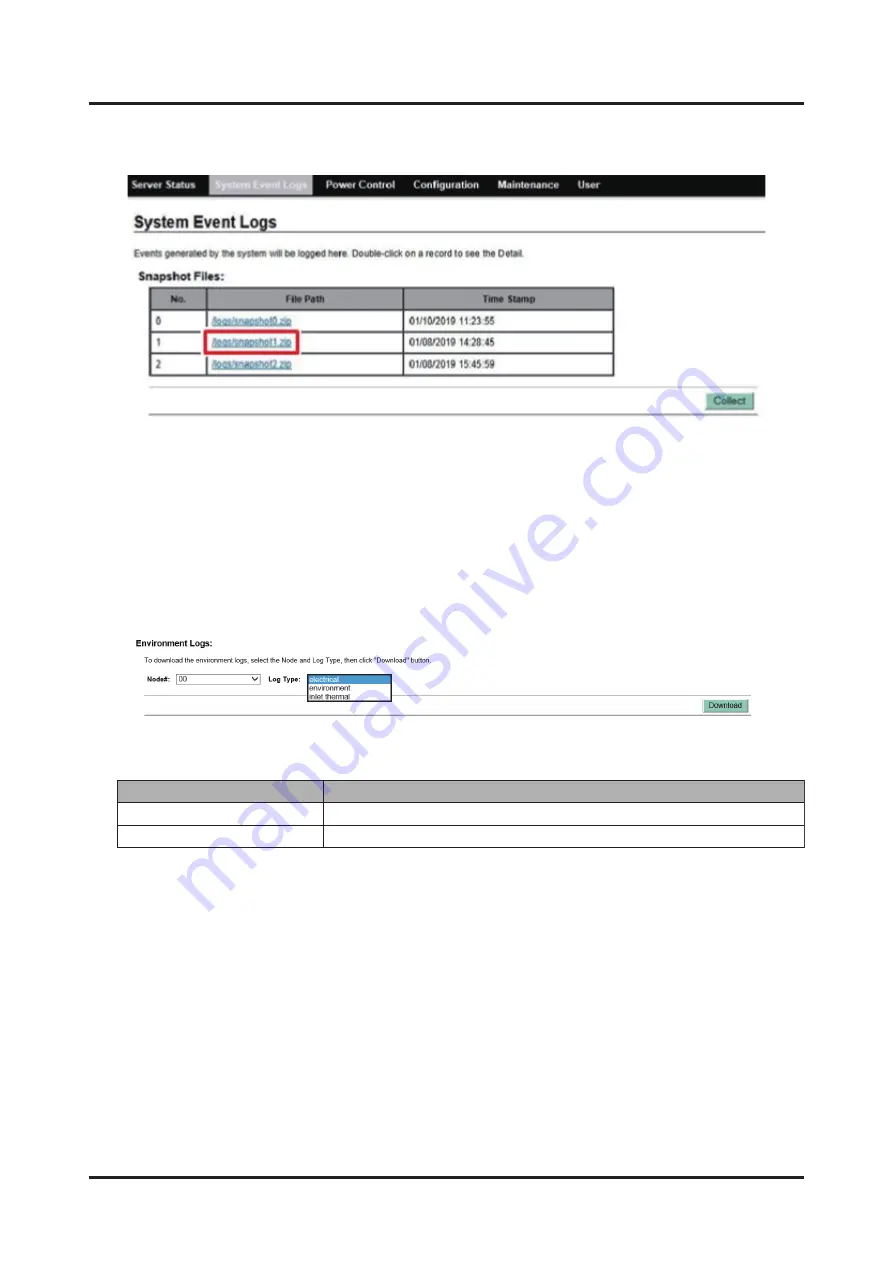
Table
4.4
Collecting
an
Environment
Log
Input
Item
Description
Node#:
Specify
a
node
number.
Log
Type:
Specify
any
of
[electrical],
[environment],
and
[inletthermal].
Figure
4.13
Downloading
a
Snapshot
4.3.4
Collecting
an
Environment
Log
An
environment
log
is
used
to
investigate
in
detail
a
hardware
failure.
Before
collecting
an
environment
log,
contact
your
local
Fujitsu
service
center.
1. Specify
a
node
number
and
log
type
in
[Environment
Logs:],
and
click
the
[Download]
button.
Figure
4.14
Collecting
an
Environment
Log
4.4
Controlling
Nodes
Control
the
power
of
the
FX700
main
unit
and
nodes
as
shown
below.
4.4.1
Power
Operations
1.
Log
in
to
the
Web
GUI.
2.
Select
[Power
Control]
from
the
menu.
The
[Power
Control]
screen
appears.
Chapter
4
Basic
Software
Procedures
C120-0090-04EN
4.4
Controlling
Nodes
33
Summary of Contents for Supercomputer PRIMEHPC FX700
Page 105: ......
















































