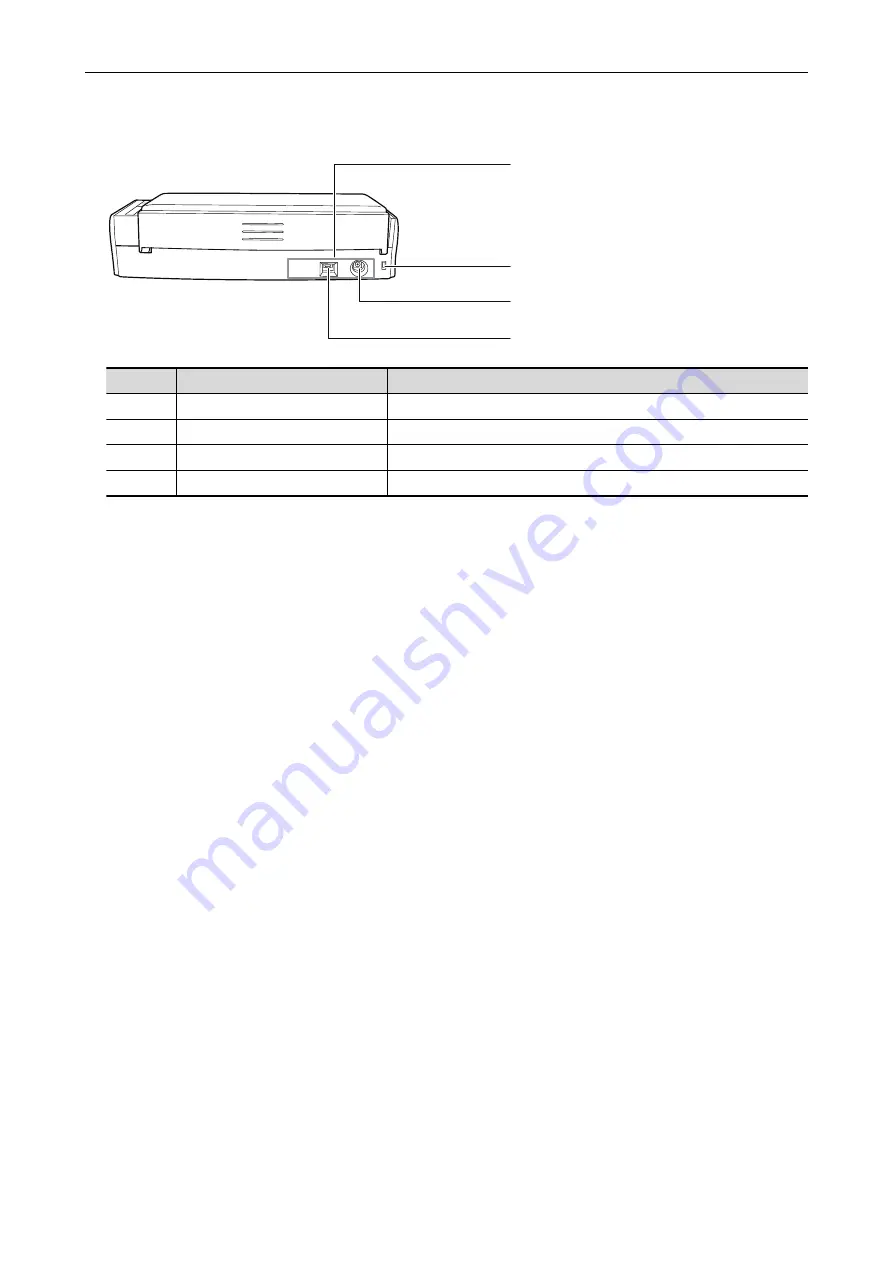
Back
7
8
9
10
No.
Name
Description
7
Tape seal
Remove this tape seal after installing the software.
8
Security cable slot
Used to connect an anti-theft security cable (commercially available).
9
Power connector
Used to connect a power cable.
10
USB connector
Used to connect a USB cable.
Parts and Functions
79
Summary of Contents for SV600
Page 1: ...P3PC 6912 01ENZ2 Basic Operation Guide Windows ...
Page 54: ...What You Can Do with the ScanSnap 54 ...
Page 66: ...What You Can Do with the ScanSnap 66 ...
Page 87: ...Example When SV600 and iX1500 are connected to a computer Right Click Menu 87 ...
Page 89: ...ScanSnap Setup Window 89 ...
Page 245: ...For details refer to the Advanced Operation Guide Scanning Documents with iX100 245 ...
Page 320: ...For details refer to the Advanced Operation Guide Scanning Documents with S1100i 320 ...















































