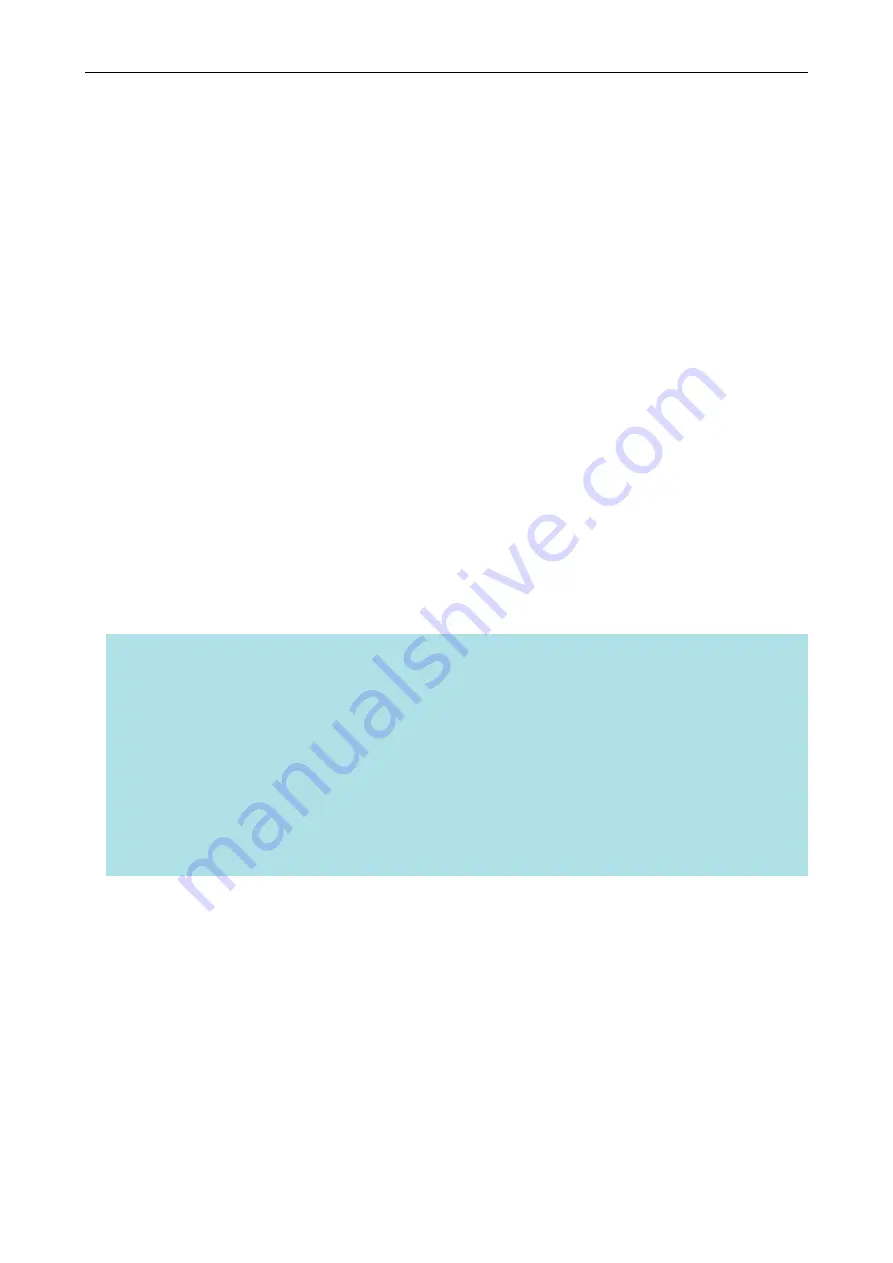
Connecting the ScanSnap via Wireless LAN
(iX500/iX100)
By connecting the ScanSnap to a computer or a mobile device via wireless LAN, you can scan
documents.
iX100
Select one of the following wireless modes to connect the ScanSnap to the computer or mobile
device.
l
Access Point Connect mode
When a wireless LAN environment has already been configured, the ScanSnap and the
computer or mobile device are connected via a wireless access point.
l
Direct Connect mode
When a wireless LAN environment has not been configured or the ScanSnap cannot establish a
connection to a wireless access point, the ScanSnap and the computer or mobile device are
connected directly via wireless LAN.
The wireless mode automatically switches to the mode in accordance with the wireless LAN
environment in which the ScanSnap is used.
When the ScanSnap is turned on, it is connected to the wireless access point that was set in the
ScanSnap Wireless Setup Tool. If no wireless access point is detected, the mode is switched to the
Direct Connect mode.
HINT
l
When the wireless access point that was set in the ScanSnap Wireless Setup Tool is detected,
even if the wireless access point is not connectable, the mode is not switched from the Access
Point Connect mode to the Direct Connect mode.
To switch the mode to the Direct Connect mode, turn off the ScanSnap and then turn it on again in
an environment in which no wireless access point is detected.
l
Even if the wireless access point that was set in the ScanSnap Wireless Setup Tool is detected
after the mode is switched to the Direct Connect mode, the mode is still not switched to the Access
Point Connect mode.
To connect the ScanSnap in Access Point Connect mode, turn off the ScanSnap and then turn it on
again.
For details about how to switch the wireless mode and how to configure the wireless settings, refer
to the ScanSnap Wireless Setup Tool Help.
l
"Preparations for Connecting the ScanSnap via Wireless LAN (iX500/iX100)" (page 128)
l
"Connecting the ScanSnap to a Wireless LAN (iX500/iX100)" (page 129)
l
"Connecting the ScanSnap to a Computer or Mobile Device via Wireless LAN (iX500)" (page
130)
l
"Connecting the ScanSnap to a computer or mobile device via Wireless LAN (iX100)" (page
134)
l
"Reconnecting to a Wireless Access Point Using the ScanSnap WPS Button (iX500/iX100)"
(page 141)
Connecting the ScanSnap via Wireless LAN (iX500/iX100)
127
Summary of Contents for SV600
Page 1: ...P3PC 6912 01ENZ2 Basic Operation Guide Windows ...
Page 54: ...What You Can Do with the ScanSnap 54 ...
Page 66: ...What You Can Do with the ScanSnap 66 ...
Page 87: ...Example When SV600 and iX1500 are connected to a computer Right Click Menu 87 ...
Page 89: ...ScanSnap Setup Window 89 ...
Page 245: ...For details refer to the Advanced Operation Guide Scanning Documents with iX100 245 ...
Page 320: ...For details refer to the Advanced Operation Guide Scanning Documents with S1100i 320 ...















































