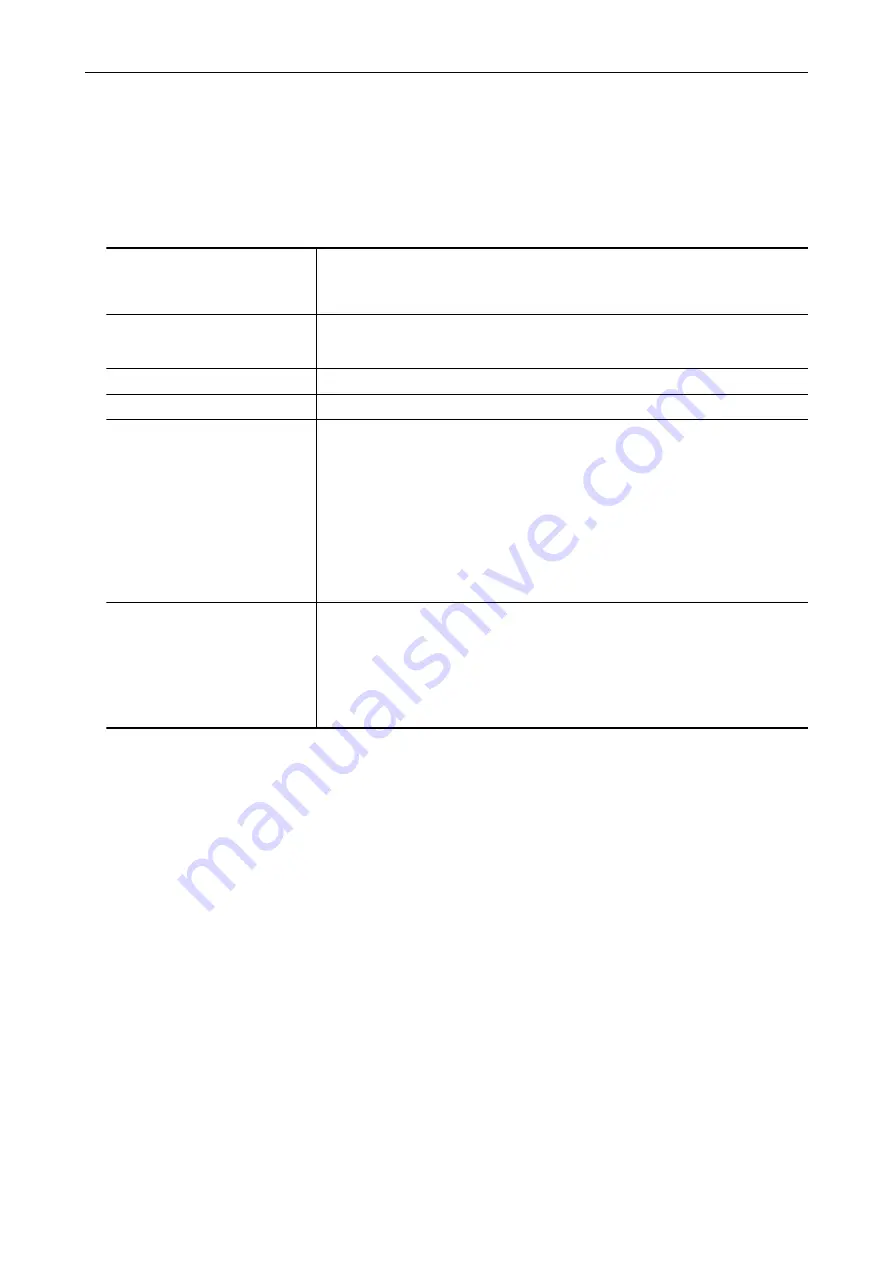
System Requirements
The ScanSnap has the following system requirements.
For the latest information on requirements, please visit the ScanSnap Support Site at:
https://scansnap.fujitsu.com/g-support/en/
Operating system
Windows 10 (32-bit/64-bit) (*1)(*2)
Windows 8.1 (32-bit/64-bit) (*3)
Windows 7 (32-bit/64-bit)(*4)
CPU
Intel
®
Celeron
™
1.8 GHz (2 cores) or higher
(Recommended: Intel
®
Core
™
i5 2.5 GHz or higher)
Memory
2 GB or more (Recommended: 4 GB or more)
Display resolution (*5)
1024 × 768 pixels or higher
Disk space
Free space required to install the software related to the ScanSnap is as follows:
(*6)(*7)
l
ScanSnap Manager: 930 MB
l
ScanSnap Home: 950 MB(*8)
l
ScanSnap Organizer: 340 MB
l
CardMinder: 730 MB
l
ABBYY FineReader for ScanSnap: 710 MB
l
ScanSnap Online Update: 50 MB
l
OCR Pack (*9)
USB port
iX1500
USB 3.1 Gen1 (*10)/USB 3.0 (*10)/USB 2.0/USB 1.1
iX500/iX100/SV600/S1300i/S1100i
USB 3.0 (*11)/USB 2.0/USB 1.1
*1: The software bundled with the ScanSnap operates in desktop mode.
*2: ScanSnap Home cannot be used on Windows 10 Enterprise 2015 LTSB.
*3: The software bundled with the ScanSnap operates as a desktop application.
*4: Service Pack 1 or later is required.
*5: When the font size is large, some screens may not be displayed correctly. In such a case, use a
smaller font size.
*6: To save scanned images, more free space is required. For details about estimated image data
size, refer to the ScanSnap Manager Help.
*7: For the system requirements of the PDF editing software that is supplied with iX1500/iX500/
SV600, refer to the following:
How to Install PDF Editing Software
https://www.pfu.fujitsu.com/imaging/downloads/manual/install/en
*8: .NET Framework 4.7 or later must be installed. If .NET Framework 4.7 or later is not installed, a
notification to install the software will appear when installing ScanSnap Home. Up to 4.5 GB of
additional disk space is required for the installation.
*9: By installing the OCR Pack, you can add extra languages to recognize text. For the amount of
free space required to install the OCR Pack, refer to the following:
System Requirements
20
Summary of Contents for SV600
Page 1: ...P3PC 6912 01ENZ2 Basic Operation Guide Windows ...
Page 54: ...What You Can Do with the ScanSnap 54 ...
Page 66: ...What You Can Do with the ScanSnap 66 ...
Page 87: ...Example When SV600 and iX1500 are connected to a computer Right Click Menu 87 ...
Page 89: ...ScanSnap Setup Window 89 ...
Page 245: ...For details refer to the Advanced Operation Guide Scanning Documents with iX100 245 ...
Page 320: ...For details refer to the Advanced Operation Guide Scanning Documents with S1100i 320 ...
















































