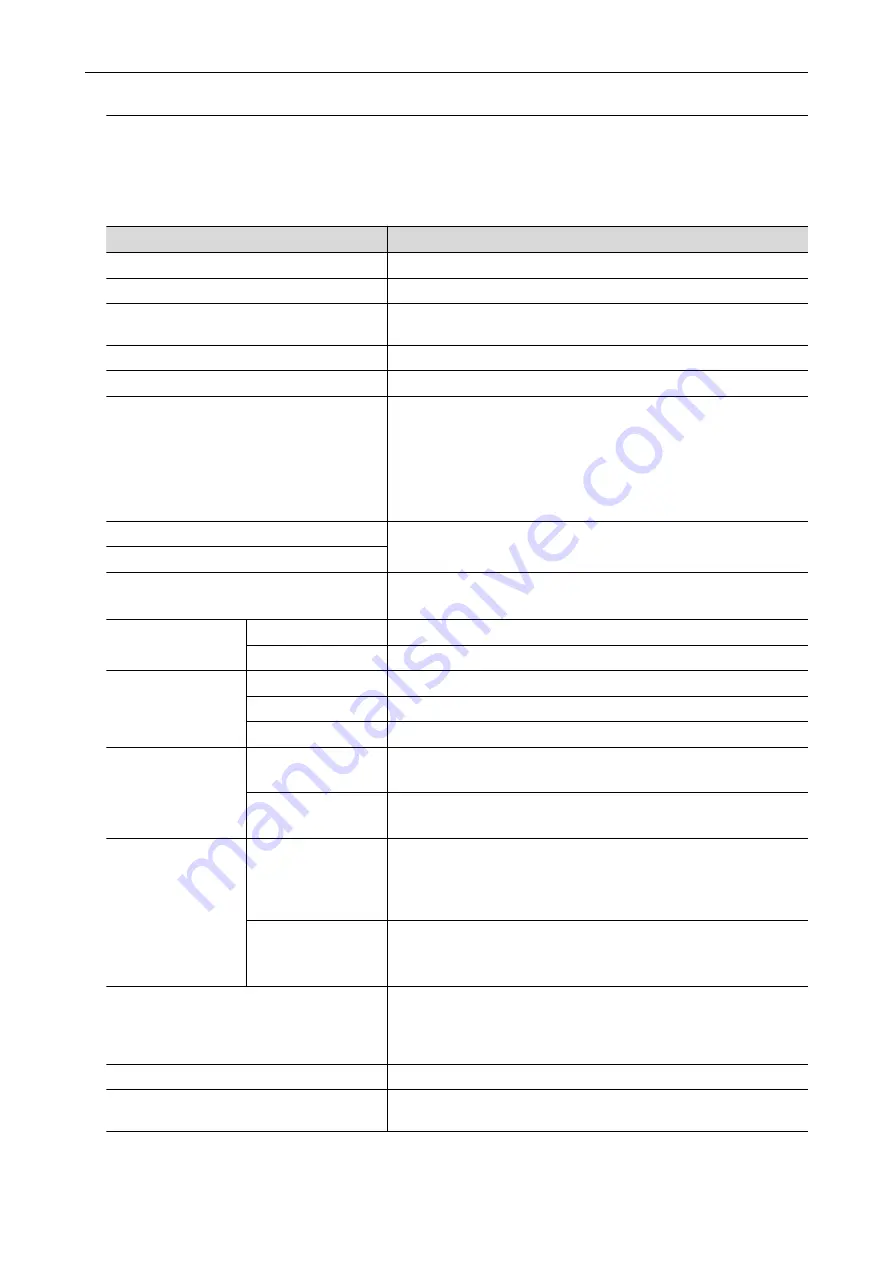
Specifications for iX500
The following table summarizes the specifications of the ScanSnap.
Item
Specification
Product name
ScanSnap iX500
Scanning method
Automatic Document Feeder (ADF), simultaneous duplex scanning
Scanning color mode
Simplex/duplex, color/gray/black and white/auto (automatic color,
gray, and B&W detection)
Optical system/image sensor
Equal-magnification optics/color CIS × 2 (front × 1, back × 1)
Light source
3 color LED (Red/Green/Blue)
Scanning speed (A4 portrait)
Automatic resolution/normal/better/best
25 sheets/minute
Excellent
7 sheets/minute
Scan area
"Documents to Scan (iX500)" (page 201)
Document thickness
Number of sheets allowed to be loaded
Up to 50 sheets
A4: 80 g/m
2
(20 lb)
Interface
USB
USB 3.0 (*1)/USB 2.0/USB 1.1 (connector: B type)
Wireless LAN (*2)
IEEE802.11b/g/n compliant
Input power
Voltage
100 to 240 V ±10%
Phase
Single phase
Frequency range
50/60 Hz
Power consumption
USB connection
During operation: 20 W or less
During sleep mode: 1.6 W or less
Wireless LAN
connection
During operation: 20 W or less
During sleep mode: 2.5 W or less
Temperature/humidity
allowable ranges
Temperature
During operation: 5 to 35 degrees C/41 to 95 degrees F
During standby: -20 to 60 degrees C/-4 to 140 degrees F
During storage/transportation: -20 to 60 degrees C/-4 to 140 degrees
F
Humidity
During operation: 20 to 80%
During standby: 8 to 95%
During storage/transportation: 8 to 95%
Outer dimensions (Width × Depth × Height)
Min.: 292 × 159 × 168 mm/11.50 × 6.26 × 6.61 in. (when the ADF
paper chute (cover) is closed)
Max.: 292 × 484 × 293 mm/11.50 × 19.06 × 11.54 in. (when the ADF
paper chute (cover) is open and the extension is extended)
Weight
3.0 kg (approx. 6.62 lb)
Environmental specification
Compliant with the International Energy Star Program, and RoHS
Directive
Specifications of the ScanSnap
490
Summary of Contents for SV600
Page 1: ...P3PC 6912 01ENZ2 Basic Operation Guide Windows ...
Page 54: ...What You Can Do with the ScanSnap 54 ...
Page 66: ...What You Can Do with the ScanSnap 66 ...
Page 87: ...Example When SV600 and iX1500 are connected to a computer Right Click Menu 87 ...
Page 89: ...ScanSnap Setup Window 89 ...
Page 245: ...For details refer to the Advanced Operation Guide Scanning Documents with iX100 245 ...
Page 320: ...For details refer to the Advanced Operation Guide Scanning Documents with S1100i 320 ...











































