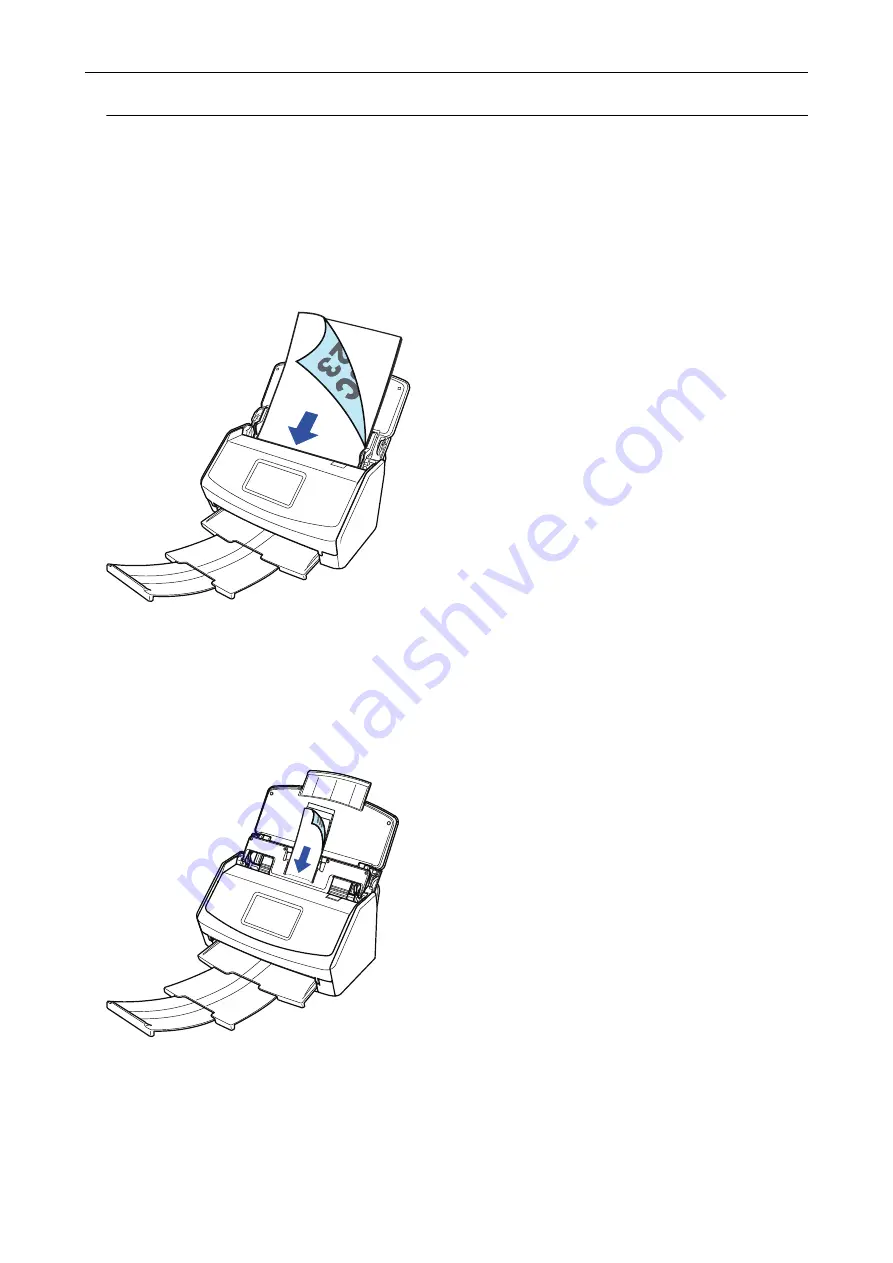
What You Can Do with iX1500
Scanning Multiple Documents
A document stack with a thickness of 5 mm (0.2 in.) or less (for A4 or smaller sizes: up to 50 sheets
with 80 g/m
2
[20 lb] paper weight) can be loaded into the ScanSnap for scanning.
For details, refer to
"Scanning Documents (iX1500)" (page 175)
.
Scanning Small Size Documents such as Receipts in One Go
If the Receipt Guide is attached to the ScanSnap, a batch of small size documents such as receipts
can be loaded and scanned in the ScanSnap at the same.
For details, refer to
"Scanning Small Size Documents such as Receipts in One Go (iX1500)" (page
Scanning Documents That Cannot Be Loaded Directly in the
ScanSnap
You can use the optional Carrier Sheet to scan the following documents.
What You Can Do with the ScanSnap
52
Summary of Contents for SV600
Page 1: ...P3PC 6912 01ENZ2 Basic Operation Guide Windows ...
Page 54: ...What You Can Do with the ScanSnap 54 ...
Page 66: ...What You Can Do with the ScanSnap 66 ...
Page 87: ...Example When SV600 and iX1500 are connected to a computer Right Click Menu 87 ...
Page 89: ...ScanSnap Setup Window 89 ...
Page 245: ...For details refer to the Advanced Operation Guide Scanning Documents with iX100 245 ...
Page 320: ...For details refer to the Advanced Operation Guide Scanning Documents with S1100i 320 ...
















































