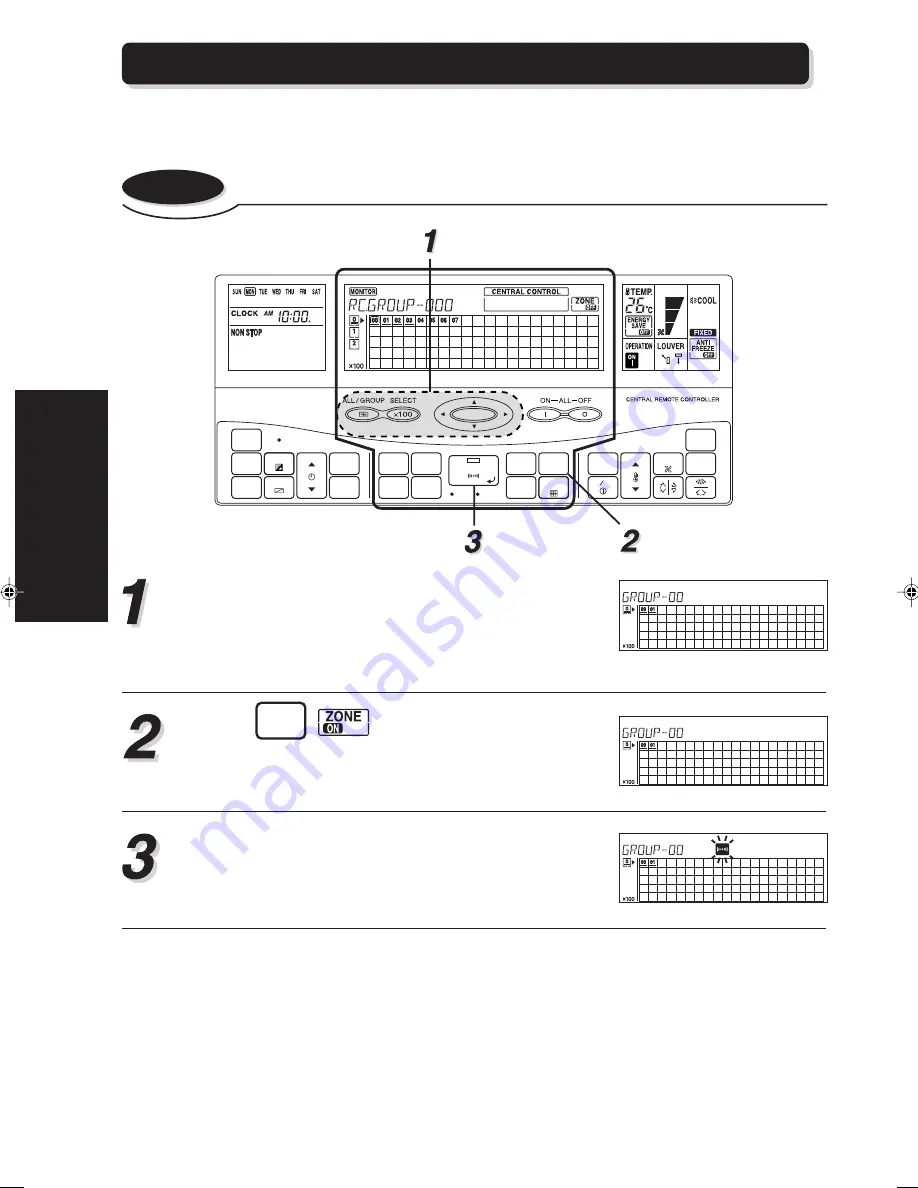
28
4. CENTRAL
CONTR
OL METHOD
Enter the control mode to select the central control
group (the indoor units) whose zone operation is to
be performed.
Refer to “3-3. CONTROL MODE” for details about
control modes.
Press
ZONE
.
will appear.
It is necessary to transmit the newly set information
to the relevant indoor units. Refer to steps 4, 5 and
notes of “3-3. CONTROL MODE” for details.
CHECK
ACL
MASTER
ENERGY
ANTI
FAN
TIMER
SET
TIMER
DELETE
TIMER
DAY
CLOCK
ADJUST
DAY OFF
TEMP.
MEMORY
OPERATION
MEMORY
TEST
SET
CENTRAL
DELETE
BACK
GROUP
ZONE
ON OFF
TIME
CONTROL
CONTROL
FILTER
RESET
CONTROL
FREEZE
COPY
TIMER
MODE
SAVE
SETTING
SETTING
4-4. ZONE SETTING
When the ZONE button is pressed, the actual operation condition (ON or OFF) of the selected
indoor units is determined by the set position of the DIP switch in the indoor unit.
4-4-1.
To start zone operation
















































