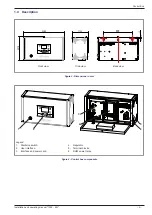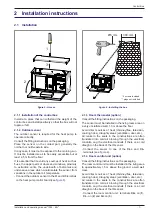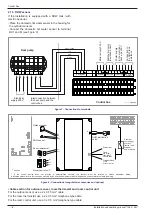2 3 Start-up
-Ensure that the startup switch of the control box
is set to
0
.
-Close the installation's main circuit breaker.
On first commissioning
(or in winter), in order
to allow the compressor to pre-heat, engage the
installation's main circuit breaker (power supply
to the heat pump) some hours before starting up
the tests.
-Switch-on the startup switch of the control box
(
position 1
).
To ensure that inputs EX4, EX5 and EX6 operate
correctly : Check that the live-neutral polarity of
the electrical supply is correct.
When the power is switched on and every time
that the ON/OFF button is switched off and
then switched on again, the heat pump will take
approximately 4 minutes to start up, even if the
setting is requesting heating.
During the regulator initialisation phase, the display
shows all the symbols and then "Data, update"
and then "State heat pump".
-Make all the specific adjustments to the setting
(Installation configuration) :
-Press the key OK
OK
.
-Hold down the key
for 3s and select the level of
access used with the aid of the knob .
-Confirm with the key OK
OK
.
Parameter the heat pump's setting (consult the
settings' list
).
In case of error 10, the regulating system uses an
average initial outdoor temperature of 0°C and requires
some time to update this temperature.
To avoid this situation, the sensor must be connected
correctly. Re-initialise parameter 8703 (commissioning
level, consumer diagnostic menu).
2 4 Configuring room thermostat
To configure the room thermostat and connect it to the
appropriate heating zone :
-Hold down the presence key for more than 3 seconds.
The room thermostat displays RU and a number
flashes.
-Turn the wheel to choose the zone 1.
-Hold down the presence key, the room thermostat
displays P1 and a flashing number.
1 : Automatic recording: a correction of the setting with
the button is adopted without any particular confirmation
(timeout) or by pressing the mode key.
2 : Recording with confirmation: a correction of the
setting with the button is not adopted until the mode key
is pressed.
-Press the presence key again, the room thermostat
displays P2 and a flashing number.
0 : OFF : all the operating elements are engaged.
1 : ON : the following operating elements are locked :
Switching over the heating circuit's operating mode
Adjusting the comfort setting
Changing the operating level
The room thermostat displays OFF for 3 seconds when
a locked button is pressed.
2 5 Configuring room control unit
During commissioning, after an initialisation period of
approx. 3 minutes, the user’s language must be set :
-Press the key OK
OK
.
-Choose menu "Operator section".
-Choose language.
-Select the language (
English
, Deutsch, Français,
Italiano, Nederlands, Español, Português, Dansk…)
Installation and operating manual "1395 - EN"
Control Box
- 10 -