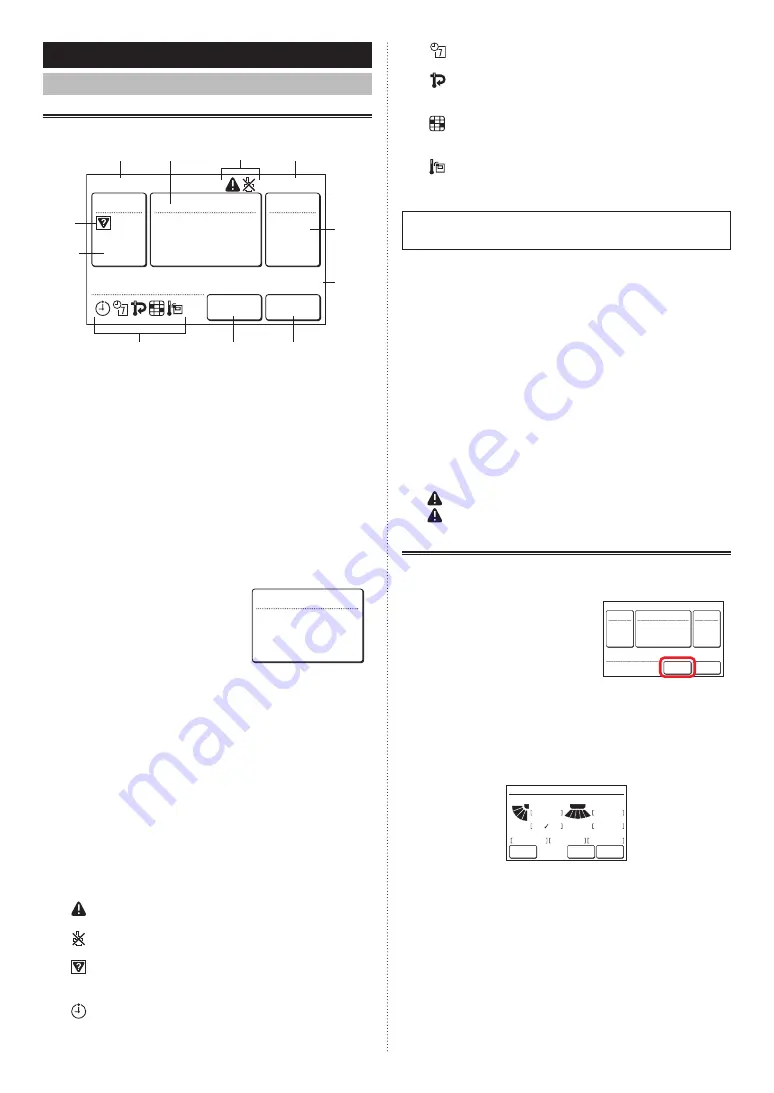
1 MONITOR
1-1 Monitor
1-1-1 Monitor mode screen
Monitor mode screen is the home screen of this unit.
26.0
26.0
°C
°C
Cool
Auto
Office
Set Temp.
26.0°C
26.0°C
Mode
Menu
Status
Fan
Fri 10:00AM
Room Temp.
(i)
(c)
(e)
(f)
(d)
(a)
(i)
(i)
(g)
(h)
(b)
(a)
R.C. group name:
Name of the remote controller group to which this unit is
connected. Refer to [3 Setting] → [3-9 Initial Setting] →
[3-9-4 R.C.Group Name Setting].
(b)
Clock:
Refer to [3 SETTING] → [3-9 Initial Setting] → [3-9-2
Date Setting].
(c)
Mode:
When this is touched, the display switches to the “Mode”
screen. Refer to [2 CONTROL] → [2-2 Operation Set
-
tings] → [2-2-1 Set the Operation Mode].
(d)
Set temp.:
When this is touched, the display switches to the tem-
perature setting screen. Refer to [2 CONTROL] → [2-2
Operation Settings] → [2-2-2 Set the Temperature].
When the operation mode is set
to [Custom Auto], the set tem-
perature is displayed for cooling
and heating.
Set Temp.
28.0°C
28.0°C
20.0°C
20.0°C
Cool
Heat
(e)
Fan:
When this is touched, the display switches to the fan
speed setting screen. Refer to [2 CONTROL] → [2-2
Operation Settings] → [2-2-3 Set the Fan Speed].
(f)
Room temp.:
The ambient temperature sensed by this unit is dis-
played. Refer to [3 SETTING] → [3-9 Initial Setting] →
[3-9-7 Display Item Setting].
(g)
Menu:
When this is touched, the display switches to the “Menu”
screen. Refer to [3 SETTING].
(h)
Status:
When this is touched, the display switches to the “Status”
screen. Refer to [1-1-2 Status display].
(i)
Status icons:
An error occurred. Refer to [1-1-2 Status display] →
< Error Information screen >.
Operation from this unit is prohibited by the Central
Controller. Refer to [1-1-2 Status display].
Mode mismatch. The mode which cannot operate
simultaneously is selected. Refer to [1-1-2 Status
display].
The On Timer, Off Timer, or Auto Off Timer is set.
Refer to [3 SETTING] → [3-4 Timer Setting].
The weekly timer is set. Refer to [3 SETTING] →
[3-5 Weekly Timer Setting].
The set temperature automatic return setting is set.
Refer to [3 SETTING] → [3-6 Special Setting] →
[3-6-2 Set Temp. Auto Return].
It shows that it is time to clean the filter. Refer to [3
SETTING] → [3-10 Maintenance] → [3-10-3 Filter
Sign Reset].
The temperature sensor of this unit is used. Refer
to [3 SETTING] → [3-9 Initial Setting] → [3-9-5 R.C.
Sensor Setting].
For the screen display, this product uses a Bitmap font made
and developed by Ricoh Company, Ltd.
During the Lead lag operation, the monitor mode display dif-
fers as below.
Refer to [3 Setting] → [3-9 Initial Setting] → [3-9-8 Lead Lag
Setting] for details of the Lead lag operation.
(a) R.C. group name:
“Lead Lag” is shown.
(c) Mode:
You cannot change the operation mode during the Lead
lag operation. The screen does not move even if you
touch here.
(g) Menu:
When touching, the display switches to the “Lead Lag
Setting” screen.
(h) Status:
It does not appear.
(i) Status icons:
lights if an error has occurred.
blinks during the Lag operation.
1-1-2
Status display
The remote controller and indoor unit setting status are dis-
played.
Touch the [Status] on monitor
mode screen. “Status” screen is
displayed.
26.0
26.0
°C
°C
Cool
Auto
Set Temp.
Mode
Menu
Status
Fan
Fri 10:00AM
The “Status” screen has 2, 3 or 4 pages which are switched
by touching the [Next Page] or [Previous Page]. When the
[Monitor] is touched, the display returns to the monitor mode
screen.
(*: Items that indoor unit does not support are not displayed.)
< Page 1 >
Air Flow Direction
VT
On
On
Comfort
Comfort
On
HZ
Comfort
Economy
Individual
Individual
Anti Freeze
Monitor
Next
Page
Error
Information
Status
Page 1/ 4
•
Air Flow Direction*:
The air flow direction setting is displayed. The setting will
appear only for indoor units which can set air flow direc
-
tions. During comfortable air flow setting, [Comfort] is
displayed.
“Individual” is displayed only when this remote control-
ler is connected to the indoor unit which supports the
appropriate function. When setting is performed, [
✓
] is
displayed.
Refer to [3 Setting]→[3-3 Air Flow Direction
Setting]→[3-3-3 Individual Hold].
•
Comfort*:
ON or OFF of the comfort setting is displayed.
En-5
Summary of Contents for UTY-RNRGZ5
Page 27: ......







































