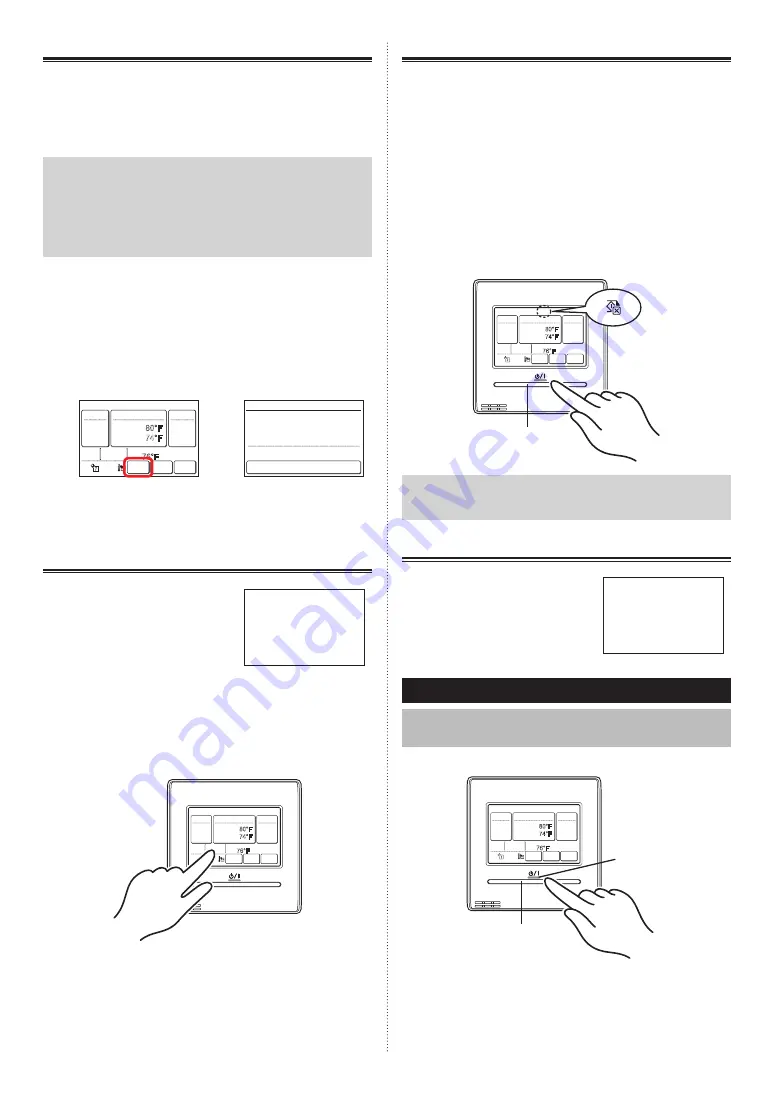
1-1-3 Vacation
When the room will be empty for a long time due to vaca-
tion, etc., disable the indoor units schedule and continue the
unoccupied state by the following operation:
(1) Touch the [Vacation] on the Monitor Mode Screen.
Note
In the following state, [Vacation] is not displayed on the
Monitor Mode Screen.
• Schedule is not set. Refer to [3 SETTING] → [3-4
Weekly Timer Setting].
• Indoor Unit Stop is enabled. Refer to [1-1-5 Indoor Unit
Stop].
(2) The “Vacation” screen is displayed, and the following
states are continued:
• The indoor units enter the unoccupied state. (When
[Away] is set, the set value is displayed and when the
room temperature reaches the set value, [Away Op-
eration] is performed.)
• [Disable] is set to the Schedule.
(1)
(2)
76°F
80°F
74°F
84°F
68°F
Custom
Auto
Auto
Cool
Heat
Set Temp.
Mode
Menu
Status
Vacation
Fan
Fri 10:00AM
Room Temp.
Cool
Heat
Away
Occupied
Vacation
Cancel
Fri 10:00AM
Away Operation
(3) When “Cancel” is touched, [Vacation] is reset and the
display returns to the Monitor Mode Screen. Schedule
returns to [Enable].
1-1-4 Child Lock
When this screen is displayed by
touching the monitor mode screen,
the unit is in child safety lock.
Child Lock Valid
Child Lock Valid
• Child safety lock set/reset:
Press the Operation button for 4 seconds or more while
touching an area outside the operation section of the moni-
tor mode screen (no response even if touched). Set/reset
can be performed even while the indoor unit is stopped.
The setting cannot be performed at screens other than the
monitor mode screen.
Custom
Auto
Auto
Cool
Heat
Set Temp.
Mode
Menu
Status
Vacation
Fan
Fri 10:00AM
76°F
80°F
74°F
84°F
Room Temp.
Cool
68°F
Heat
Away
Occupied
1-1-5 Indoor Unit Stop
When cleaning an indoor unit or when the room is not used,
etc., the indoor unit can be stopped. When setting, temporar-
ily stop the indoor units and disable the following functions
so that they cannot be operated automatically. During this
time, an icon is displayed on the Monitor Mode Screen.
• Weekly Timer Setting
• Away Setting
When reset, disabled functions are also reset.
• Indoor Unit Stop set/reset:
Press the Operation button for 5 seconds or more. Set/
Reset is possible in the occupied, unoccupied, and Away
operation states. The setting cannot be performed at
screens other than the Monitor Mode Screen.
Custom
Auto
Auto
Cool
Heat
Set Temp.
Mode
Menu
Status
Vacation
Fan
Fri 10:00AM
76°F
80°F
74°F
84°F
Room Temp.
Cool
68°F
Heat
Away
Occupied
Operation button
Note
Operation button can be operated even if Indoor Unit Stop
is enabled.
1-1-6 Emergency Stop
This screen is displayed when the
system was emergency stopped by
operation from the outside. When
emergency stop is reset, the moni-
tor mode screen is displayed.
Emergency Stop
2 CONTROL
2-1 Operation On/Off
(Occupied/Unoccupied)
(1) Press the Operation button.
Custom
Auto
Auto
Cool
Heat
Set Temp.
Mode
Menu
Status
Vacation
Fan
Fri 10:00AM
76°F
80°F
74°F
84°F
Room Temp.
Cool
68°F
Heat
Away
Occupied
Operation button
LED lamp
The LED lamp remains lit while the indoor unit is operat-
ing.
En-7
En-8
Summary of Contents for UTY-RNRUZ2
Page 26: ......








































