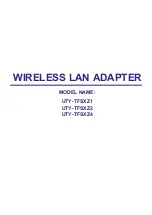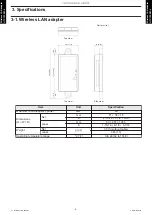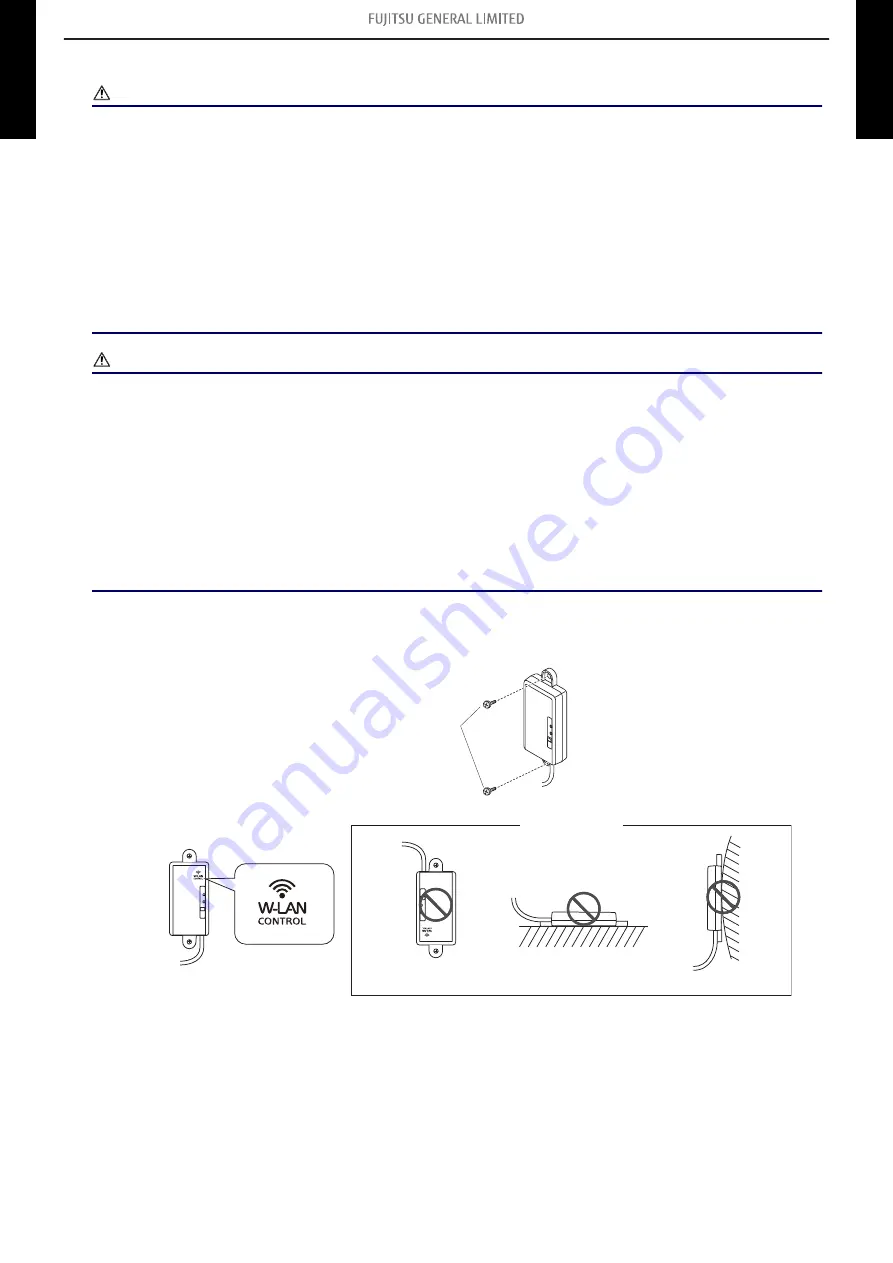
5-2. Installation procedure
WARNING
• Disconnect the power supply or turn off the breaker before starting work. Failure to disconnect
the power supply may lead to electric shock or fire.
• Do not turn on the power until all installation work is complete.
• Use the accessories or specified connection cables:
– Do not modify connection cables other than those specified.
– Do not use extension cords.
– Do not use independent blanch wiring. The allowable current will be exceeded and cause
electric shock or fire.
• When installing this product, make sure that there are no children nearby. Otherwise, injury or
electric shock could result.
CAUTION
• Discharge static electricity on your body before starting work. If static electricity is not dis-
charged, there is a risk that the circuit board components may be damaged.
• When performing wiring work, be careful not to damage the cable or injure yourself. Also, con-
nect the connectors securely. Loose connectors will cause trouble, heating, fire, or electric
shock.
• Perform wiring so that water does not inter this unit along the external wiring. Always install a
trap to the wiring or take other countermeasures. Otherwise, it will cause trouble or electric
shock or fire.
• Do not touch the circuit board and circuit board parts directly with your hands. Otherwise, injury
or electric shock could result.
1.
With referring the setting manual, perform wire connection.
2.
Install the WLAN adapter in the direction as shown in this figure. If the WLAN adapter is in-
stalled in the wrong direction, water may get into the adapter through the wire, causing failure.
Tapping screws
(Accessories)
GOOD
PROHIBITED
Reverse direction
On a curved surface
On the floor
After WLAN adapter installation is completed, perform appropriate function setting according to the
installation environment with referring the setting manual of this product and the installation manual
of the indoor unit.
- 10 -
5-2. Installation procedure
5. Installation
Wireless LAN adapter
UTY-TFSXZ1-4
Wireless LAN adapter
UTY-TFSXZ1-4