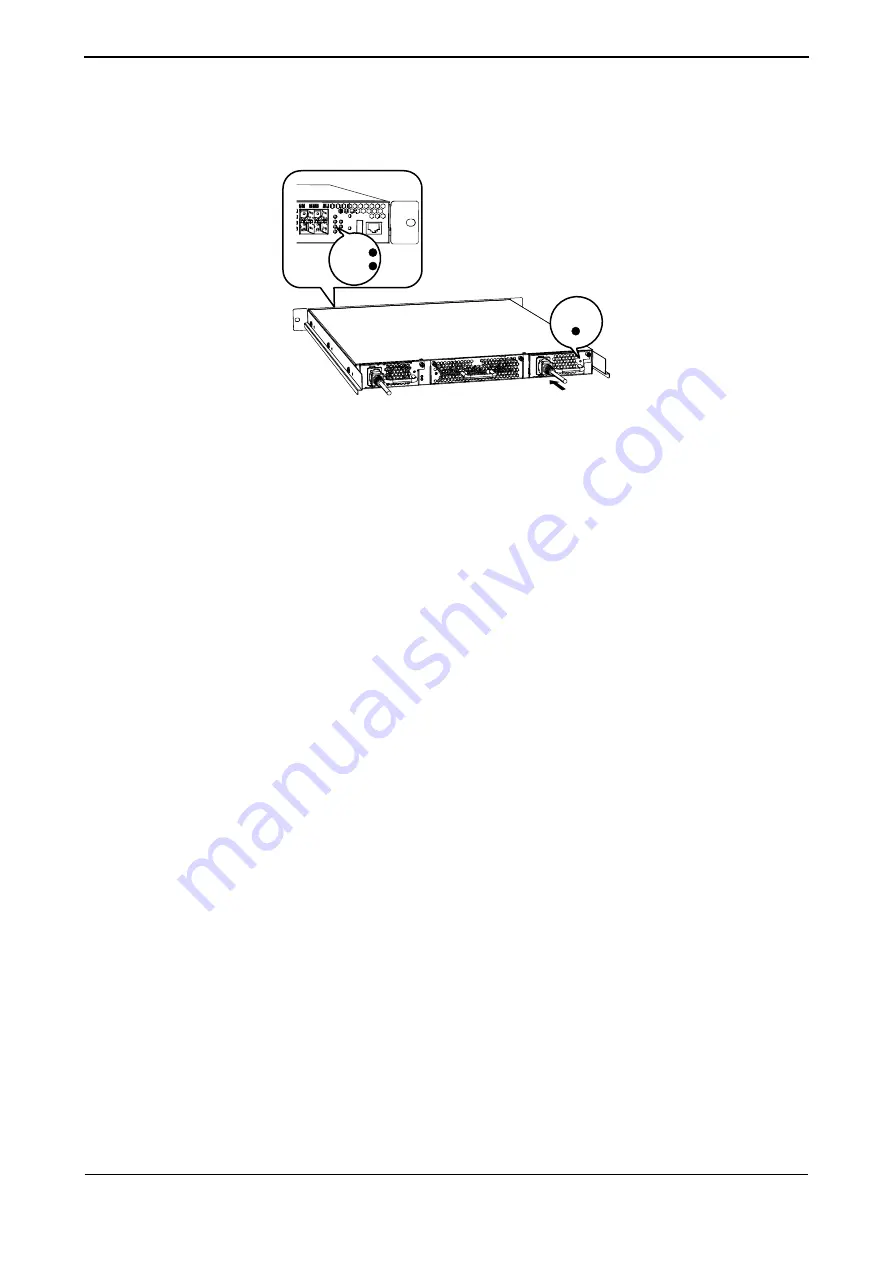
XG0440DC/XG0440DCR Hardware Guide
Chapter 2 Installation
Turn On/Turn Off the Power
44
3.
Power LED of PSU1 and PSU1 LED of the switch will light in green.
Next, plug in the power cable to the power connecter of PSU2.
The Power LED of PSU2 and PSU2 LED of the switch will light in green.
2.7.2
Turn off the Power
When turning off the power. Please follow the above steps in an opposite order.
POWER
PSU1
PSU2




































