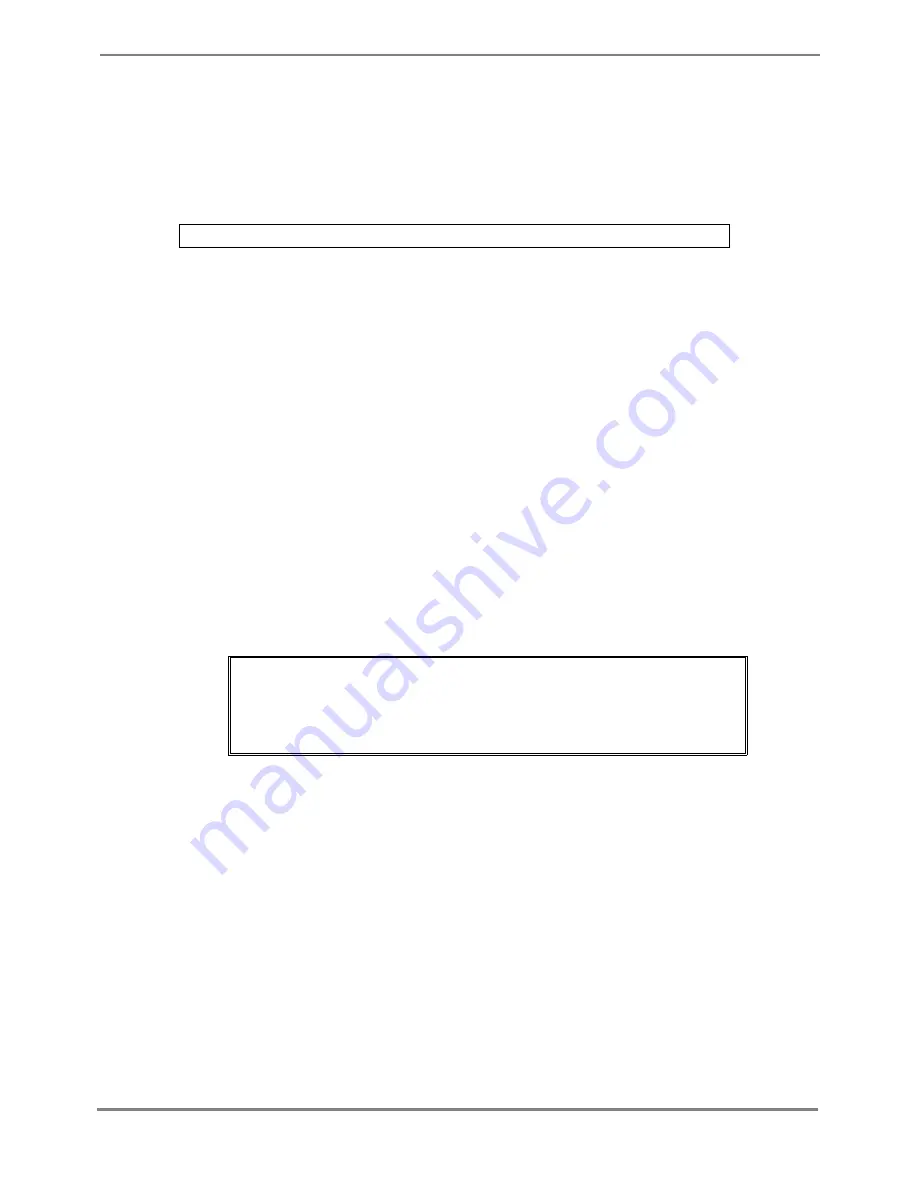
XG700 User's Guide
121/266
All Rights Reserved, Copyright (C) PFU LIMITED 2005-2006
5.9.10 port-security
Function
Sets port security by the source MAC address.
When port security is enabled, register the MAC address to permit using the "bridge mac-address-table" command.
Use the no form to disable port security.
Prompt
xg(config-if)#, or xg(config-agg)#
Command syntax
port-security violation { restrict | shutdown }
no port-security
Parameter
violation { restrict | shutdown }
Specifies the action when receiving a frame in security violation.
−
restrict
When a violation frame is detected, an error log is recorded, and SNMP trap is sent.
The violation frame is discarded, and the port will be in violation state.
−
shutdown
When a violation frame is detected, an error log is recorded, and SNMP trap is sent.
The port becomes in violation state, and in link down state.
Command type
Configuration command
Default
None
Note
When security violation is detected, the port becomes in violation state, and "Link Status Detail" of "show interface" will
be "PSL".
After eliminating the cause of violation, clear violation state with the "clear violation" command and return the port to
usable state.
When port security is enabled, throughput decreases by about 10%, since forwarding load becomes higher. Also,
receiving a frame to cause security violation affects transmission from the port. Therefore, in an environment where
security violation occurs consecutively, decrease of transmission rate may occur.
Example
Set port security to switch port 3.
Then, when port 3 is in violations, check the port state using the "show interface" command.
After eliminating the cause of violation, make it usable again by the "clear violation" command.
xg(config)# interface port 3
xg(config-if)# port-security violation shutdown
xg(config-if)#exit
xg(config)#exit
-
←
When the port is in violation state.
xg#show interface port 3
-
←
When link Status Detail is "PSL."
xg# clear violation port 3
















































