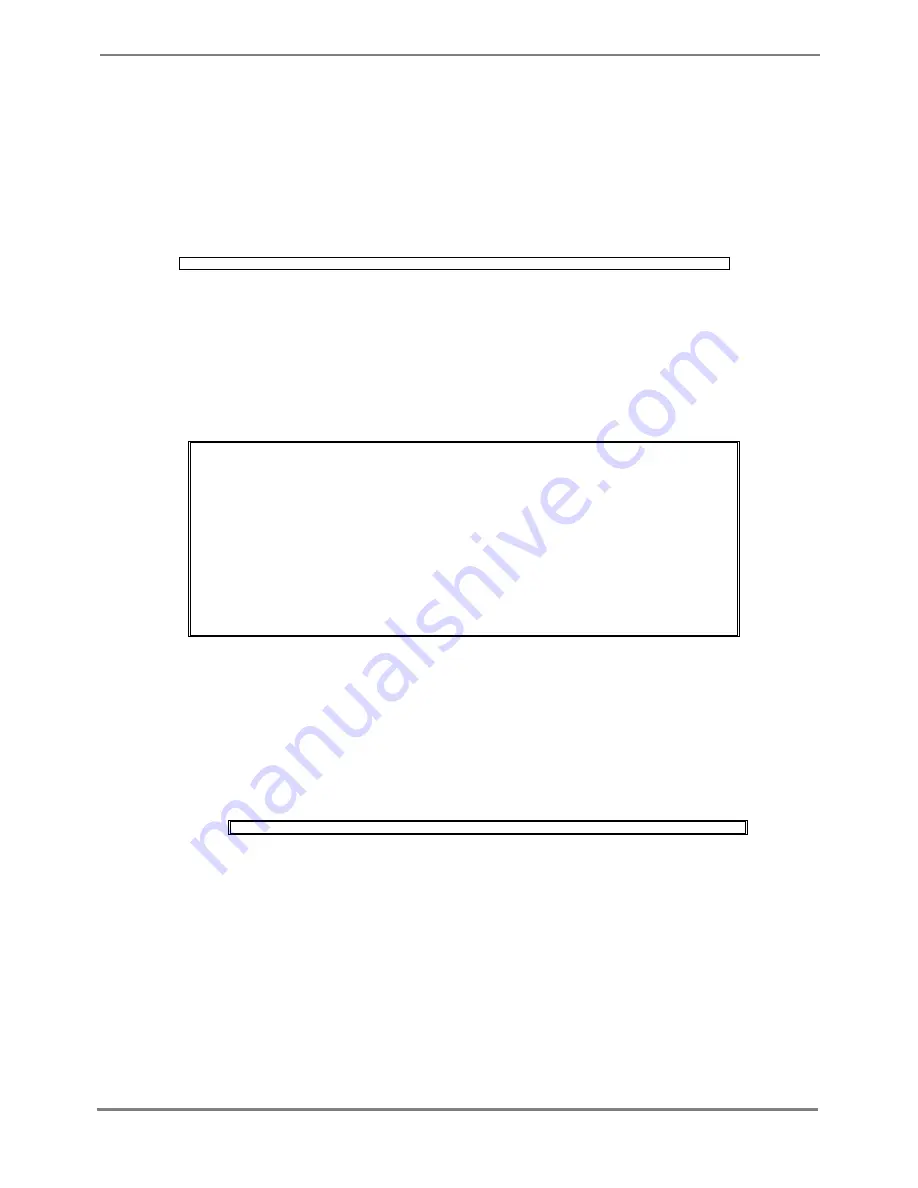
XG700 User's Guide
152/266
All Rights Reserved, Copyright (C) PFU LIMITED 2005-2006
5.12 QoS Setup Commands
This section explains the Quality of Service (QoS) setup commands.
5.12.1 show qos
Function
Displays the current Quality of Service (QoS) status.
Prompt
xg>, or xg#
Command syntax
show qos [ { default-priority | qos-map } ]
Parameter
default-priority
Displays the default priority value of the port.
qos-map
Displays the QoS priority mapping information (that is, the output queue information of each priority).
There are four levels of output queues (levels 0 to 3). A higher value has the higher output priority.
If this parameter is omitted, all of QoS information is displayed.
Command type
Operation management command
Output form
xg# show qos
QoS Information 2005/08/22-12:12:15
===============================================================================
Default Port Priority
-----------------------------------------------------
Port: 1 2 3 4 5 6 7 8 9 10 11 12
----------------- -- -- -- -- -- -- -- -- -- -- -- --
Default Priority: 0 2 3 5 6 3 2 0 6 3 2 7
-----------------------------------------------------
Priority Output Queue Mapping
-----------------------------------------
Qos Priority: 0 1 2 3 4 5 6 7
----------------- -- -- -- -- -- -- -- --
Output Priority: 1 0 0 1 2 2 3 3
-----------------------------------------
==============================================================================
Default User Priority Information
Port
Displays port numbers.
Default Priority
Displays the default priority value of each port (0 to 7).
QoS Priority Mapping Information
Qos Priority
Displays the QoS priority (0 to 7).
Output Priority
Displays a level of output queue for each priority (0 to 3).
Example
Display the QoS status:
xg# show qos
















































