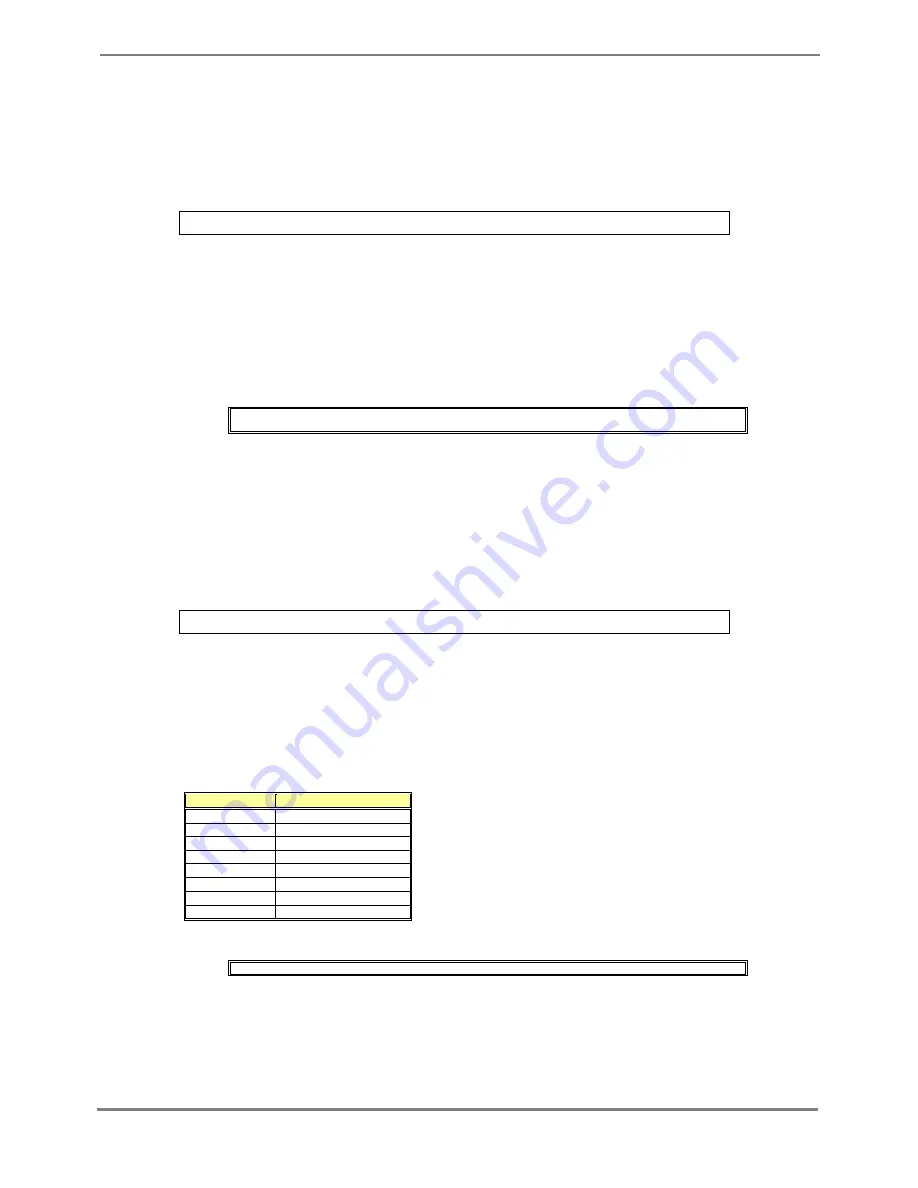
XG700 User's Guide
153/266
All Rights Reserved, Copyright (C) PFU LIMITED 2005-2006
5.12.2 qos default-priority
Function
Sets the default priority for frames having no priority information (such as VLAN untagged frames).
Use the no form to return to the default setup.
Prompt
xg(config-if)#, or xg(config-agg)#
Command syntax
qos default-priority <0-7>
no qos default-priority
Parameter
default-priority <0-7>
Sets the default priority for frames having no priority information.
Command type
Configuration command
Default
0
Example
Enter the interface edit mode for switch ports 1 and 3, and set the default priority to 1.
xg(config)# interface port 1 3
xg(config-if)# qos default-priority 1
5.12.3 qos-map priority
Function
The system has four priority levels of output queues for frame transmission processing.
This command maps the frame priorities to the output queue levels.
Use the no form to reset the entire mapping information to the default setup.
Prompt
xg(config)#
Command syntax
qos-map priority <0-7> output-priority <0-3>
no qos-map
Parameter
priority <0-7>
Specifies a frame priority within the range of 0 to 7.
output-priority <0-3>
Specifies the output queue level to be associated with the specified priority within the range of 0 to 3.
Command type
Configuration command
Default
priority
output-priority
0 1
1 0
2 0
3 1
4 2
5 2
6 3
7 3
Example
Map priority “0” to output queue “2”.
xg(config)# qos-map priority 0 output-priority 2
















































