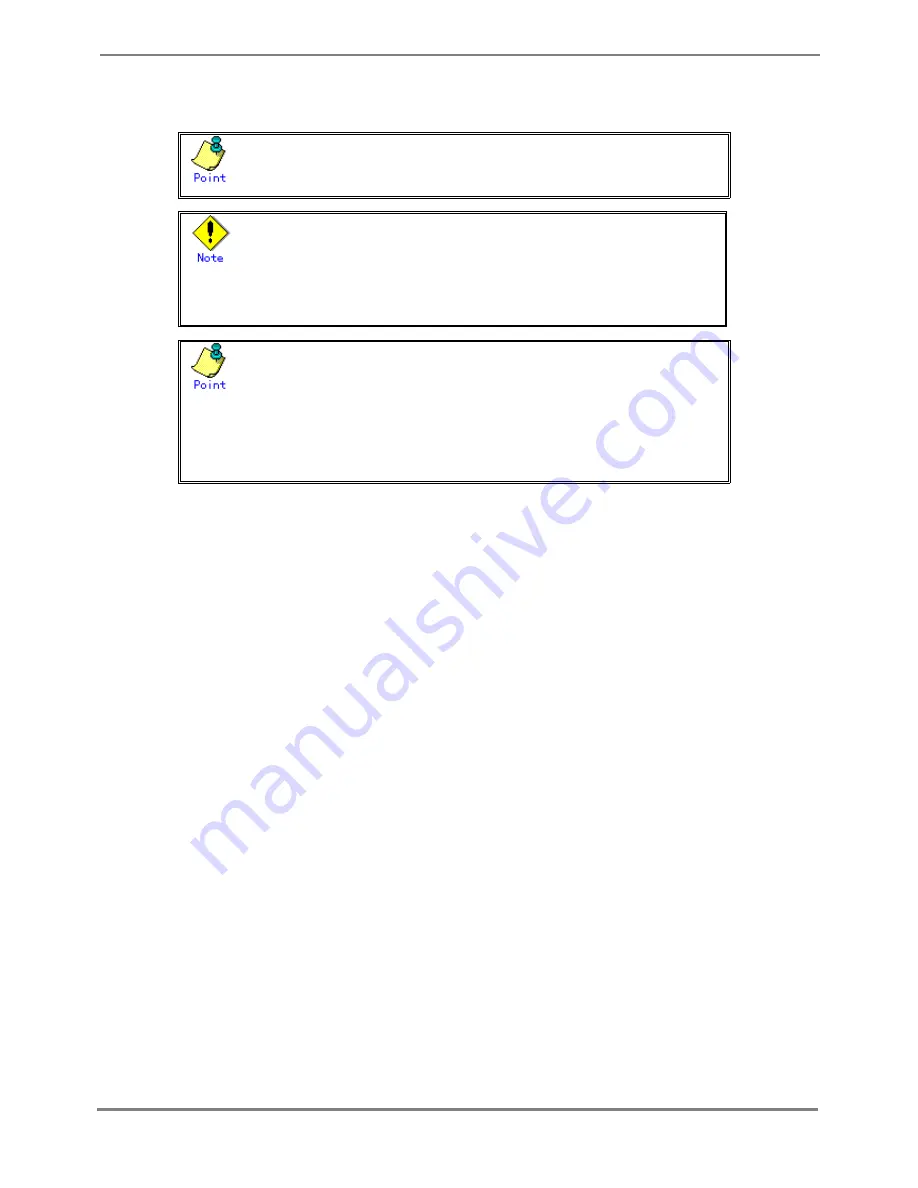
XG700 User's Guide
168/266
All Rights Reserved, Copyright (C) PFU LIMITED 2005-2006
5.15 Statistics Commands
The XG700 can display statistics using several calculation methods.
The statistics can be displayed by the “monitor” command which periodically updates the information or by the “show statistics”
command which displays the snapshot.
The transmission byte statistics information does not include preambles (framing bytes).
Set the terminal screen size to 50 columns by 12 lines or more when issuing the “monitor” command.
If the terminal screen size is too small, the following message is displayed.
% terminal line is too small
or
% terminal width is too short
The number of statistics display lines vary depending on the counter used.
If the line length exceeds the limit, the following unit is displayed at the right of the displayed value. The unit
indicates the number of digits that can be displayed.
K: 1,000
M: 1,000,000
G: 1,000,000,000
T: 1,000,000,000,000
















































