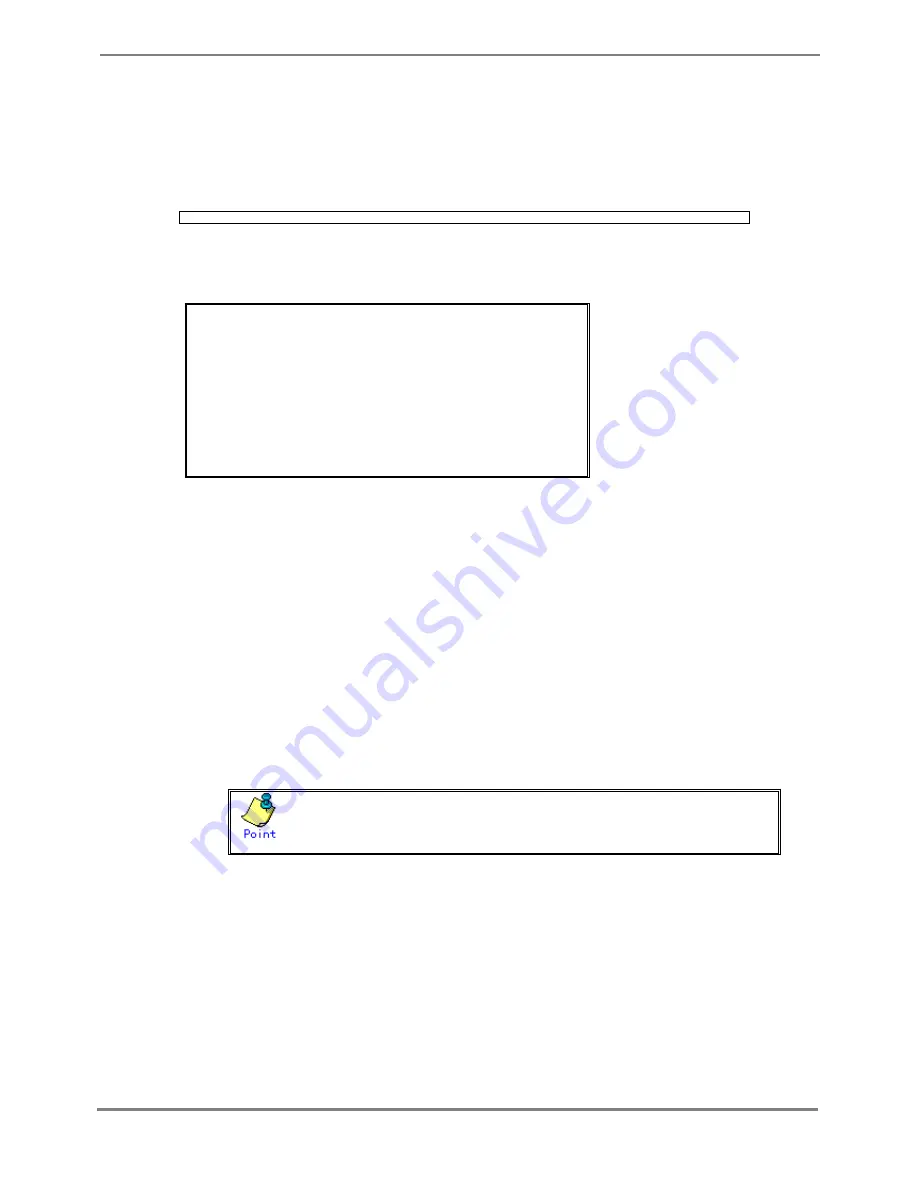
XG700 User's Guide
191/266
All Rights Reserved, Copyright (C) PFU LIMITED 2005-2006
5.15.18 show statistics error
Function
Displays statistics of errors occurring at each port after startup of the system hardware.
Prompt
xg> or xg#
Command syntax
show statistics error
Command type
Operation management command
Output format
xg# show statistics error
Error Statistics(Total Counts) 2005/08/22-20:21:35
===================================================
[No.1]
Port
: 1
Rx CRC : 0
Rx & Tx Over
: 0
Rx & Tx Under
: 0
Rx & Tx Fragment: 0
Rx & Tx Jabber
: 0
Rx Align : 0
Total Lost
: 0
[No.2]
[No.]
Displays statistics of each port.
Port
Displays port numbers. Statistics of each port are displayed on a line.
Rx CRC
Displays the cumulative number of FCS (Frame Check Sequence) error frames which have been received after the
system startup.
Rx & Tx Over
Displays the cumulative number of transmission frames whose size exceeds 1518 bytes (excluding the VLAN tag) after
the system startup.
Rx & Tx Under
Displays the cumulative number of transmission frames whose size is less than 64 bytes (after the system startup).
Rx & Tx Fragment
Displays the cumulative number of FCS (Frame Check Sequence) error frames whose size is less than 64 bytes and
which have been sent or received after the system startup.
Rx & Tx Jabber
Displays the cumulative number of FCS (Frame Check Sequence) error frames whose size exceeds 1518 bytes
(excluding the VLAN tag) and which have been sent or received after the system startup.
Rx Align
Displays the cumulative number of 64- to 1518-byte alignment error frames whose bit size is not a multiple of 8 and
which have been received after the system startup.
Total Lost
Displays the cumulative number of frames which have been received but discarded at each port (after the system
startup).
If the error count reaches 4294967295, it is returned to 0 when incremented.
















































