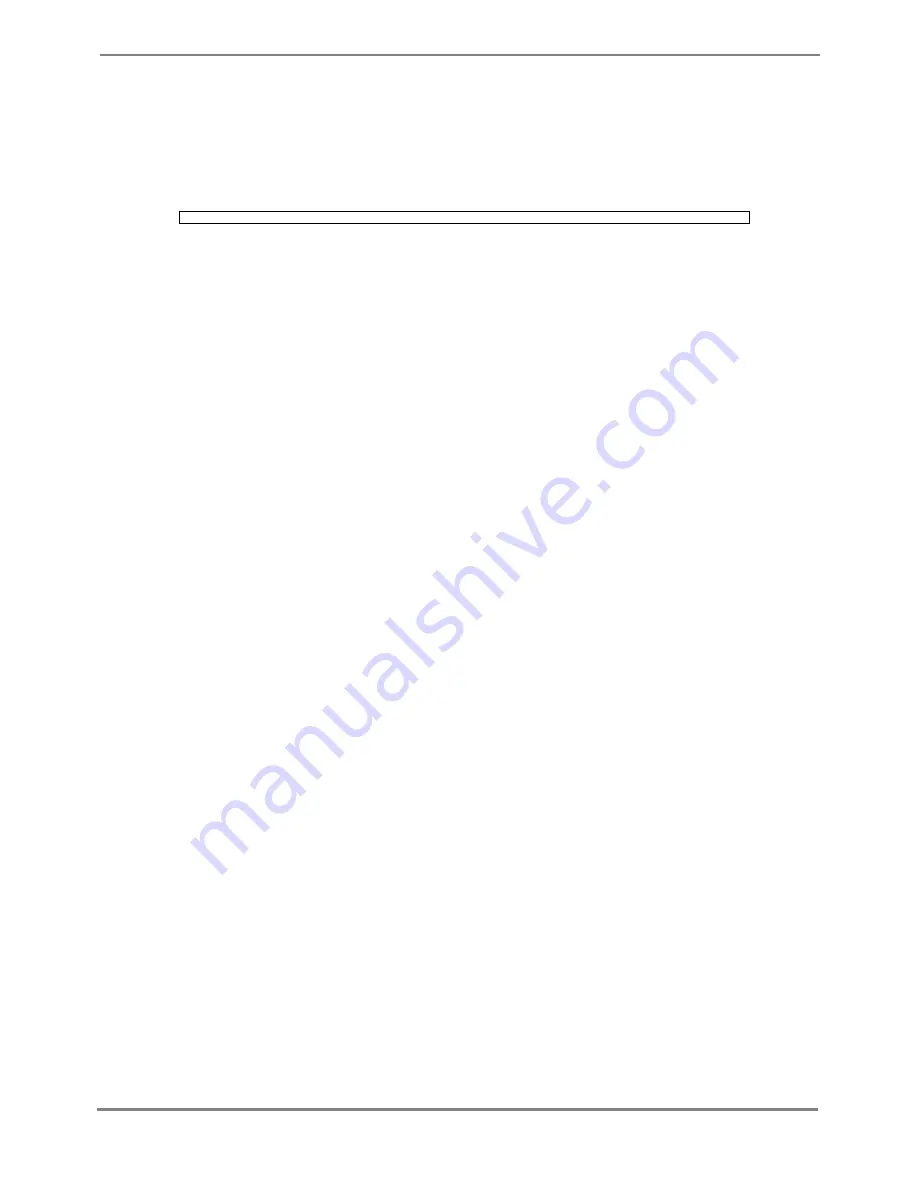
XG700 User's Guide
212/266
All Rights Reserved, Copyright (C) PFU LIMITED 2005-2006
5.19.6 tftp put-maintenance
Function
Transfers the system maintenance information to the TFTP server.
The file size of the maintenance information is displayed on the screen.
Prompt
xg#
Command syntax
tftp put-maintenance HOST [ REMOTE-FILE ]
Parameter
HOST
Specifies a host name or an IP address of the TFTP server.
The IP address can be within the range of 1.0.0.1 to 126.255.255.254, 128.0.0.1 to 191.255.255.254, or 192.0.0.1 to
223.255.255.254.
REMOTE-FILE
Specifies the path and file name of the maintenance information to be transferred to the TFTP server. If the file name is
omitted, the following file name is generated automatically.
"mainte_2005_08_31_13_30_59” (date and time when obtained)
Command type
Operation management command
Message
% tftp: %1$: Host name lookup failure
Explanation
The specified host name does not exist.
[[Inserted string]]%1$: Specified host name
Solution
Check the host name for an error.
% tftp: server says: %1$
Explanation
An error has been reported from the TFTP server.
[[Inserted string]]%1$: Error messages sent from the FTP server
The message contents vary depending on the TFTP server type used. Typical messages are as follows.
−
File not found.: No file is found on the TFTP server.
−
Access violation.: An error of file access authority has occurred on the TFTP server.
−
Not allowed to overwrite existing files.: The file in the TFTP server cannot be overwritten.
−
File already exists.: The specified file already exists on the TFTP server.
−
Unknown transfer ID.: he process is interrupted due to the timeout.
Solution
Take actions by following the message instructions sent from the TFTP server.
% tftp: last timeout
Explanation
There is no response by the TFTP server. The network communication with the management LAN may have failed
or you have set too short timeout of the TFTP server.
Solution
Issue the “ping” command to check the network connection to the TFTP server. If the error recurs, change the
timeout of the TFTP server.
% Invalid IP-address.
Explanation
The IP address was specified in an incorrect format or an incorrect address was specified.
Solution
Specify the IP address in the correct format and reissue the command.
Notes
If the file or directory specified by REMOTE-FILE does not exist on the TFTP server, an error may occur (it depends on
the TFTP server functions).
If you have set a too short timeout of the TFTP server, an error may occur (it depends on the TFTP server functions).
To ensure the transmission of the correct size of maintenance information file, compare the file size displayed on the
screen and the size of the file saved on the TFTP server.
















































